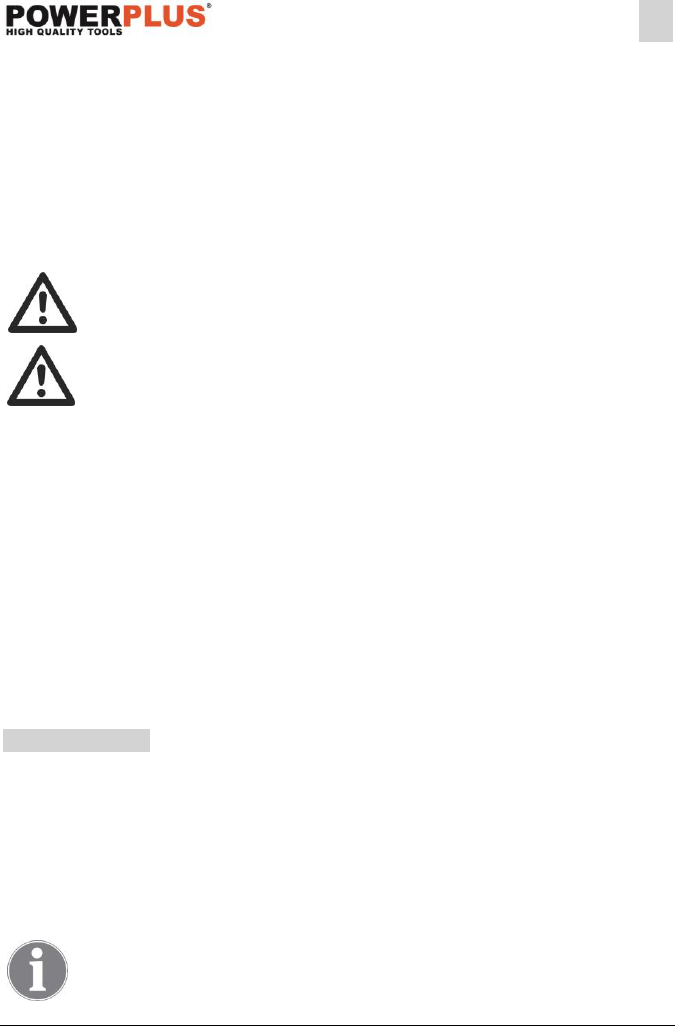POWDP4060 EN
Copyright © 2020 VARO P a g e | 7 www.varo.com
2 Spin the quick release lever anti-clock wise until the clamping plate is lose.
3 Put the quick-install saw blade, sanding plate or spatula toward the output spindle which
is situated between the cover clamp (9) and quick release clamp (7). Push the accessory
in and place it firmly onto the locating pins (8). Pay attention that the clamping plate is
placed well into the holder of the machine, otherwise you cannot spin the quick release
lever.
4 Fasten using the quick-release lever (1), spin it in a clockwise direction to fasten the
clamping plate and accessory.
5 Check if the quick release lever is tightened enough.
6 Pull the quick release lever down and spin it until it is right above the holder.
7 Push the quick release lever into the holder.
8 Remove the accessory in the opposite way
WARNING: This tool is equipped with quick-install accessories during
operating; do not use any unmatched accessories.
WARNING: Check the tight seating of the application tool/accessory.
Incorrect or not securely fastened application tools/accessories can come
loose during operation and pose a hazard.
8.2 Mounting/changing the sand paper
With fast hook and quick release system.
▪ Position the sand paper and press by hand.
▪ Press on the sand paper by giving it a short, firm push against the flat surface of sanding
plate (12) and switch on the power tool.
− This ensures good adhesion and prevents premature wear.
▪ If the point has become worn, pull off the sand paper, turn it through 120º and place it on
again, or change the sanding paper.
8.3 Mounting dust extraction (Fig. 4)
Take the dust adaptor (10) and screw it on the bottom part of the machine. Keep in mind that
the screw has to be on the bottom part of the dust adaptor, this way you can screw it nice and
gently in the screw hole. After this piece is mounted on the machine, you can attach the dust
pipe (11) on the dust adaptor. Give the pipe a firm push. You can always adjust the direction
of the pipe by moving it a bit in the desired direction.
9 OPERATION
9.1 Switching ON/OFF (Fig. 5)
▪ Push and slide battery pack into battery port, make sure the release latch on the rear side
of the battery snaps into place and battery is secure before beginning operation.
▪ Switching the power tool ON: slide ON/OFF switch button (2) forward onto position (I).
▪ Switching the power tool OFF: slide ON/OFF switch button backward onto position (O).
9.2 Charging the battery pack
The battery pack for this tool is supplied in a low charge condition to prevent possible
problems, therefore, you have to charge the battery before first use.
Note: Batteries will not reach full charge the first time they are charged.
Allow several cycles for the item to fully charge. The battery should only be
charged indoors.