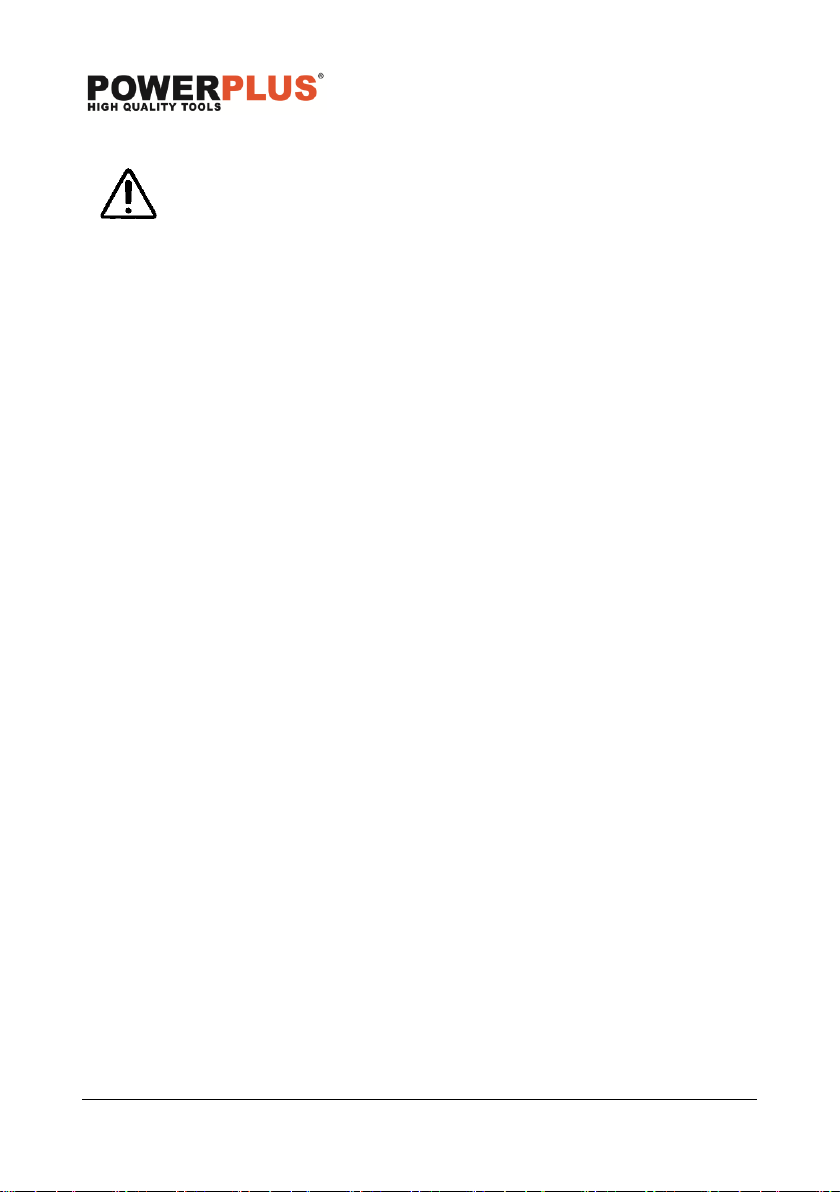POWDP25300 EN
Copyright © 2022 VARO P a g e | 6 www.varo.com
6 SPECIAL SAFETY INSTRUCTIONS FOR JIG SAWS
Important! Use of any accessories or attachments other than those
supplied or recommended in these operating instructions can mean the risk
of injury.
▪ When using jig saws ear protectors and a face mask should be worn. Exposure to noise
can cause damage to hearing.
▪ Do not use the jig saw to cut asbestos or materials containing asbestos.
▪ Do not leave power tools running unattended. Always switch off and do not put down or
leave until it has stopped completely.
▪ Long hair must be covered. Do not work in loose fitting clothing.
▪ Be careful when working on walls. Damage to power supply lines, gas or water pipes can
lead to dangerous situations. Use appropriate detectors to establish whether there are
concealed wires or pipes in the working area.
▪ Secure the work piece. The work piece is only secure if it is held by work-holding devices
or in a vice.
▪ Caution: saw blades can get very hot.
▪ Saw blades must be kept sharp and in good condition. Replace partially fractured and
broken saw blades immediately.
▪ Work calmly and evenly with the jig saw. You will thus avoid accidents and the saw blades
and the jig saw will last longer.
▪ Do not use for cutting pipes or cables.
▪ Do not use cracked, blunt or damaged blades.
▪ Do not start the saw if no blade is fitted.
▪ Check there are no obstructions in/on the surface under the item to be cut.
▪ Do not attempt to cut items thicker than the maximum cutting depth of the blade, or where
there is insufficient space for the blade under the item.
▪ The saw’s metal parts may become conductive if the saw comes into contact with a live
wire. Therefore only hold the saw by its insulated handle.
▪ Check that the ventilation slots are not blocked.
▪ Never remove dust, obstructions or the like from the work area while the blade is
operating.
▪ Never stop the saw blade by applying pressure to the saw or to the side of the blade.
▪ Do not lift the saw from the item being cut if the blade is still running.
▪ Never place the saw on a table or workbench if it has not stopped completely.
▪ The saw blade will continue to run a short time after the machine has been switched off.
▪ Hold power tool by insulated gripping surfaces, when performing an operation where the
cutting accessory may contact hidden wiring or its own cord. Cutting accessory contacting
a "live" wire may make exposed metal parts of the power tool "live" and could give the
operator an electric shock.
7 ADDITIONAL SAFETY INSTRUCTIONS FOR BATTERIES AND
CHARGERS
7.1 Batteries
▪ Never attempt to open for any reason.
▪ Do not store in locations where the temperature may exceed 40 °C.
▪ Charge only at ambient temperatures between 4 °C and 40 °C.
▪ When disposing of batteries, follow the instructions given in the section “Protecting the
environment”.