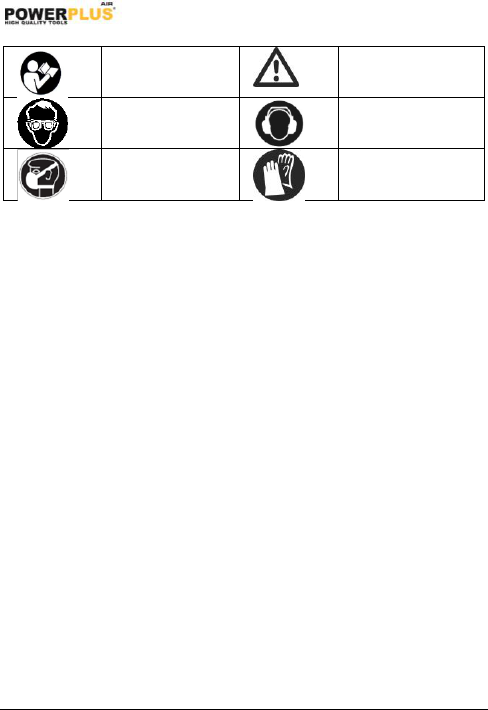6 LUBRICATION
An automatic in-line filter-regulator-lubricator is recommended (Fig. 1) as it increases tool
life and keeps the tool in sustained operation. The in-line lubricator should be regularly
checked and filled with air tool oil.
Proper adjustment of the in-line lubricator is performed by placing a sheet of paper next to
the exhaust ports and holding the throttle open approximately 30 seconds. The lubricator is
properly set when a light stain of oil collects on the paper. Excessive amounts of oil should
be avoided.
In the event that it becomes necessary to store the tool for an extended period of time
(overnight, weekend, etc.), it should receive a generous amount of lubrication at that time.
The tool should be run for approximately 30 seconds to ensure oil has been evenly
distributed throughout the tool. The tool should be stored in a clean and dry environment.
▪ It is most important that the tool be properly lubricated by keeping the air line lubricator
filled and correctly adjusted. Without proper lubrication the tool will not work properly
and parts will wear prematurely.
▪ Use the proper lubricant in the air line lubricator. The lubricator should be of low air flow
or changing air flow type, and should be kept filled to the correct level. Use only
recommended lubricants, specially made for pneumatic applications. Substitutes may
harm the rubber compounds in the tools, O-rings and other rubber parts.
7 IMPORTANT!!!
If a filter/regulator/lubricator is not installed on the air system, air operated tools should be
lubricated at least once a day or after 2 hours work with 2 to 6 drops of oil, depending on
the work environment, directly through the male fitting in the tool housing.
Fig. 1
1. Tool
2. Quick connector
3. Quick coupler
4. Air hose
5. Quick connector
6. Quick coupler
7. Lubricator
8. Regulator (0-8.5 bar)
9. Filter
10. Cut-off valve
11. Air compressor
8 CONNECTION AND USE
8.1 Installation of the sanding disc (Fig. 2)
1. Screw the sanding disc on the orbit sander.