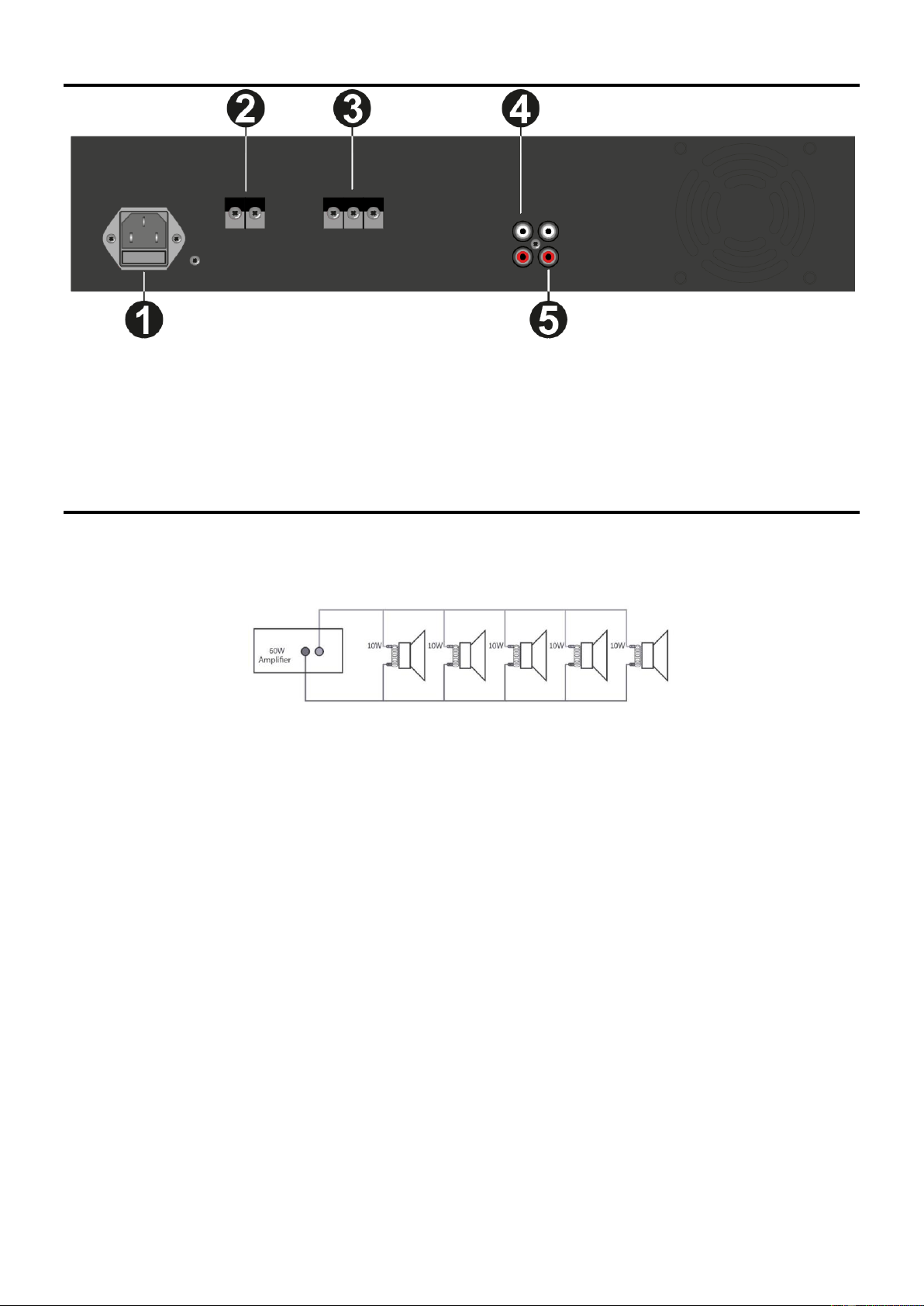19
PANEL TYLNY
1. AC IN I UCHWYT BEZPIECZNIKA: Gniazdo do podłączenia dostarczonego przewodu zasilającego Aby uzyskać instrukcje
dotyczące zmiany bezpiecznika patrz „WYMIANA BEZPIECZNIKA”.
2. ZASILANIE DC Główny zasilacz prądu stałego (24 V) musi być podłączony do tego złącza. Jest to wtyk zasilania w trybie
gotowości, do którego można podłączyć akumulator 24 V.
3. SPEAKER OUTPUT: Te zaciski pozwalają na podłączenie głośników.
4. ZŁĄCZA WYJŚCIOWE (RCA): Z tych gniazd RCA można podłączyć kolejne wzmacniacze.
5. ZŁĄCZA WEJŚCIOWE (RCA): Gniazdo wejściowe i wyjściowe RCA do podłączania urządzeń audio z wyjściem liniowym.
SYSTEM RADIOWĘZŁOWY 100V
Dla systemów radiowęzłowych 100V, należy podłączyć pierwszy głośnik do wzmacniacza przy użyciu kabla z podwójną izolacją
oraz możliwością utrzymania odpowiedniej mocy wychodzącej ze wzmacniacza.
Podłącz wyjście 100V na wzmacniaczu z plusem (+) na głośniku oraz wyjście COM z minusem (-). Podłącz kolejne głośniki
równolegle - tak, aby (+) były złączone ze sobą, oraz (-) były złączone ze sobą. W razie problemów z poprawnym
podłączeniem, spójrz na poniższy obrazek.
System 100V może obsłużyć wiele głośników połączonych ze sobą jednocześnie. To, ile głośników można podłączyć
jednocześnie determinuje moc wyjściowa wzmacniacza. W większości zastosowań uznaje się, że należy podłączać tyle
głośników, aby ich sumaryczna moc nie przekraczała 90% mocy wyjściowej wzmacniacza.
Złącza 100V na głośniku są połączone z transformatorem. W niektórych przypadkach transformator umożliwia wybór mocy, z
jaką pracuje głośnik (np. 2, 4 lub 8W). Ułatwia to osiągnięcie odpowiedniej mocy lub dogodny wybór liczby głośników.