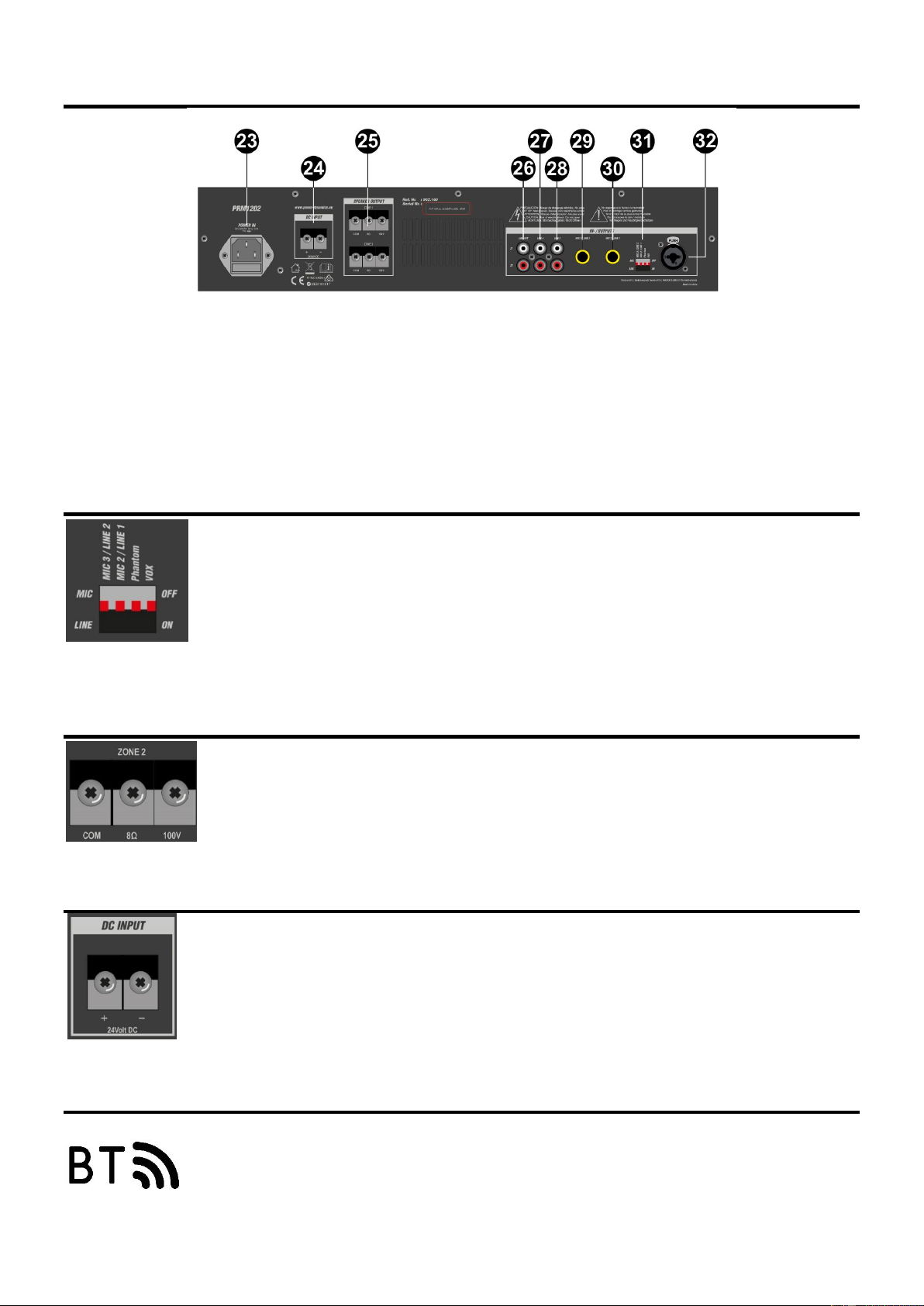16
PANEL TRASERO
23. Entrada de alimentación de red IEC
24. Entrada de alimentación de 24V
25. Salida de altavoces Zona 1 y Zona 2
26. Salida de Linea Zona 1 y Zona 2
27. Entrada de Linea 4 (2x RCA)
28. Entrada de Linea 3 (2x RCA)
29. Entrada de Micro 3 o Linea 2, 6.3mm jack
30. Entrada de Micro 2 o Linea 1, 6.3mm jack
31. Interruptores Dip
32. Entrada para Micro 1 XLR
INTERRUPTORES DIP
Junto a la entrada de micrófono XLR para el canal 1 hay un banco de 4 interruptores DIP (31). El
interruptor de la derecha está marcado como "VOX", que establece la prioridad para Mic.1. Cuando está
activado, cualquier sonido a través de Mic.1 silenciará temporalmente otras entradas.
El siguiente interruptor DIP habilita la alimentación phantom de + 20V en la entrada Mic.1 XLR. Algunos
micrófonos de condensador requieren esta alimentación phantom para funcionar.
Los 2 interruptores DIP restantes se utilizan para configurar los canales en el nivel de micrófono o línea.
Nota: Asegúrese de realizar estos ajustes del interruptor DIP cuando el amplificador esté apagado. Hacer cambios cuando el
amplificador está encendido puede causar fuertes golpes en el sistema que pueden dañar los altavoces.
SALIDA ALTAVOCES
El PRM1202 tiene una salida de altavoz separada para cada zona (25) conectada a través de un
bloque de terminales único.
Cada salida de zona se puede utilizar para alimentar altavoces de línea de 100 V o altavoces de 8 Ω.
Estas configuraciones no se pueden usar juntas, por lo que es importante decidir cuál se usará al
principio.
ALIMENTACIÓN DC
El PRM1202 puede funcionar con alimentación de 24 V CC para aplicaciones móviles (barcos, recintos
feriales, etc.)
Para este tipo de aplicación, conecte la fuente de alimentación de 24 V CC a los terminales de entrada CC
del panel trasero. (24).
CONEXIÓN BLUETOOTH
4. Active la función BT en su dispositivo (teléfono móvil, tableta, etc.) desde el que desea reproducir
la música. Consulte las instrucciones de funcionamiento de ese dispositivo.
5. Presione el botón "BT" y active la función BT.
3. Seleccione "PRM-AMPLIFIER" en su dispositivo BT y realice la conexión BT