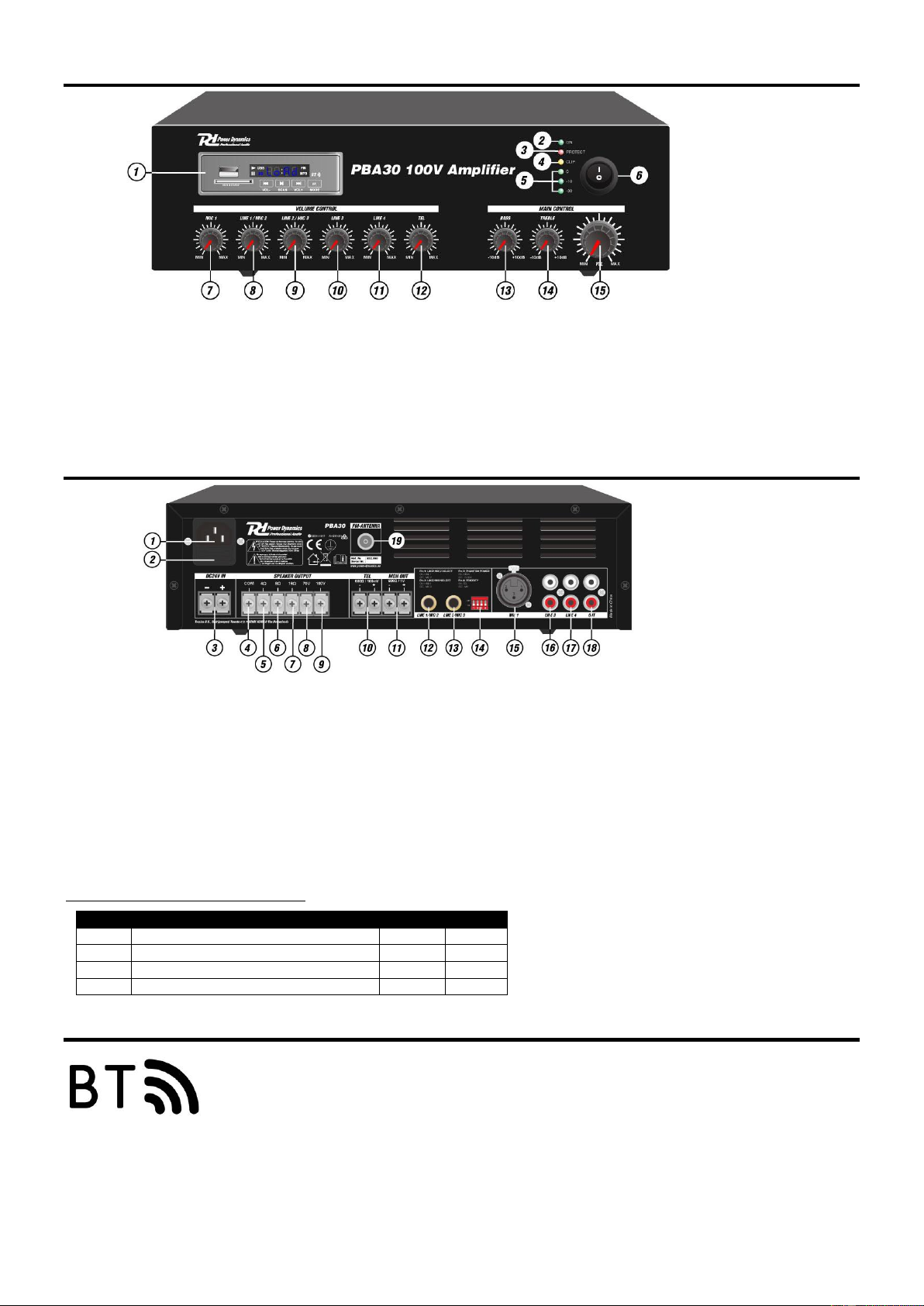19
PANEL PRZEDNI
1. Odtwarzacz multimedialny
2. Wskaźnik zasilania LED
3. Wskaźnik zabezpieczenia LED
4. Wskaźnik przesterowania LED
5. Wskaźnik wysterowania
6. Włącznik zasilania
7. Regulacja głośności mikrofonu 1
8. Regulacja głośności wejścia lin. 1/mikrofonu 2
9. Regulacja głośności wejścia lin. 2/mikrofonu 3
10. Regulacja głośności wejścia liniowego 3
11. Regulacja głośności wejścia liniowego 4
12. Regulacja głośności telefonu
13. Regulacja tonów niskich
14. Regulacja tonów wysokich
15. Regulacja głośności głównej MASTER
PANEL TYLNY
1. Gniazdo zasilania
2. Bezpiecznik
3. Gniazdo do podłączenia zewnętrznego
akumulatora 24V DC
4. Wyjście głośnikowe COM (-)
5. Wyjście głośnikowe 4Ohm (+)
6. Wyjście głośnikowe 8Ohm (+)
7. Wyjście głośnikowe 16Ohm (+)
8. Wyjście głośnikowe 70V (+)
9. Wyjście głośnikowe 100V (+)
10. Wejście telefoniczne
11. Wyjście MOH (Music on Hold)
12. Wejście liniowe 1/ mikrofonowe 2
13. Wejście liniowe 2 / mikrofonowe 3
14. Przełączniki dipswitch dla ustawienia
mikrofonu, wejścia liniowego, zasilania
phantom oraz ustawień priorytetu
15. Wejście mikrofonowe 1
16. Wejście liniowe 3
17. Wejście liniowe 4
18. Wyjście liniowe
19. Antena FM
Ustawienia przełączników dipswitch
POŁĄCZENIE BT
1. Uruchom funkcję BT na urządzeniu, z którego chcesz odtwarzać muzykę (telefon/tablet itp.).
Jeśli nie wiesz jak to zrobić, zajrzyj do instrukcji obsługi dołączonej przez producenta.
2. Naciśnij na zestawie nagłośnieniowym przycisk "MODE", oraz wybierz funkcję BT.
3. Odśwież listę wyszukanych urządzeń BT oraz wybierz "PD PBA", aby sparować urządzenia.
Jeśli wymagane jest hasło, wprowadź "0000".
Uwaga! Maksymalny zasięg pracy bezprzewodowej wynosi ok 10m (w otwartej przestrzeni).