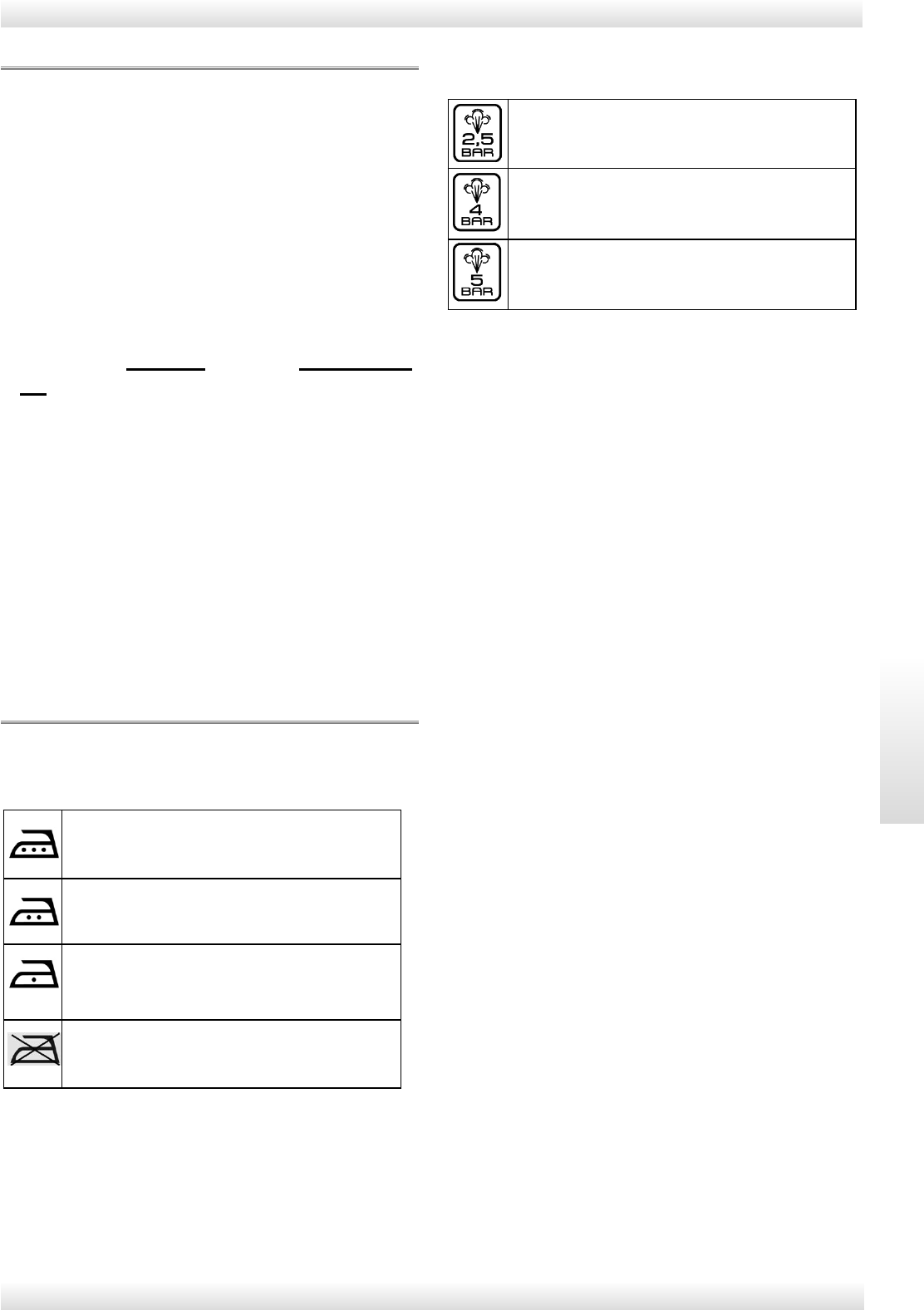VAPORELLA FOREVER 1400
29
E
E
N
N
G
G
L
L
I
I
S
S
H
H
P
P
R
R
E
E
P
P
A
A
R
R
A
A
T
T
I
I
O
O
N
N
F
F
O
O
R
R
U
U
S
S
E
E
• Pull up the self-refilling tank lid (1) (Fig. 1)
and fill the tank with 1,2l of water, making
sure it does not overflow. Close the lid. Nor-
mal tapwater can be used. In hard water
areas we recommend the use of KAL-
STOP, a special natural-base decalcifier
which inhibits and breaks down limescale,
making it easy to remove just by swilling
out the tank with a little tapwater.
Do not use demineralised water alone, but
mix it with tap water as described above.
Never use distilled
water or scented wa-
ter
.
• Slowly pull out the power cable (9) to the
desired length as shown in (fig. 2).
• Connect the cable plug to an earthed power
supply of the correct voltage.
• Press the ON/OFF switch (2). The ON indi-
cator light (A) and the “Iron heating” indica-
tor light (11) will turn on.
• The sound emitted on switching on your ap-
pliance and periodically during use, is due
to the water refilling system and is quite
normal.
I
I
N
N
S
S
T
T
R
R
U
U
C
C
T
T
I
I
O
O
N
N
S
S
F
F
O
O
R
R
U
U
S
S
E
E
Check the manufacturer’s label on the gar-
ment, and interpret the symbol on the label as
follows:
STEAM IRONING
• Regulate the iron temperature using the
iron temperature control (7) to the tempera-
ture required by the fabric (fig. 3).
• Adjust steam pressure according to the
type of fabric to be ironed by turning the
steam flow control knob (6) to one of the
following 3 options (fig. 4):
• The Steam pressure indicator (B) flashes.
• Before starting to iron, wait for the steam
pressure indicator (B) to remain on fixed
and the “Iron heating” indicator light (11) to
go out.
• Push the button (10) on the iron to release
bursts of steam from the holes on the sole-
plate. Release the button and the steam
flow stops.
NOTE: during initial operation of the iron, a
few drops of water mixed with steam may
come out of the soleplate until the tempera-
ture stabilises. It is advisable to direct the
first jets of steam onto an old cloth until a
uniform jet of steam is obtained.
• In order to have a continuous steam jet,
move the button (10a) forwards. Steam will
keep on coming out, even releasing the
steam request button. To interrupt the ou-
tlet, move the button (10a) backwards
(fig.5).
DRY IRONING :
• To dry iron, regulate the iron temperature
using the slider (7) to the temperature re-
quired by the fabric.
• Position the steam flow control knob (6) to
“DRY”. On this setting, the boiler remains
off and steam cannot be generated. Only
the iron will remain operative.
NOTE:
• The “Iron heating” indicator light (11) turns
on and off during use. This indicates that
the electrical resistor has started to work to
keep the temperature in the iron steady.
This is a normal occurrence, and it is the-
refore possible to continue ironing.
Intensità di vapore leggera
for synthetic or delicate fabrics
Medium steam
for wool and fibres
Strong steam
for cotton, denim and linen
Steam ironing allowed
For dry ironing, set thermostat on •••
Steam ironing allowed
For dry ironing, set thermostat on ••
Check the fabric's resistance to steam
ironing or dry iron with thermostat set
on •
- do not iron
- steam ironing or treatment not allowed