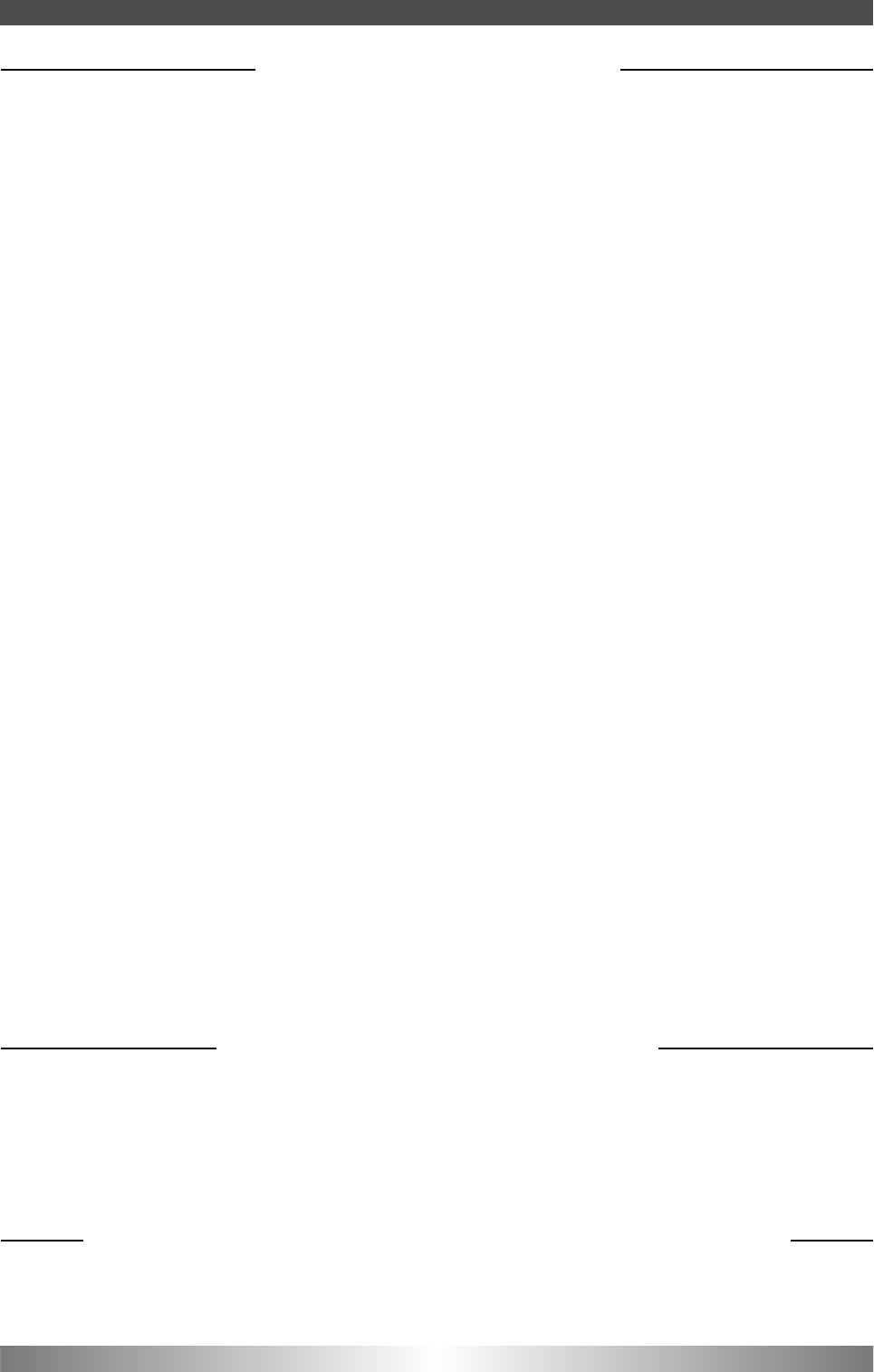OO
OO
PP
PP
EE
EE
RR
RR
AA
AA
TT
TT
II
II
NN
NN
GG
GG
II
II
NN
NN
SS
SS
TT
TT
RR
RR
UU
UU
CC
CC
TT
TT
II
II
OO
OO
NN
NN
SS
SS
• Position the detergent reservoir (5 litres) (11) in its compartment (33) and connect the
detergent tube (13), screwing up the electric connector tightly to the detergent level sensor
(14).
• Connect the MONDIALVAP 5000 to the mains checking that the frequency is compatible (240V
50 Hz).
• Switch on the illuminating mains supply switch (O-I) (1) and check that the green indicator light
comes on.
• Switch on the luminous starter switch (2) and check that the orange indicator light and the
green heating indicator light (4) come on (the elements start to heat the water).
• Heating will commence and continue until the pressure gauge (6) reaches 5 bar, in about 10
mins., and 7 bar in about 11 mins., depending on the setting of the pressure selection knob
(7)
• At the set pressure the pressostat will switch off the heating elements and the green light (4)
goes out, indicating that the Mondialvap 5000 is now ready for use.
• Choose the accessory suitable for the surfaces to be cleaned and according to the dirt.
Note: the steam and detergent control switches are marked with the same numbers both on
the steam+suction hose (34a) and on the steam hose (34b)
• Start the steam flow using the switch on the handle (36a).
• By switching on the other switch (38a) on the handle you can release a jet of water/detergent
together with the steam, for still greater cleaning power.
• By pushing the suction switch (39a) (which is only on 34a hose) with the fan symbol, the suction
will be activated.
• Before switching off the machine, after sucking up liquids, lift the suction hose vertically in order
to make suspended water particles in the hose and in the brush drop into the container
FF
FF
II
II
LL
LL
LL
LL
II
II
NN
NN
GG
GG
TT
TT
HH
HH
EE
EE
II
II
NN
NN
SS
SS
II
II
DD
DD
EE
EE
GG
GG
EE
EE
NN
NN
EE
EE
RR
RR
AA
AA
TT
TT
OO
OO
RR
RR
When the water inside the generator is at the minimum level, the level sensor automatically
requests water from the reservoir by activating a pump and filling the generator.
AA
AA
UU
UU
XX
XX
II
II
LL
LL
II
II
AA
AA
RR
RR
YY
YY
SS
SS
YY
YY
SS
SS
TT
TT
EE
EE
MM
MM
FF
FF
OO
OO
RR
RR
""
""
JJ
JJ
EE
EE
TT
TT
OO
OO
FF
FF
WW
WW
AA
AA
TT
TT
EE
EE
RR
RR
""
""
CC
CC
LL
LL
EE
EE
AA
AA
NN
NN
II
II
NN
NN
GG
GG
Instead of using detergent, it is possible to fill the detergent reservoir (11) with water only. In this
way you can use a jet of hot water by pushing the switch (38a) during steam release.
ENGLISH