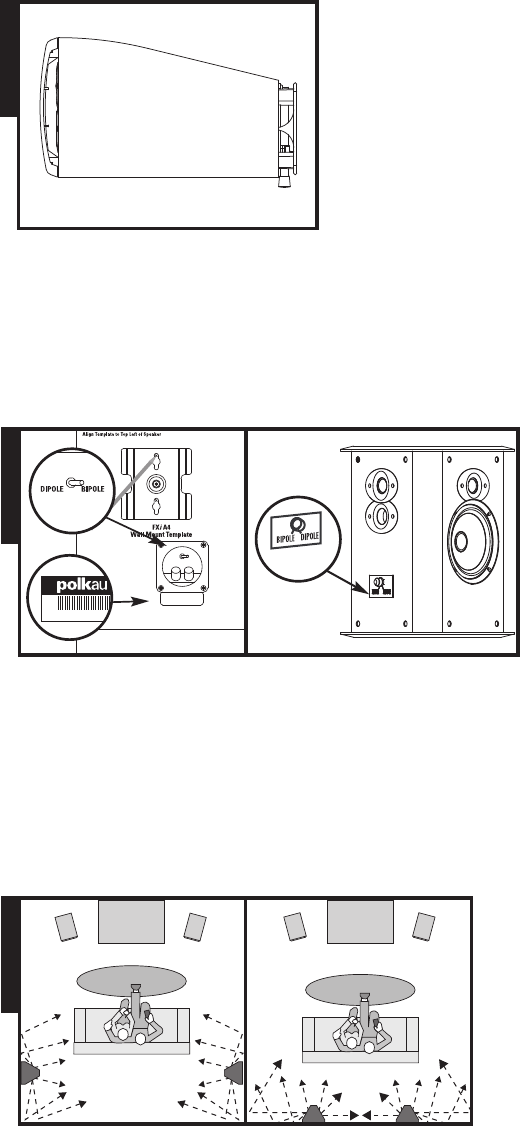Polk Audio Customer Service: 1-800-377-7655 (Outside US & Canada: 410-358-3600) Monday-Friday, 9:00 AM-6:00 PM EST, polkcs@polkaudio.com
9
FIGURE 3
Consult serial number label for correct F/X speaker orientation.
Note location of Bipole/Dipole switch.
Pour placer et orienter vos enceintes F/X correctement, consultez l’étiquette
du numéro de série. Notez bien l’emplacement du commutateur Bipole/Dipole.
Consulte la etiqueta del número de serie para saber la orientación correcta
del altavoz F/X. Fíjese en la ubicación del interruptor bipolo/dipolo.
Das Seriennummern-Etikett zeigt Ihnen die korrekte Ausrichtung des
F/X-Lautsprechers. Beachten Sie die Position des Bipol-/Dipol-Schalters.
Esaminare la targa del numero di serie per determinare il giusto orientamento
dei diffusori F/X. Osservare la posizione del selettore bipolo/dipolo.
Consulte a etiqueta com o número de série para orientar corretamente a caixa
acústica F/X. Note a posição da chave Bipole/Dipole.
FIGURE 3
F/X
i
A6
F/X
i
A4
(rear)
FIGURES 4a & 4b
Direct surround effects using BIPOLE mode. Set Surrounds as “small” in your
receiver’s Bass Management settings.
Pour des effets ambiophoniques directionnels, choisissez le mode BIPOLE. Réglez
le contrôle «surround» de votre récepteur à «small.»
Efectos surround directos en modalidad de BIPOLO. En la administración de bajos
del receptor, fije en “pequeño” (small) la configuración de los altavoces surround.
Direkte Surroundsoundeffekte unter Verwendung des BIPOL-Modus. Stellen Sie die Surround-
Lautsprecher im Bass-Management-Menü ihres Receivers auf „Small“ (Klein) ein.
Effetti surround diretti utilizzando la modalità BIPOLO. Nella configurazione di gestione
dei bassi del ricevitore, impostare il suono surround su “livello basso.”
Efeitos de som surround direto usando o modo BIPOLE. Configure as caixas surround
como “small” nos ajustes de controle de graves do receiver.
RightLeft
FIGURE 4
[b][a]
RightLeft
Right
Left
Right
Left
FIGURE 2
FIGURE 2
The CS
i
A6 features a unique Adjustable Kickstand for secure balance
on Rear-projection TVs and monitors.
La CS
i
A6 est dotée d’une béquille ingénieuse qui permet son installation
sécuritaire sur les téléviseurs à rétroprojection et les moniteurs.
El CS
i
A6 tiene un pie de apoyo ajustable exclusivo para equilibrar establemente
televisores y monitores de proyección hacia atrás.
Der CS
i
A6 besitzt einen speziellen verstellbaren Ständer zur sicheren Platzierung
auf Rückprojektions-Fernsehern und Monitoren.
Il CS
i
A6 è dotato di un esclusivo cavalletto regolabile per il bilanciamento
in sicurezza su monitor e televisori a proiezione posteriore.
A CS
i
A6 tem um suporte ajustável exclusivo para que fique firme sobre
TVs e monitores de projeção traseira.