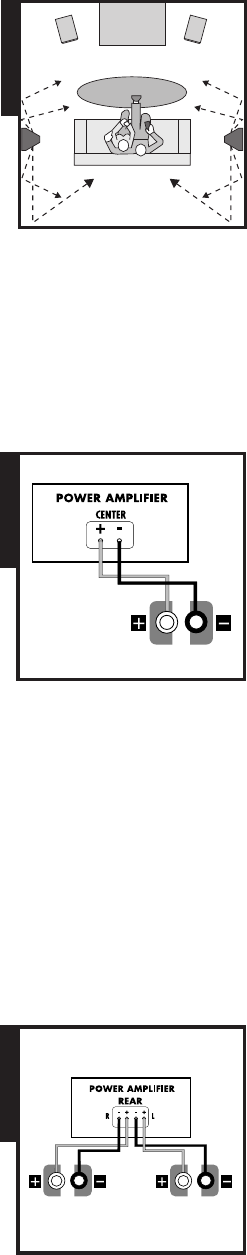For more information visit our website at www.polkaudio.com
10
FIGURE 5
Diffuse surround effects using dipole mode. Set Surrounds as “small” in your receiver’s
Bass Management settings.
Pour des effets ambiophoniques diffus, choisissez le mode DIPOLE. Réglez le contrôle «surround»
de votre récepteur à «small».
Efectos surround difusos en modalidad de DIPOLO. En la administración de bajos del receptor,
fije en “pequeño” (small) la configuración de los altavoces surround.
Diffuse Surroundsoundeffekte unter Verwendung des DIPOL-Modus. Stellen Sie die Surround-Lautsprecher
im Bass-Management-Menü ihres Receivers auf „Small“ (Klein) ein.
Effetti surround diffusi utilizzando la modalità DIPOLO. Nella configurazione di gestione dei bassi del ricevitore,
impostare il suono surround su “livello basso.”
Efeitos de som surround difuso usando o modo DIPOLE. Configure as caixas surround como “small” nos ajustes
de controle de graves do receiver.
FIGURE 5
RightLeft
RightLeft
FIGURE 6
Basic Center Channel Speaker hookup diagram. Set Center Channel to “small” in your receiver’s Bass Management settings.
Small Center Channel (CS
i
A4) has +/- hookups. Large Center Channel (CS
i
A6) is bi-ampable and has four(4) posts.
Diagramme de connexion de l’enceinte de canal central. Réglez le contrôle du canal central de votre récepteur à «small».
La petite enceinte de canal central (CS
i
A4) est dotée de deux (2) bornes (+/-). La grosse enceinte de canal central (CS
i
A6)
est bi-amplifiable et dotée de quatre (4) bornes.
Diagrama básico de cableado de altavoces de canal central. En la administración de bajos del receptor, fije en “pequeño”
(small) la configuración de canal central. El altavoz de canal central pequeño (CS
i
A4) tiene conexiones +/-. Al altavoz de
canal central grande (CS
i
A6), se le puede hacer conexión de amplificación doble y tiene cuatro (4) terminales.
Grundlegendes Anschlussdiagramm.
PGrundlegendes Anschlussdiagramm für Center-Lautsprecher. Stellen Sie den Center-Lautsprecher im Bass-Management-
Menü ihres Receivers auf „Small“ (Klein) ein. Der kleine Center-Lautsprecher (CS
i
A4) hat +/- Anschlüsse. Der große
Center-Lautsprecher (CS
i
A6) ermöglicht das Bi-Amping und hat vier (4) Terminals.
Schema di collegamento base del diffusore per canale centrale. Nella configurazione di gestione dei bassi del ricevitore,
impostare il suono del canale centrale su “livello basso.” Il modello piccolo per canale centrale (CS
i
A4) ha connessioni
+/-. Il modello grande per canale centrale (CS
i
A6) è bi-amplificabile e ha quattro terminali.
Esquema básico de conexão da caixa do canal central. Configure o canal central como “small” nos ajustes de controle
de graves do receiver. A caixa de canal central pequena (CS
i
A4) tem conexões +/-. A caixa de canal central grande
(CS
i
A6) aceita bi-amplificação e tem 4 (quatro) terminais de conexão.
FIGURE 7
Basic Surround F/X
i
Speaker hookup diagram. Set Surrounds to “small” in your receiver’s
Bass Management settings.
Diagramme de connexion des enceintes F/X
i
ambiophoniques. Réglez le contrôle des canaux
ambiophoniques de votre récepteur à «small».
Diagrama de conexión básica del altavoz surround F/X
i
. En la administración de bajos del receptor,
fije en “pequeño” (small) la configuración de los altavoces surround.
Grundlegendes Anschlussdiagramm für F/X
i
-Surroundlautsprecher. Stellen Sie die Surround-Lautsprecher
im Bass-Management-Menü ihres Receivers auf „Small“ (Klein) ein.
Schema di collegamento base del diffusore F/X
i
surround. Nella configurazione di gestione dei bassi
del ricevitore, impostare il suono surround su “livello basso.”
Esquema de conexão da caixa acústica de som surround básico F/X
i
. Configure as caixas surround
como “small” nos ajustes de controle de graves do receiver.
FIGURE 6FIGURE 7