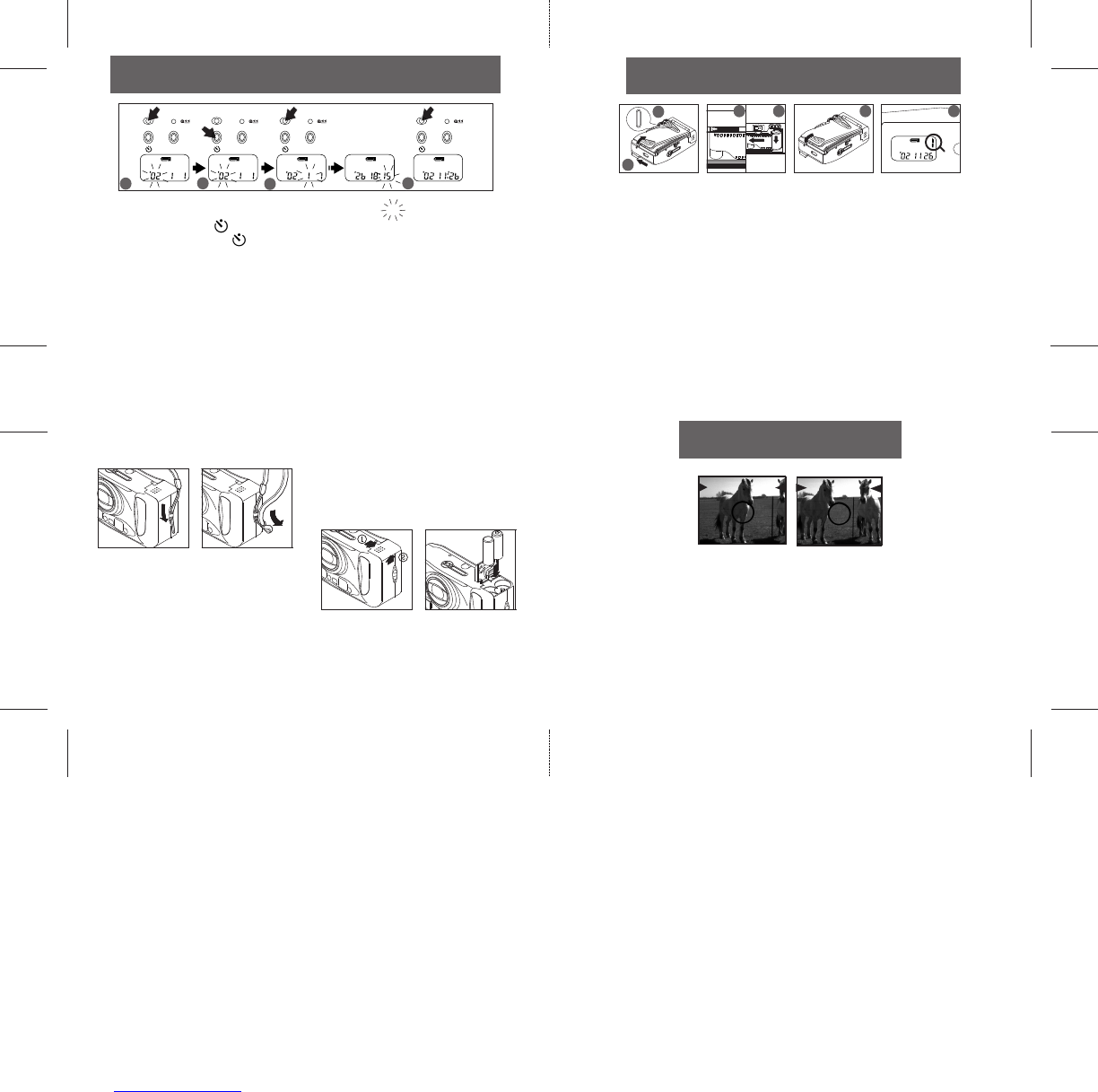Slide the small loop end of the strap
through the strap eyelet (Fig.1) and then
pass the other end thr
ough the loop and
tie the strap onto the strap eyelet (fig.2)
Loading the battery
1.Turn off the power
2.Open the battery chamber cover
3.Insert two AA batteries with the
correct positive (+) and negative (-) polarity.
Note:
1.Before shooting, please check the battery power at first.
2.Be sure to check the date after changing new batteries (For date model only).
3.When traveling or planning to take many pictures, it is recommended to bring
spare batteries just in case.
8
Fig.2
Fig.1
Attaching the strap
1. Turn on the power.
2. For date/time adjustment, press "DATE " button until the " " figure is blinking,
and then press the " " button to set the desired date. (The date will run through
quickly if you press the " " button continuously.) When the date is adjusted as
desired, press the "DATE" button to set the date.
3. Repeat (2) step until the "hour", Minute", "year", "month" are set all correct.
4. After you finish, press "DATE" button to exist the adjustment mode.
5. If the date imprinting is not desired, press "DATE" button to select "------" mode.
* Calendar year: 2002~2032 are stored in memory.
Date and Time Adjustment (For Date model only)
1
2
3
4
10
DATE
MODE
DATE
MODE
DATE
MODE
DATE
MODE
1.Check through the film cartridge confirmation window to make sure there is no film in
the camera.
2.Slide the back cover opening latch upward to open the back cover.
3.Load the film cartridge and pull the film tip across to the film tip mark.
4.Make sure that the film lies flat and is positioned between the film guides.
5.Close the back cover, and check if the film counter on the LCD panel automatically
advances to the first frame, then "1" displays on the LCD panel.
Note:1.Be sure not to open the film cover after you start taking pictures, or you will ruin
the film.
2.If "1" does not appear on the LCD after loading the film, it means that the film is
not loaded properly. Please reload the film correctly.
11
Loading the film
1
2
3 4 5 5
13
1. Aim the subjects through the finder eyepiece.
2. Center the auto-focus frame mark over the main subjects, and then press the release
button halfway down to lock the focus.
3. While still pressing the button halfway down, move the camera until your subjects are
where you want them within the frame.
4. Press the shutter button completely down to take the picture.
Auto Focus (Focus Lock)