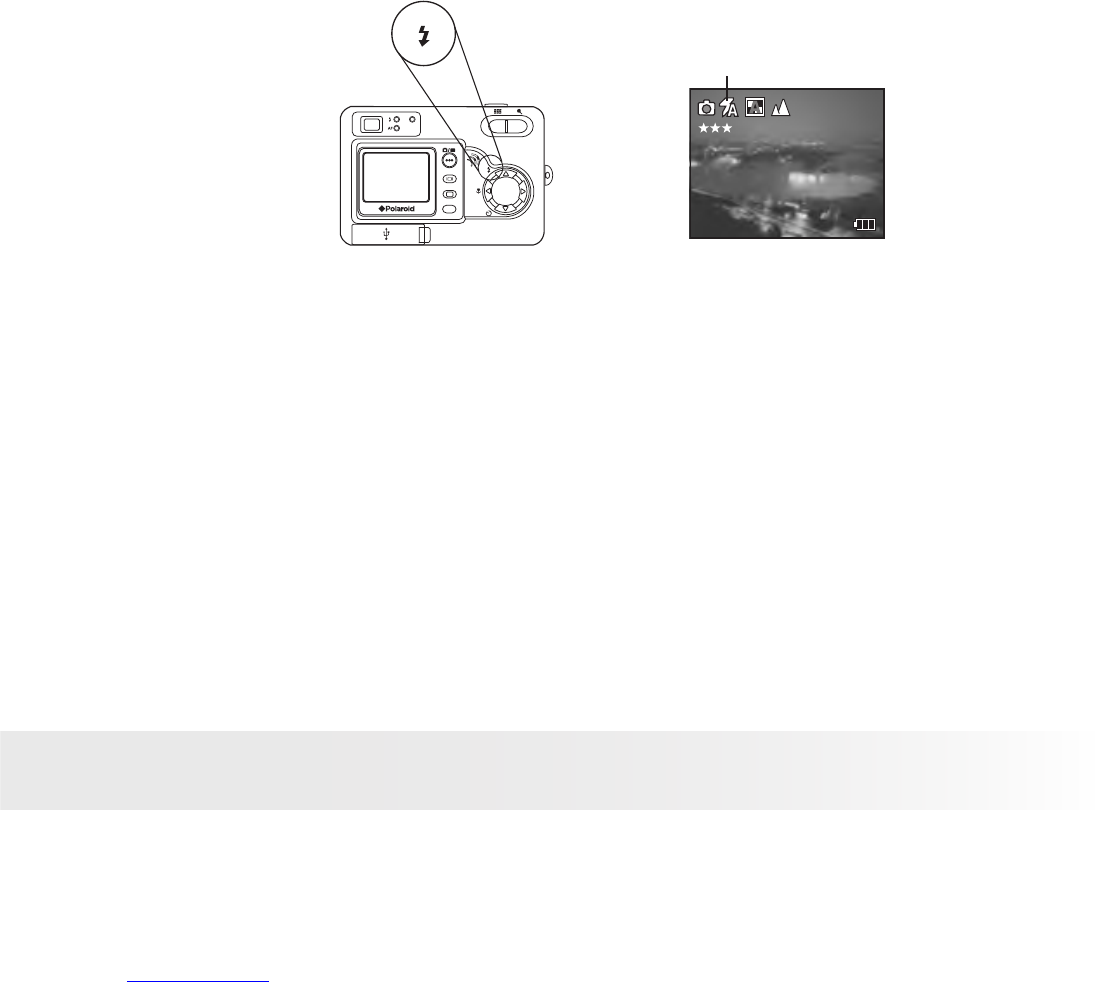25
Polaroid PDC 5355 Digital Camera User Guide
www.polaroid.com
• Taking a Picture with the LCD Screen off
You can also take a picture with the LCD screen off in the normal or
Macro mode. Capture procedures are the same as for taking a picture
in the normal capture mode but frame your subject using the viewnder
instead.
• Setting Flash Mode
1. Turn on the camera.
2. Set the camera to Still Image mode.
3. Press the Flash button to cycle through the ash settings and select the
one you need.
2592 x 1944
7
Flash Mode
OK
M
W
T
When you press the Flash button, the icon (according to the ash
setting you selected) will appear on the LCD screen. You can now take
pictures using the ash mode you selected. The ash will recharge after
each ashed picture.
Flash Range:
• Wide: 3.2 ~ 9.8 feet (1 ~ 3 meters)
• Telephoto: 3.2 ~ 6.7 feet (1 ~ 2 meters)