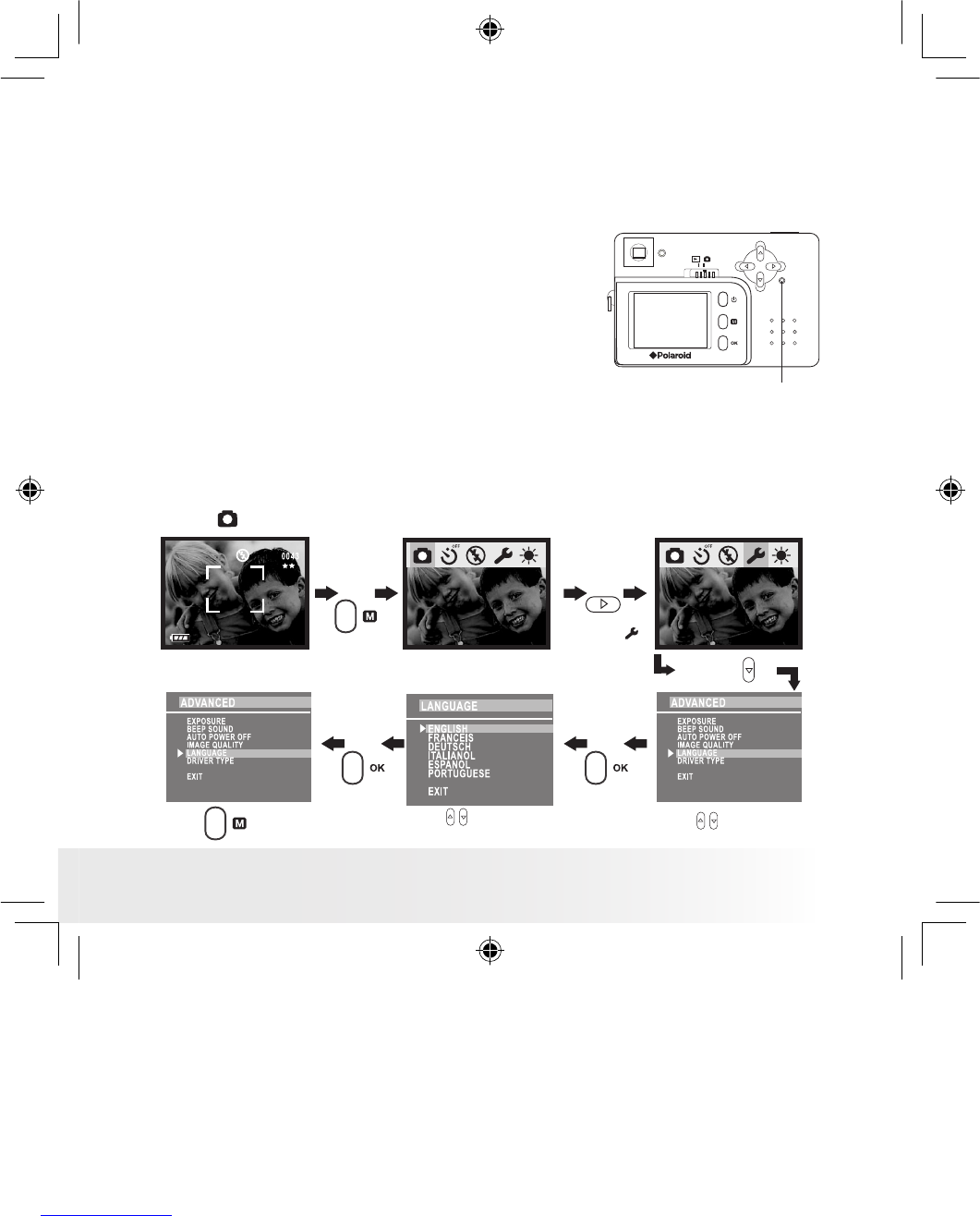• Reset Feature
In the rare situation that the camera locks up (usually in a very low
power situation), we have incorporated a “camera reset switch” on the
back of the camera that allows the camera processor to be reset without
loosing any images.
To use the reset switch, simply depress the
reset switch gently (holding for around 5
seconds) using a paper clip or ball point pen.
The camera will repower and return to the
mode prior to the lock-up. It is important
to note, that the camera probably needs to
be recharged immediately in order to avoid
locking up again.
Reset button
• Setting Display Language
Under this setting, you can select the language you prefer for the LCD
screen.
Turn on the camera and set the Capture/Playback selector to Capture
mode .
Press
Press
to select
Press
Press
to conrm
Press
to select
“LANGUAGE”
Press
to select
items
Press
to exit
Press