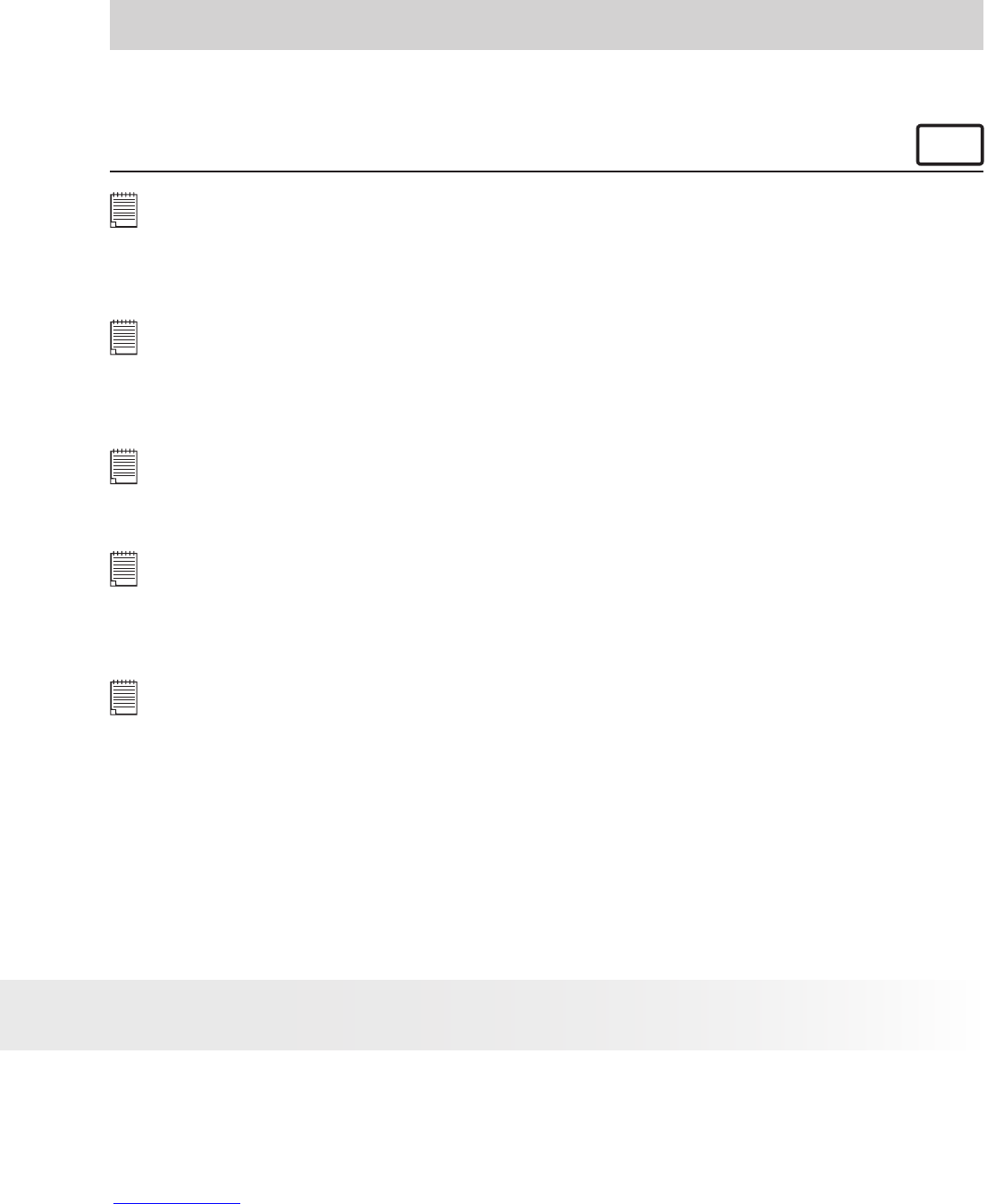89
Polaroid i1032 Digital Camera User Guide
www.polaroid.com
9 Installing the Software onto a Computer
• Installing the Software
For Windows
®
Users:
PC
IMPORTANT!
MAKE SURE YOU INSTALL ALL THE SOFTWARE FROM THE CD SUPPLIED
BEFORE YOU CONNECT YOUR CAMERA TO A COMPUTER AND TRANSFER
PICTURES FROM YOUR CAMERA TO THE COMPUTER.
IMPORTANT! (For Windows® 98SE)
On Windows® 98SE Mass Storage function needs to install the i1032 Driver.
After the installation, please restart the Windows before connecting the camera
to the PC.
IMPORTANT! (For Windows® Me, 2000, XP)
Directly plug-in the camera to transfer and play the pictures. No need to install
the driver.
IMPORTANT!
To view the video clips it is recommended to install the Windows Media Player.
It has already installed in the operating system or can be downloaded from the
address: www.microsoft.com.
IMPORTANT!
To play the video clips (AVI format), it is necessary to install the DivX from the
CD supplied.