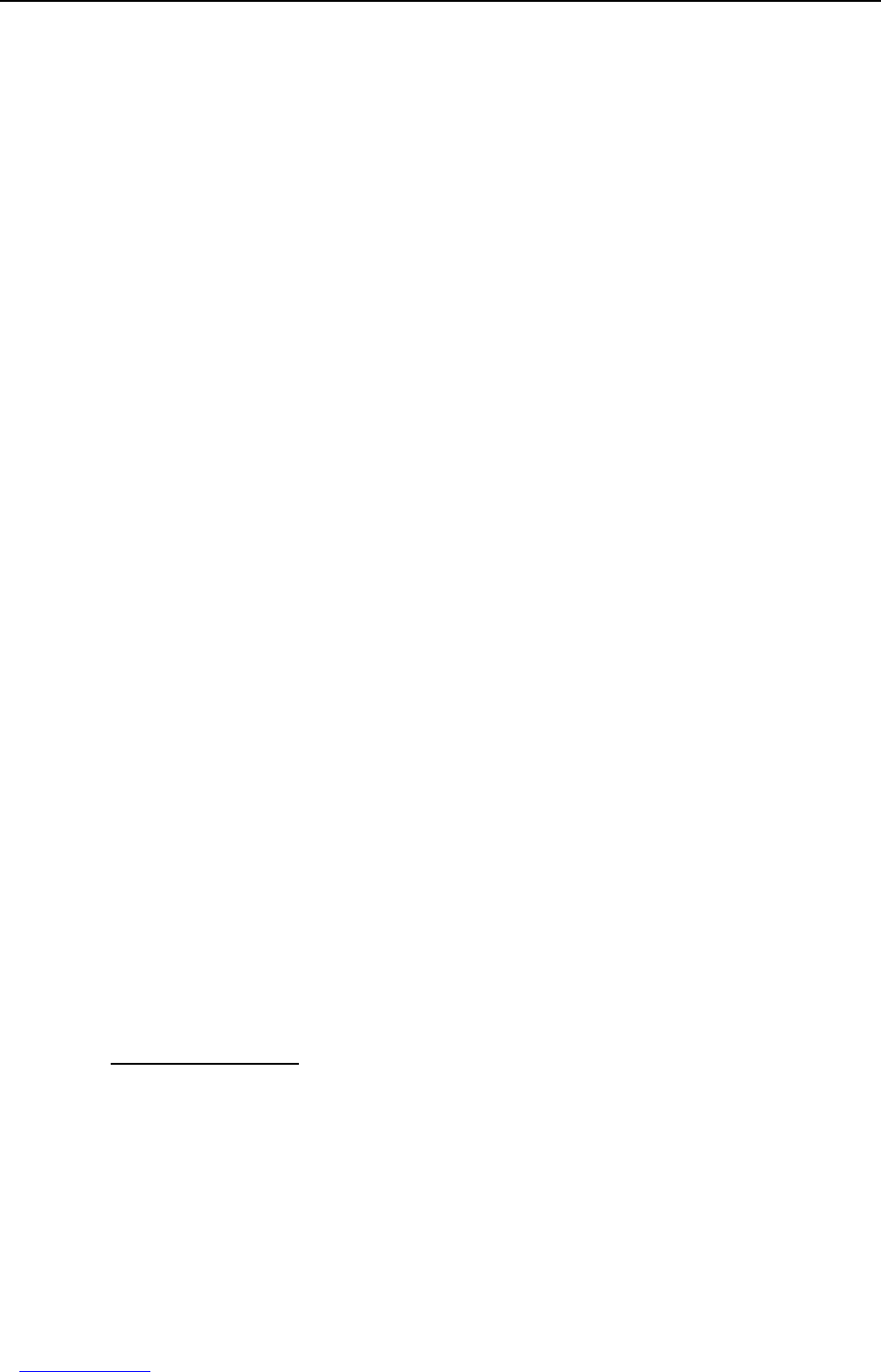Section 7. Frequently Asked Questions
108 PX-716 Installation and Users Manual
Q: In the list of Recommended Media, what’s the difference between
“rated,” “compatible,” and “recommended” speeds?
A: “Rated” is the manufacturer’s rated write speed for the media; it’s what
you see on the box. “Compatible” is a looser term that indicates the
maximum safe writing speed according to the manufacturer.
“Recommended” is the Plextor-recommended speed for ensuring top-quality
writing using this media. Plextor tests media and enters the “compatible” and
“recommended” speeds into the drive’s media catalog.
For example, 8X-rated media listed as “12X writing recommended” and
“16X compatible” indicates the manufacturer believes this 8X-rated media
can be written at 16X. Plextor factory testing has determined you will
achieve the highest quality write at 12X. Plextor’s testing also indicates you
can write this media at 16X and still achieve good quality, although perhaps
not as high as at the recommended speed.
Just because the vendor rates a disc for a certain speed doesn't mean that the
disc will give you a high-quality write at that speed. However, the PoweRec
technology in your Plextor drive ensures you will write at the highest
possible speed that still achieves high quality.
Q: Why do I need an 80-conductor IDE cable for the PX-716A?
Your PX-716A will operate with either the older 40-conductor cable or the
newer 80-conductor IDE/ATA cable. However, the 80-conductor cable
improves performance, and the PX-716A may not be able to write at
maximum speed (16X) without it. Although the new cable has 80 conductors
(wires), it still has only 40 connector pins, so it’s compatible with the
connector on your PX-716A. (The extra wires are present to reduce
interference that would slow high-speed transfers.)
Q: Where can I find out more information about the PX-716SA’s Serial
ATA interface?
A: Go to www.sata-io.org
.