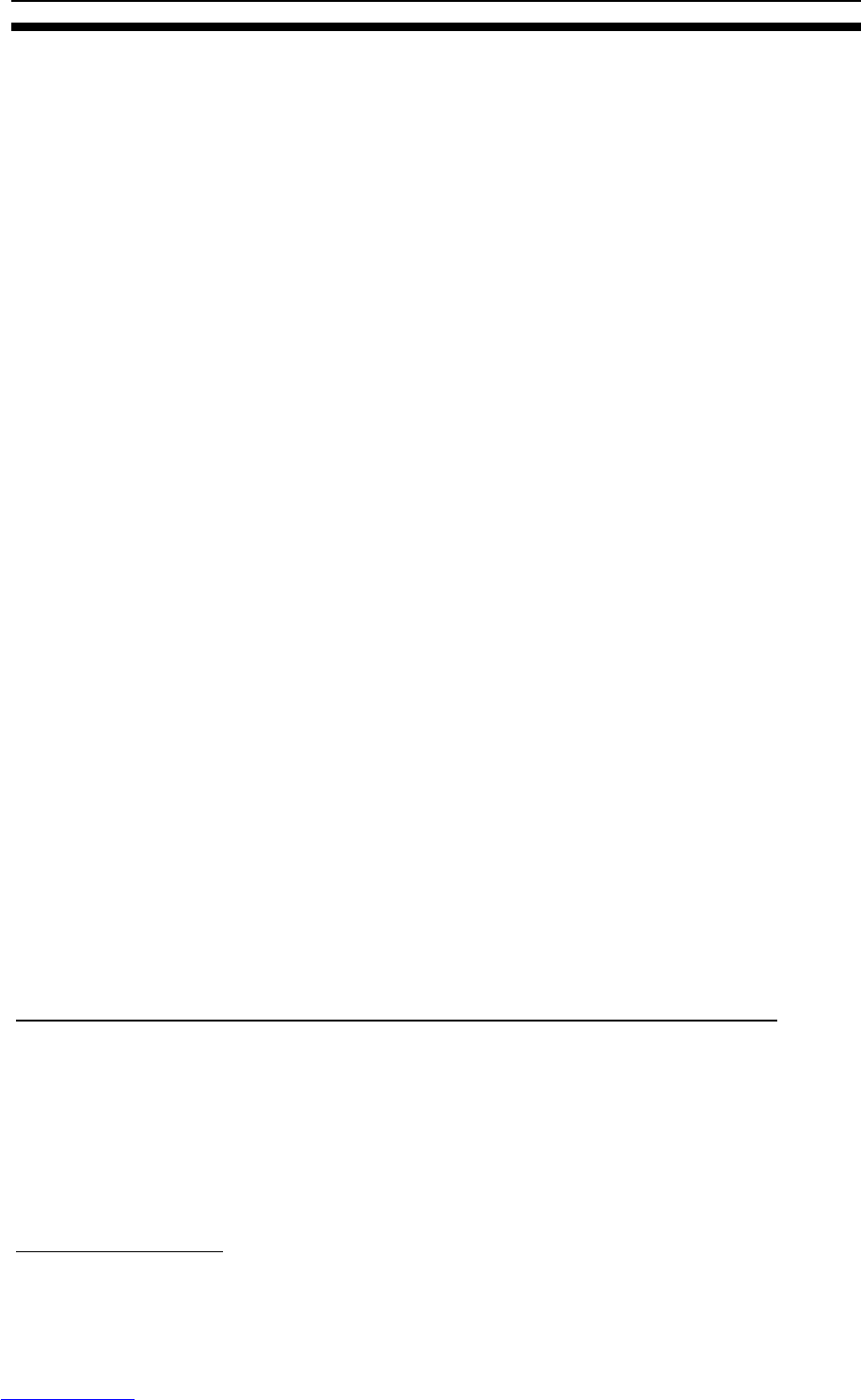Section 1. Getting Started
8 PX-716 Installation and Users Manual
About Software
In order to record on DVD±R DL, DVD±R/RW, and CD-R/RW discs
you will need to have mastering, packet writing, or duplication software
installed on your computer system. If you purchased a retail kit from
Plextor, you’ll get software packages that include such software.
PlexTools® Professional is a powerful application software package that
lets you take full advantage of the CD/DVD functions of the PX-716
drive. When installed on your computer, this software lets you use your
Plextor PX-716 to burn CD-R, CD-RW, and DVD discs. It also lets you
take advantage of all the unique new features found in the Plextor PX-
716 drive.
You can also use Roxio’s Easy Media Creator™ 7 Basic DVD Edition
to burn DVDs and CDs. The software lets you burn and share anything
on CD or DVD, including music, photos, and videos; and you can easily
back up your critical data to a CD or DVD. One component of Easy
Media Creator is Drag-to-Disc, which makes the Plextor PX-716 drive
as easy to use as a hard disk drive. (For more information about Easy
Media Creator, install this application and examine the help files.)
NOTE: Easy Media Creator 7 requires Microsoft Windows XP (service
pack 1 or later) or Microsoft Windows 2000 (service pack 4 or later). This
product will not work with Windows 95, Windows 98, Windows 98SE, or
Windows Me. (If you already have Easy CD & DVD Creator 6, these
should work with any operating system supported by the PX-716,
although they do not support DVD±R DL recording.) In addition, for real-
time MPEG-2 capture and burning, Easy Media Creator 7 requires a 1.6-
GHz Pentium 4 or equivalent.
For more details about Easy Media Creator system requirements, see:
http://www.roxio.com/en/products/ecdc/system_requirements.jhtml
For details on other software that is available for writing to DVDs or
CDs, please visit the web sites of the companies whose software you are
interested in, refer to their user’s manuals, or look at the help option
within the software. A list of various software that you can use with
your Plextor drive can be found in the Support/Compatibility section of
www.plextor.com
.