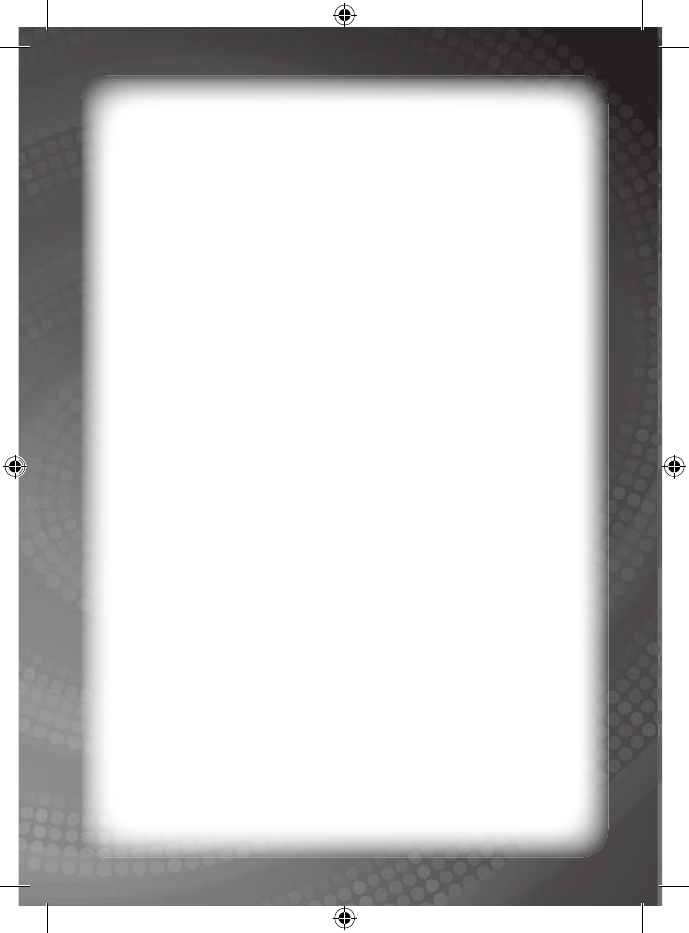24
De linker pijltoets op het toetsenbord kan gebruikt worden om het
laatst ingevoerde cijfer te wissen. De “delete alles” toets (C) op het
rekenmenu kan alle ingevoerde cijfers wissen. Als je op de “=” toets
drukt, wordt het antwoord gegeven. Je verdient dan geen punt.
Aftrekken
Er verschijnt een aftreksom op het scherm. Voor het gebruik van de
toetsen: zie de uitleg bij “optellen”, hierboven beschreven.
Vermenigvuldigen
Er verschijnt een vermenigvuldiging op het scherm. Voor het gebruik
van de toetsen: zie de uitleg bij “optellen”, hierboven beschreven.
Delen
Er verschijnt een deelsom op het scherm. Voor het gebruik van de
toetsen: zie de uitleg bij “optellen”, hierboven beschreven.
Test: wiskunde
Een aantal optelsommen, aftreksommen, vermenigvuldigingen en
deelsommen wordt in willekeurige volgorde op het scherm getoond.
Voor het gebruik van de toetsen: zie de uitleg bij “optellen”,
hierboven beschreven.
Naar boven/beneden afronden
Er verschijnt een afrondingsopdracht op het scherm. Je wordt
gevraagd het getoonde getal, onderaan het scherm, naar boven of
naar beneden af te ronden in tientallen, honderdtallen of duizendtallen
(niveau 1, 2 en 3). Type het juiste cijfer in.
Groter/kleiner dan
Er verschijnen twee sommen op het scherm. De vraag is de twee (2)
sommen uit te rekenen en aan te geven of de eerste groter, kleiner
of even groot is als de tweede som.
Je kunt met het toetsenbord je antwoord direct invoeren of gebruik
maken van het menu, dat verschijnt op het scherm. De rechter
pijltjestoets wordt gebruikt voor “groter dan” en de linker pijltjestoets
voor “kleiner dan”.