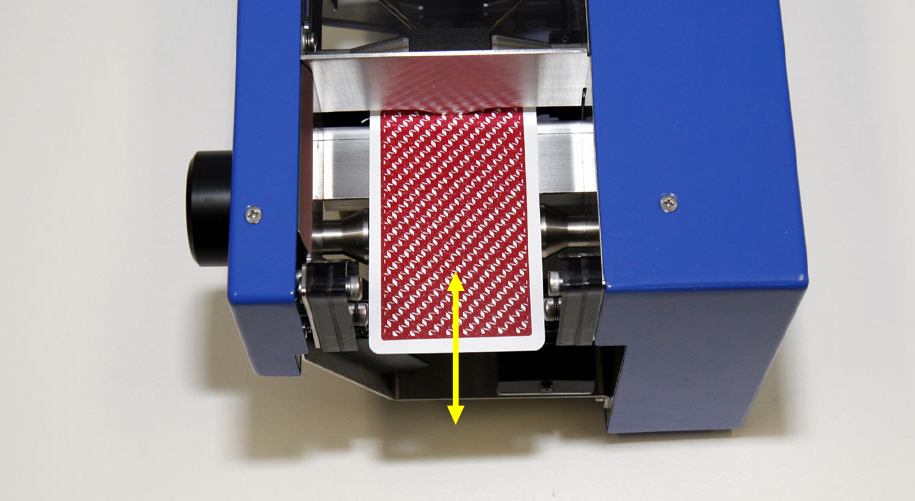__________________________________________16_________________________________________
The correct Feeder Gap size is essential for proper Dealer4 operation. If the gap is too small it will be
difficult or impossible to fit the cards through the gap. If the gap is too large two cards can through at the
same time or the second card can block the first card.
Most common errors that suggest and incorrect Feeder Gap size are: Card Feeding Error (Error 55 and
56), Gates Error (Errors 1 to 8 and 17 to 24), and also Duplicate Card Error (Error 54) in some special
cases. Also a typical symptom of incorrect gap size is slow operation of the machine.
The Feeder Gap is set during Dealer4 manufacturing and usually does not need to be adjusted. However
some specific situations may require adjustment. There are:
• Using non standard cards (thicker or thinner then normal)
• After machine disassembly and assembly (usually during machine service)
• Any another reason gap is changed (e.g. someone dropped machine on the floor)
Feeder Gap size depends on the card thickness and should be set to the 120%-140% of the card
thickness. Most standard cards have a thickness of 0.3mm – and for such cards the gap should be set to
0.36-0.42mm (Factory setting is 0.40mm). The best method to check the gap is to measure it using
Feeler Gauge (see chapter 3) but there is a simple test which should show if the gap is set correctly:
1. When machine is disconnected, fit one card into the Gap as shown below. Keep card horizontal (card
should touch Feeder Roller) and move it back and forward. Card should fit into the Feeder Gap smoothly
and should move without any resistance. (Do not fit the card too deep – if the card touches the first pair
of driving rollers – some resistance will be felt which can be confusing). If there is any resistance when
trying to move the card or if it is impossible to fit the card into the gap that means the Feeder Gap is too
small.