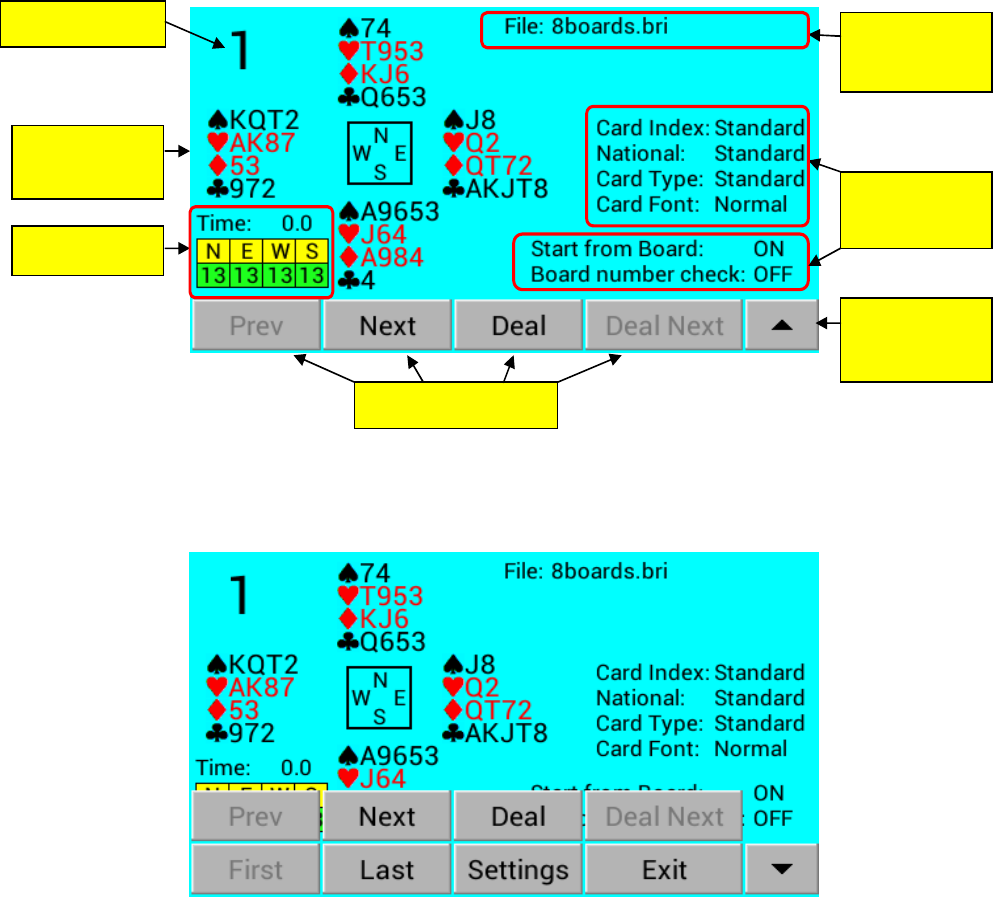__________________________________________11_________________________________________
3.3. Deal Screen
After a file is successfully loaded, the Deal button becomes active on the Main Screen. Pressing it will
display the Deal Screen:
Not all functions buttons are visible on this screen. To show all buttons - press the Menu shift button.
Current buttons will be shifted up and additional buttons will appear on the bottom of the screen.
Pressing the Menu shift button again will hide these buttons:
Following functions are available:
• Prev - go to the previous board - this button is inactive when first board in the set is displayed.
• Next - go to the next board - this button is inactive if last board in the set is displayed.
• First - go to first board - this button is inactive when first board in the set is displayed.
• Last - go to the last board - this button is inactive if last board in the set is displayed.
• Deal - deal current board