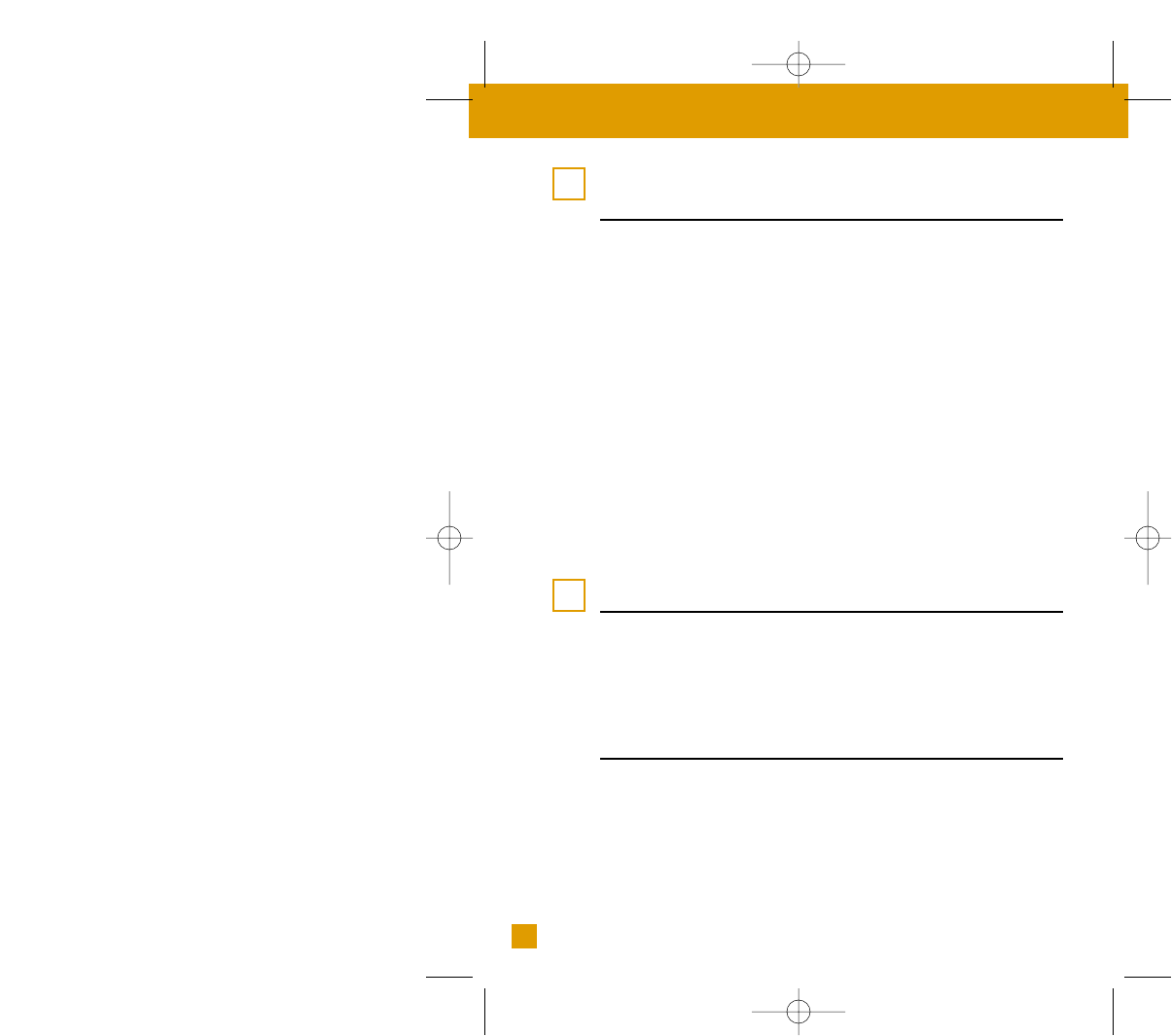22
I ISTRUZIONI
COME COLLEGARE L'ADATTATORE VISTA AL VOSTRO
TELEFONO ED ALLA VOSTRA CUFFIA
Disinserite il cavo del ricevitore dal telefono base ed inseritelo
nella presa sull’adattatore contrassegnata dal simbolo ricevitore.
Inserite il cavetto dell’adattatore contrassegnato dal simbolo
telefono, nella presa del filo elettrico del ricevitore sul vostro
telefono.
Per collegare la vostra cuffia, unite le 2 metà del Quick
Disconnect (QD) (Dispositivo di sconnessione rapida). La vostra
cuffia ed il vostro adattatore sono entrambi dotati di dispositivi
QD (Vedi grafico).
Consultate il vostro manuale d’istruzioni per ulteriori
informazioni sulla cuffia.
Importante: il telefono deve essere scollegato dalla rete prima
di installare l’adattatore. Se il vostro telefono è dotato di una
presa speciale contrassegnata da cuffia, NON COLLEGATE il
ricevitore all’adattatore. In questo caso controllate sul manuale
d’istruzioni del vostro telefono come mettere in funzione la cuffia
direttamente dall’apparecchio.
COME REGOLARE L’ADATTATORE VISTA
L’adattatore è stato progettato per poter funzionare con la
maggior parte dei telefoni. Queste istruzioni vi aiuteranno a
collegare l’adattatore al vostro telefono. La maggior parte dei
telefoni funziona con l’interruttore sulla posizione 5. Se questo
non dovesse funzionare, provate le altre posizioni.
COME INSERIRE LE BATTERIE
Può essere necessario installare le batterie sull’ adattatore
prima di poter utilizzare la cuffia. Prima di farlo dovete
scollegare il vostro telefono dalla rete.
Per installare le batterie togliete lo sportello del vano batterie
dell’adattatore, premendo e spingendo verso il basso.
Inserite le batterie nel vano, come indicato all’interno del
vano batterie e riposizionate lo sportello.
L’adattatore è dotato di un indicatore di batteria scarica che
emette tre segnali quando effettuate una chiamata. Se entra in
funzione dovete sostituire le batterie appena possibile.
B
A