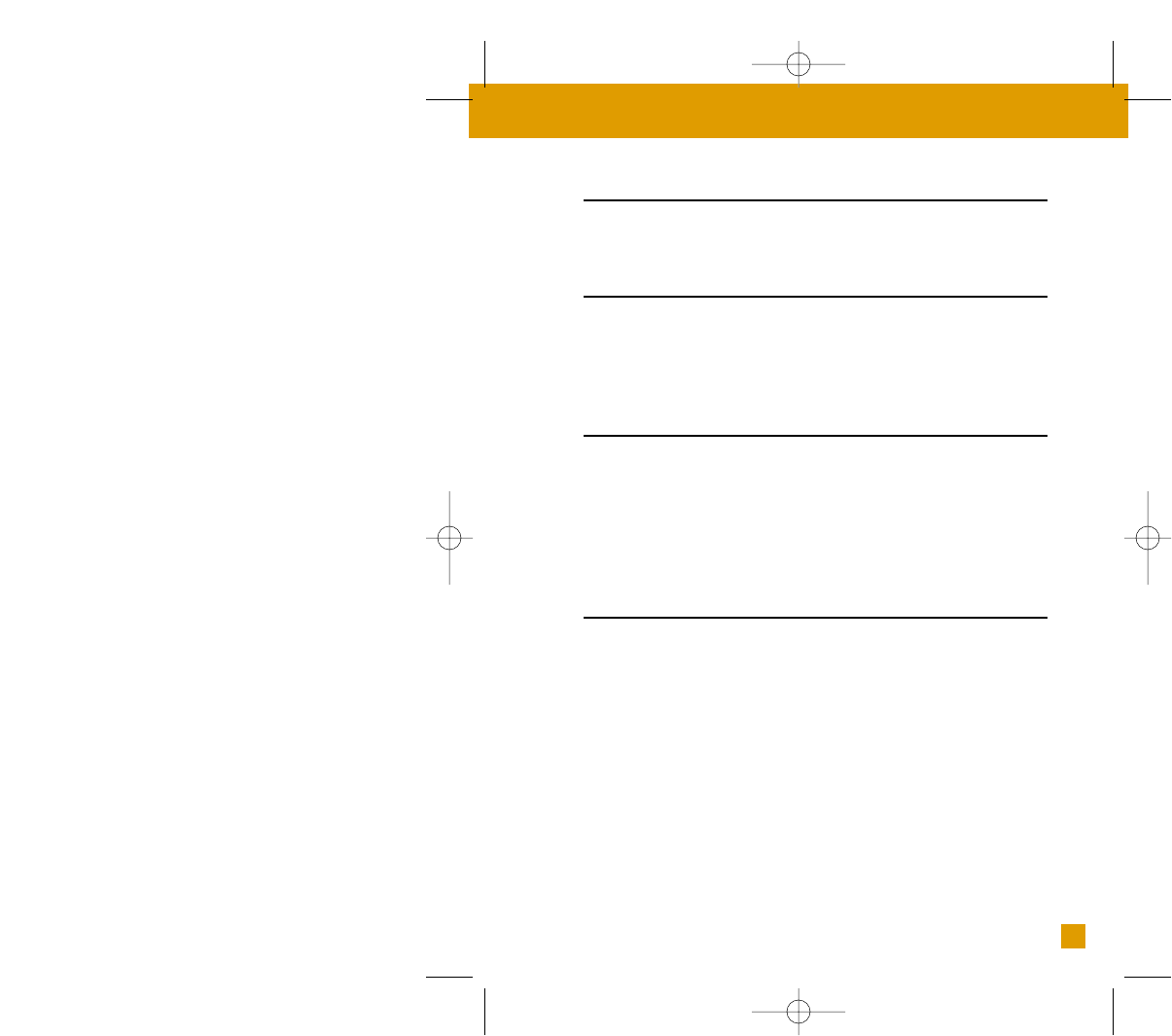27
INSTRUKSJONER N
INSTILLING AV SKYVEBRYTER
Bruk plastskrutrekkeren under adapteret til å stille inn
skyvebryteren i rett posisjon for ditt telefonapparat.
SETTE PÅ OG TA AV SIKKERHETSLOKKET
På venstre side av adapteret er et sikkerhetslokk. For å fjerne
dette, hold fast i adapteret og press ned lokket med tomlene
(lokket kan sitte ganske fast). Under lokket er innstillingen for 6
posisjoner samt mikrofonvolumkontrollen.
INSTILLING AV MIKROFONNIVÅET
Vista adapteret skal som oftest være innstilt med skruen i
posisjon klokken 5. Prøv først om dette fungerer, før du
eventuelt prøver andre posisjoner. Mikrofonnivået er hvor høyt
eller lavt stemmen din skal høres.
Mikrofonnivået kan settes til et optimalt nivå. Installer
imidlertid først adapteret som foreskrevet.
TELEFONSAMTALER MED VISTA ADAPTERET
Noen telefoner kan programmeres slik at en knapp på
telefonen tilordnes til bruk av hodesett. Dette gjør at du kan
svare en samtale bare ved å trykke ned denne knappen, uten å
måtte løfte av røret. Se i manualen for telefonen hvordan dette
gjøres. For andre telefoner, følg instrukjonen under.
Adapteret har to instillinger –
1. Håndsett 2. Hodesett
For å bruke hodesettet må den grønne indikatoren på
headset bryteren vises. Trykk ned denne bryteren for å veksle
mellom disse to stillingene.