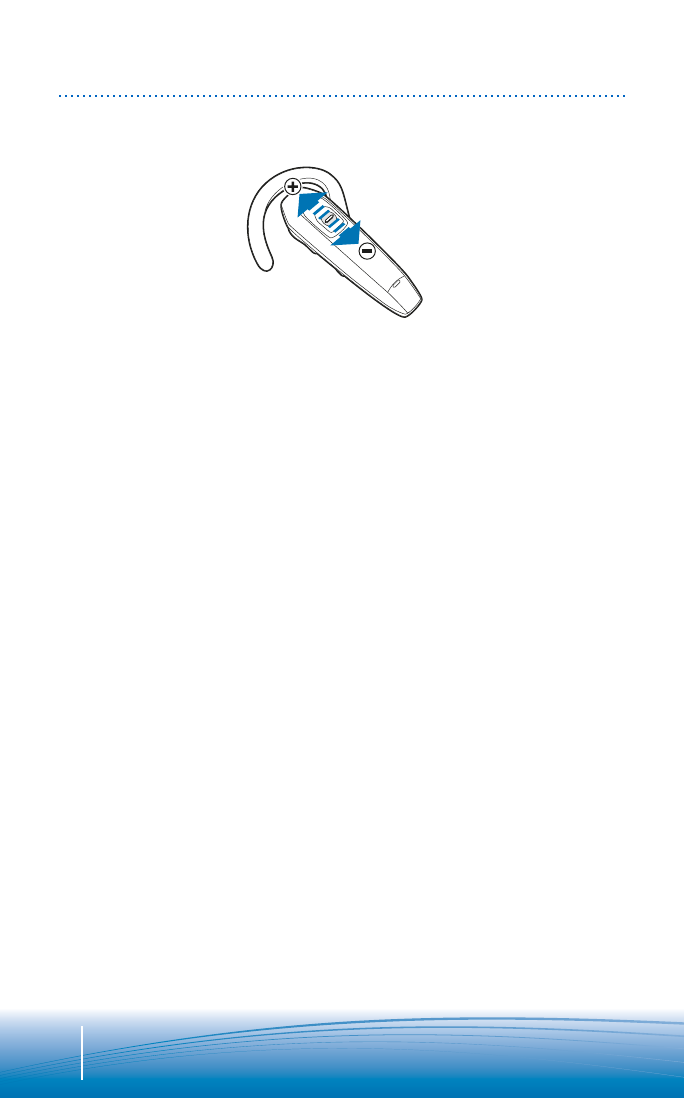USING YOUR HEADSET
ADJUSTING THE VOLUME
FI ÄÄNENVOIMAKKUUDEN
SÄÄTÄMINEN
Voit muuttaa äänenvoimakkuutta painamalla
puhelunhallintapainiketta alas- tai ylöspäin. Kuulet
merkkiäänen (korkea ja matala ääni peräkkäin), kun
äänen enimmäis- tai vähimmäisvoimakkuus on
saavutettu.
VAROITUS: Käytä kohtuullista äänenvoimakkuutta,
jotta kuunteleminen olisi mukavaa, terveellistä ja
turvallista.
FR REGLAGE DU VOLUME
Déplacez brièvement le bouton de contrôle d’appel
vers le haut ou vers le bas pour régler
progressivement le volume. Vous entendrez deux
signaux sonores (une tonalité élevée suivie d’une
tonalité faible) lorsque vous atteindrez le volume
maximal.
ATTENTION : Pour votre confort, votre santé et votre
sécurité, ne dépassez pas un niveau d'écoute
modéré.
IT REGOLAZIONE DEL
VOLUME
Premere gradualmente verso l’alto o verso il basso il
pulsante di controllo delle chiamate per regolare il
volume. Se si raggiunge il massimo volume, vengono
emessi due segnali acustici (un segnale con tono alto
seguito da uno con tono basso).
ATTENZIONE: Per ottenere il massimo comfort e
tutelare la propria salute e incolumità, non superare
livelli di ascolto moderati.
NL HET VOLUME
INSTELLEN
Duw de gespreksknop kort omhoog of omlaag voor
stapsgewijze volumeaanpassingen. Als u de onder-
of bovengrens van het volume bereikt, hoort u twee
tonen: een hoge toon gevolgd door een lage toon.
LET OP: Zet voor uw eigen comfort, gezondheid en
veiligheid het volume niet hoger dan het normale
luisterniveau.
NO JUSTERE VOLUMET
Trykk ringekontrollknappen kort opp eller ned for
gradvis volum. Du vil høre to toner (høy tone fulgt av
lav tone) ved volumgrensen.
FORSIKTIG: Ikke overskrid moderate lyttenivåer for
din egen komfort, helse og sikkerhet.
PT AJUSTAR O VOLUME
Prima por breves instantes para cima ou para baixo o
botão de controlo da chamada para aumentar ou
diminuir gradualmente o volume. Ouvirá dois sinais
sonoros (tom alto seguido de tom baixo) no limite do
volume.
CUIDADO: Para seu conforto, saúde e segurança, não
exceda os níveis moderados de audição.
SE JUSTERA VOLYMEN
Tryck snabbt upp eller ned på samtalsknappen för
stegvisa volymändringar. Du hör två ljudsignaler (en
hög ton följd av låg ton).
VARNING! Med tanke på bekvämlighet, hälsa och
säkerhet bör du inte överskrida rimlig
lyssningsvolym.
24