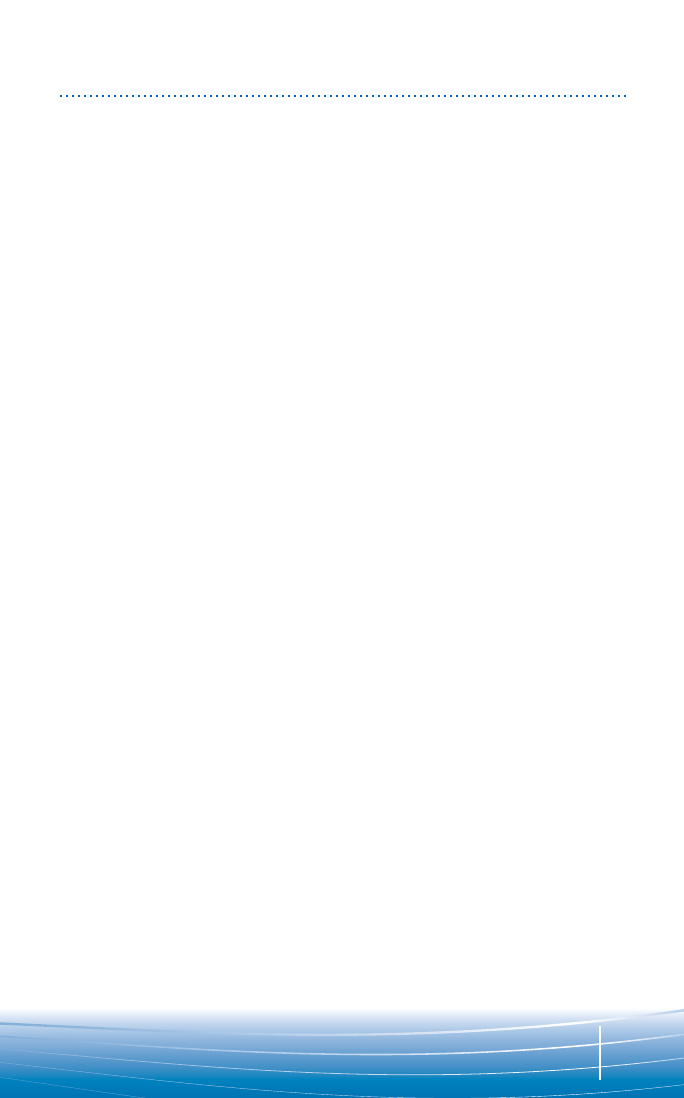DK EKSTRAUDSTYR
MEDFØLGENDE EKSTRAUDSTYR
Opladningsholder og opladningsadapter til brug
i bil - kun til Explorer 350
1. Vælg ophæng til enten instrumentbræt eller
ventilator. Fastgør ophænget på bagsiden af
opladningsholderen.
BEMÆRK Vælg et ophæng, som sikrer, at
opladningsholderen ikke generer bilens
instrumenter.
2. Sæt opladningsstikket i åbningen i bunden af
opladningsholderen. Sørg for at føre stikket helt
op til toppen.
3. Fastgør opladningsholderen til instrumentbrættet
eller til ventilatoren.
VIGTIGT Fastgør den til den nederste lamel i
ventilatoren. Sørg for, at headsettet ikke er i
direkte kontakt med luftstrømmen. Hvis headsettet
ikke kan placeres uden at komme i kontakt med
luftstrømmen, skal du i stedet benytte ophænget
til instrumentbrættet.
4. Placer øreproppen øverst i holderen som vist. Ved
at trykke forsigtigt på headsettets bund sættes det
i opladningsstikket. Sæt derefter opladnings-
adapteren i cigarettænderen.
ES ACCESORIOS
ACCESORIOS INCLUIDOS
Horquilla y adaptador de carga para el coche (sólo
para el modelo Explorer 350)
1. Seleccione la pieza para el montaje en la rejilla de
ventilación o en el salpicadero. Una la pieza
seleccionada a la horquilla de carga para el coche.
NOTA: seleccione una opción de montaje para la
horquilla de carga que no impida el manejo de los
controles del coche.
2. Inserte el conector de carga en la ranura de la
parte inferior de la horquilla de carga y deslícelo
hasta la parte superior de la ranura.
3. Coloque la horquilla de carga en la rejilla de
ventilación o en el salpicadero.
IMPORTANTE: coloque la horquilla de carga en la
ranura inferior de la rejilla de ventilación.
Asegúrese de que el flujo de aire no afecte
directamente al auricular. Si esto no fuera posible,
utilice el montaje en el salpicadero.
4. Coloque el extremo del auricular en la parte
superior de la horquilla como se muestra en el
dibujo. Pulse con cuidado la parte inferior del
auricular para conectar el adaptador de carga al
conector correspondiente. A continuación, conecte
el adaptador de carga a la toma de alimentación
del coche.
FI LISÄVARUSTEET
MUKANA TULEVAT LISÄVARUSTEET
Latausteline ja laturisovitin autoon (vain mallissa
Explorer 350)
1. Voit kiinnittää telineen tuulettimeen tai
kojelautaan. Kiinnitä auton latausteline takaosaan.
HUOMAUTUS Kiinnitä latausteline tavalla, joka ei
estä tai häiritse auton hallintalaitteiden käyttöä.
2. Kytke laturiliitin lataustelineen pohjassa olevaan
liitäntään. Aloita liittimen liu’uttaminen liitännän
yläosasta.
3. Kiinnitä latausteline kojelautaan tai tuulettimeen.
TÄRKEÄÄ Kiinnitä tuulettimen alimpaan aukkoon.
Tarkista, ettei puhelin ole suoraan tuulettimen
ilmavirrassa. Jos kuuloketta ei voi sijoittaa kuin
tuulettimen ilmavirran kohdalle, valitse
mieluummin kojelautakiinnitys.
4. Aseta korvanappi kuvan osoittamalla tavalla
latausteline yläosaan. Liitä laturisovitin
latauspistokkeeseen painamalla kuulokkeen
pohjaa kevyesti. Liitä auton laturisovitin auton
virtalähteeseen.
FR ACCESSOIRES
ACCESSOIRES INCLUS
Socle chargeur et adaptateur de chargeur
de voiture : pour Explorer 350 uniquement
1. Sélectionnez l’option clips pour grille de ventilation
ou installation sur tableau de bord. Attachez-y
l’arrière du socle chargeur.
REMARQUE : sélectionnez l’option d’installation
qui permet au socle chargeur de ne pas interférer
avec les commandes de la voiture.
2. Insérez la prise de chargement dans la fente
située en bas du socle chargeur. Assurez-vous de
bien l’engager.
3. Attachez le socle chargeur au tableau de bord ou à
la grille de ventilation.
IMPORTANT : attachez-le sur la fente la plus basse
de la grille de ventilation. Assurez-vous que
l’oreillette n’est pas directement dans le flux d’air
de la grille. Si l’oreillette ne peut pas être
positionnée en dehors du flux d’air, préférez
l’installation sur tableau de bord.
4. Placez le haut-parleur en haut du socle comme
illustré. Appuyez doucement sur la partie
inférieure de l’oreillette pour relier l’adaptateur de
chargeur dans la prise de chargement. Puis, reliez
l’adaptateur de chargeur à l’alimentation du
véhicule.
ACCESSORIES
INCLUDED ACCESSORIES
333333