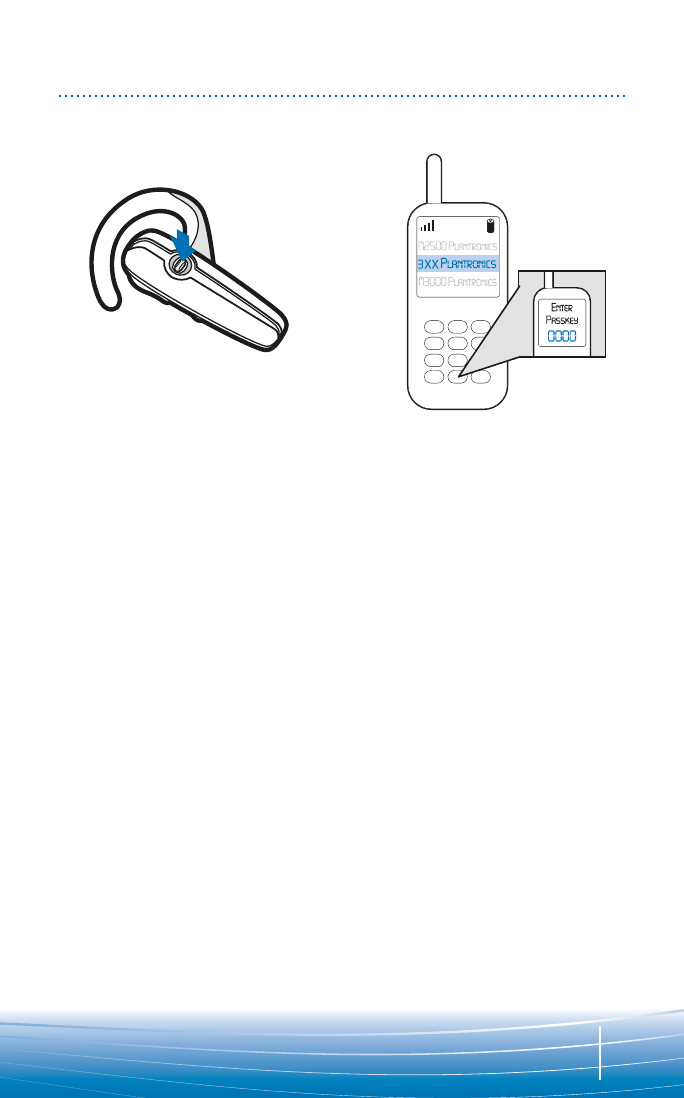PAIRING
GB PAIRING
Before using your headset for the first time, you must
pair it with your Bluetooth
®
phone or device. Ensure
that the headset is fully charged. For instructions on
setting up and pairing with Bluetooth devices other
than mobile phones, please consult your Bluetooth
device user guide.
Begin with headset turned off.
1. Press call control button for 6 seconds. Release
button when indicator light flashes blue and red.
Headset is ready to pair with Bluetooth device.
NOTE The headset can pair to multiple Bluetooth
devices, but will only connect to one device at a
time. The headset will automatically connect to
the last device to which it was connected.
2. While the headset is flashing red and blue, use the
phone menu to search for Bluetooth devices and
select “3xxPlantronics”.
3. When prompted for passkey enter 0000. Headset
will flash blue when paired successfully.
DE PAARUNGSVORGANG
Bevor Sie das Headset zum ersten Mal verwenden
können, müssen Sie es mit Ihrem Bluetooth
®
-Telefon
oder -Gerät paaren. Stellen Sie sicher, dass der Akku
vollständig aufgeladen ist. Anleitungen zum
Einrichten und Paaren mit anderen Bluetooth-
Geräten finden Sie im Handbuch des jeweiligen
Bluetooth-Geräts.
Schalten Sie das Headset aus.
1. Halten Sie die Gesprächstaste 6 Sekunden lang
gedrückt. Lassen Sie die Taste los, wenn die
Leuchtanzeige blau und rot blinkt. Das Headset
kann jetzt mit dem Bluetooth-Gerät gepaart
werden.
HINWEIS: Das Headset kann mit mehreren
Bluetooth-Geräten gepaart, aber nur mit einem
Gerät gleichzeitig verbunden werden. Das Headset
wird automatisch mit dem zuletzt gepaarten Gerät
verbunden.
2. Wenn die Headset-Statusanzeige rot und blau
aufleuchtet, suchen Sie über das Telefonmenü
nach der Option für Bluetooth-Geräte und wählen
Sie „3xxPlantronics”.
3. Wenn Sie nach einem Passkey gefragt werden,
geben Sie „0000“ ein. Das Headset leuchtet bei
einer erfolgreichen Paarung blau auf.
DK PARRING
Inden du bruger dit headset første gang, skal du
parre det med din Bluetooth
®
-telefon eller -enhed.
Kontroller, at headsettet er fuldt opladet. Hvis du
ønsker vejledning i, hvordan du konfigurerer og
parrer Bluetooth-enheder, med undtagelse af
mobiltelefoner, skal du læse brugervejledningen
til din Bluetooth-enhed.
Start med headsettet slukket.
1. Tryk på knappen til opkaldsstyring i 6 sekunder.
Slip knappen, når indikatoren blinker blåt og rødt.
Headsettet er klar til parring med en Bluetooth-
enhed.
BEMÆRK Headsettet kan parres med flere
Bluetooth-enheder, men kan kun oprette
forbindelse til én enhed ad gangen. Headsettet vil
automatisk oprette forbindelse til den enhed, den
sidst havde forbindelse til.
2. Mens headsettet blinker rødt og blåt, skal du
bruge telefonmenuen til at søge efter Bluetooth-
enheder og vælge “3xxPlantronics”.
3. Når du bliver bedt om en adgangskode, skal du
skrive "0000". Når headsettet er parret, blinker
det blåt.
1. 2.
3.
15