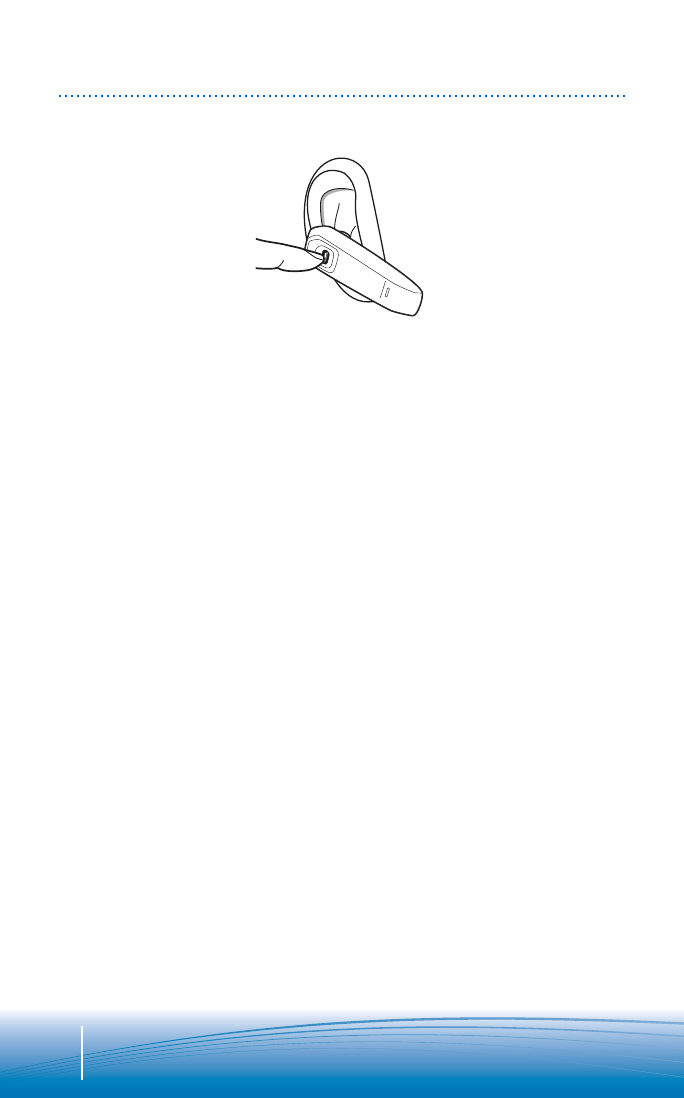DK BRUG AF
HEADSETTET
BESVARE/AFSLUTTE/FORETAGE OPKALD
For at opnå den bedste ydeevne skal du placere
mobiltelefonen på samme side af kroppen som
headsettet.
Hvis du vil besvare eller afslutte et opkald, skal du
kortvarigt trykke på knappen til opkaldsstyring.
Hvis du vil foretage et opkald, skal du indtaste
nummeret på din telefon og trykke på Send. Derefter
overføres opkaldet automatisk til headsettet – det er
ikke nødvendigt at trykke på knappen til
opkaldsstyring.
ES USO DEL AURICULAR
REALIZACIÓN, RESPUESTA Y FIN DE LLAMADAS
Para obtener el máximo rendimiento, lleve el
teléfono móvil en el mismo lado del cuerpo que el
auricular.
Para contestar o poner fin a una llamada, pulse
brevemente el botón de control de llamada.
Para realizar una llamada, marque el número en el
teléfono y pulse el botón de envío. La llamada se
transferirá automáticamente al auricular sin
necesidad de pulsar el botón de control de llamada.
FI KUULOKKEEN
KÄYTTÄMINEN
SOITTAMINEN, VASTAAMINEN JA PUHELUN
LOPETTAMINEN
Jotta laite toimisi moitteettomasti, sijoita
matkapuhelin kevytkuulokkeen kanssa samalle
puolelle vartaloasi.
Voit vastata puheluun tai lopettaa puhelun painamalla
hetken puhelunhallintapainiketta.
Voit soittaa puhelun näppäilemällä numeron
puhelimessa ja painamalla Lähetä-painiketta. Puhelu
siirtyy automaattisesti kuulokkeeseen, joten
puhelunhallintapainiketta ei tarvitse painaa.
FR UTILISATION DE VOTRE
OREILLETTE
PRENDRE, TERMINER OU PASSER DES APPELS
Pour de meilleures performances, placez votre
téléphone mobile du même côté que votre oreillette.
Pour décrocher ou raccrocher, appuyez sur le bouton
de contrôle d’appel.
Pour effectuer un appel, composez le numéro sur
votre téléphone et appuyez sur la touche Envoyer.
L’appel est automatiquement transféré vers
l’oreillette ; vous n’avez pas besoin d’appuyer sur le
bouton de contrôle d’appel.
IT USO
DELL’AURICOLARE
RISPOSTA/TERMINE/ESECUZIONE DELLE
CHIAMATE
Per prestazioni ottimali, posizionare il telefono
cellulare sullo stesso lato su cui è stato indossato
l’auricolare.
Per rispondere o terminare una chiamata, premere il
pulsante di controllo delle chiamate.
Per effettuare una chiamata, digitare un numero sul
telefono e premere il tasto di invio; in questo modo, la
chiamata viene trasferita automaticamente
all’auricolare senza bisogno di premere il pulsante di
controllo delle chiamate.
NL DE HEADSET
GEBRUIKEN
OPROEP AANNEMEN/BEËINDIGEN/PLAATSEN
De headset werkt het best als u de mobiele telefoon
aan dezelfde kant van uw lichaam houdt als de
headset.
Druk kort op de gespreksknop om een oproep aan te
nemen of te beëindigen.
Als u een oproep wilt plaatsen, voert u het nummer
in op uw telefoon, drukt u op de verzendknop en
wordt de oproep automatisch verzonden naar de
headset. Het is niet nodig om op de gespreksknop te
drukken.
USING YOUR HEADSET
ANSWERING/ENDING/MAKING CALLS
22