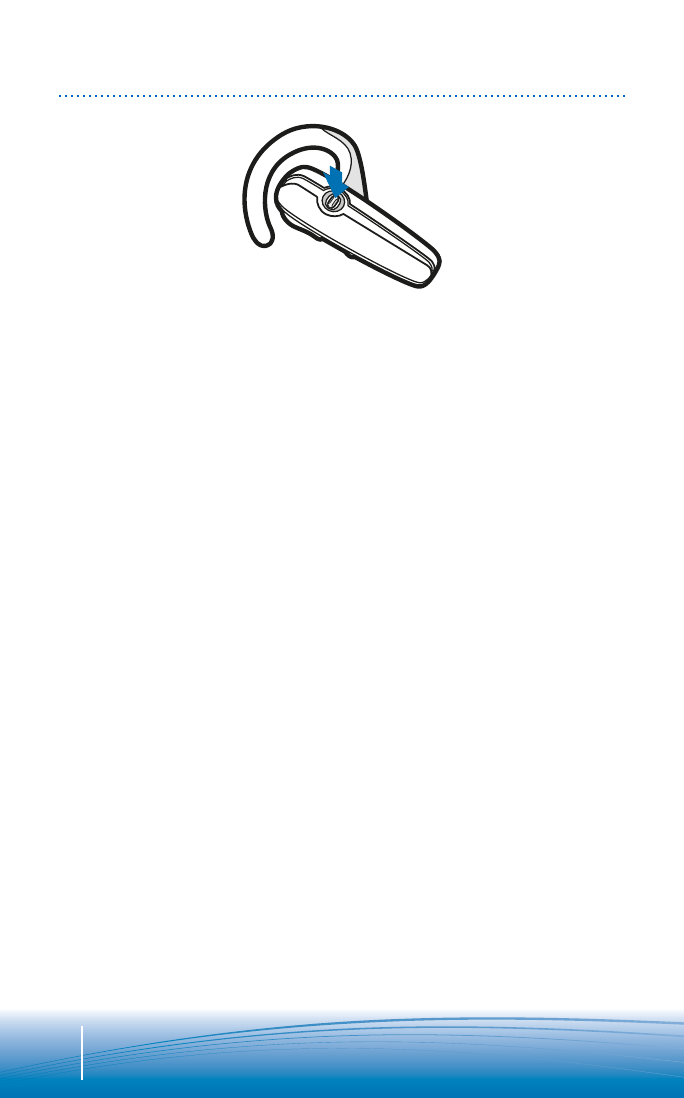CHARGING & POWERING
GB POWERING
Press the control button for 2 seconds to power on.
Press the control button for 3 seconds to power off.
DE EINSCHALTEN
Halten Sie die Gesprächstaste 2 Sekunden lang
gedrückt, um das Headset einzuschalten. Halten Sie
die Gesprächstaste 3 Sekunden lang gedrückt, um
das Headset auszuschalten.
DK SÅDAN TÆNDES
HEADSETTET
Tryk på kontrolknappen i 2 sekunder for at tænde
headsettet. Tryk på kontrolknappen i 3 sekunder for
at slukke headsettet.
ES ENCENDIDO Y
APAGADO
Pulse el botón de control durante 2 segundos para
encender el auricular. Pulse el mismo botón durante
3 segundos para apagar el auricular.
FI VIRRAN KYTKEMINEN
Kytke kuulokkeeseen virta painamalla
hallintapainiketta 2 sekuntia. Katkaise kuulokkeesta
virta painamalla hallintapainiketta 3 sekuntia.
FR MISE SOUS TENSION
Appuyez sur le bouton de contrôle pendant
2 secondes pour la mise sous tension. Appuyez sur
le bouton de contrôle pendant 3 secondes pour la
mise hors tension.
IT ACCENSIONE
Per accendere l’auricolare, tenere premuto il
pulsante di controllo per 2 secondi. Per spegnerlo,
tenere premuto il pulsante di controllo per 3 secondi.
NL IN-/UITSCHAKELEN
Houd de bedieningsknop 2 seconden lang ingedrukt
om de headset in te schakelen. Houd de
bedieningsknop 3 seconden lang ingedrukt om de
headset uit te schakelen.
NO STRØM
Trykk på kontrollknappen i 2 sekunder for å slå på
strømmen. Trykk på kontrollknappen i 3 sekunder
for å slå av strømmen.
PT LIGAÇÃO
Prima o botão de controlo durante 2 segundos para
ligar o auricular. Prima o botão de controlo durante
3 segundos para desligar o auricular.
SE PÅSLAGNING
Tryck på kontrollknappen i 2 sekunder för att slå på
headsetet. Tryck på kontrollknappen i 3 sekunder för
att stänga av headsetet.
14
POWERING