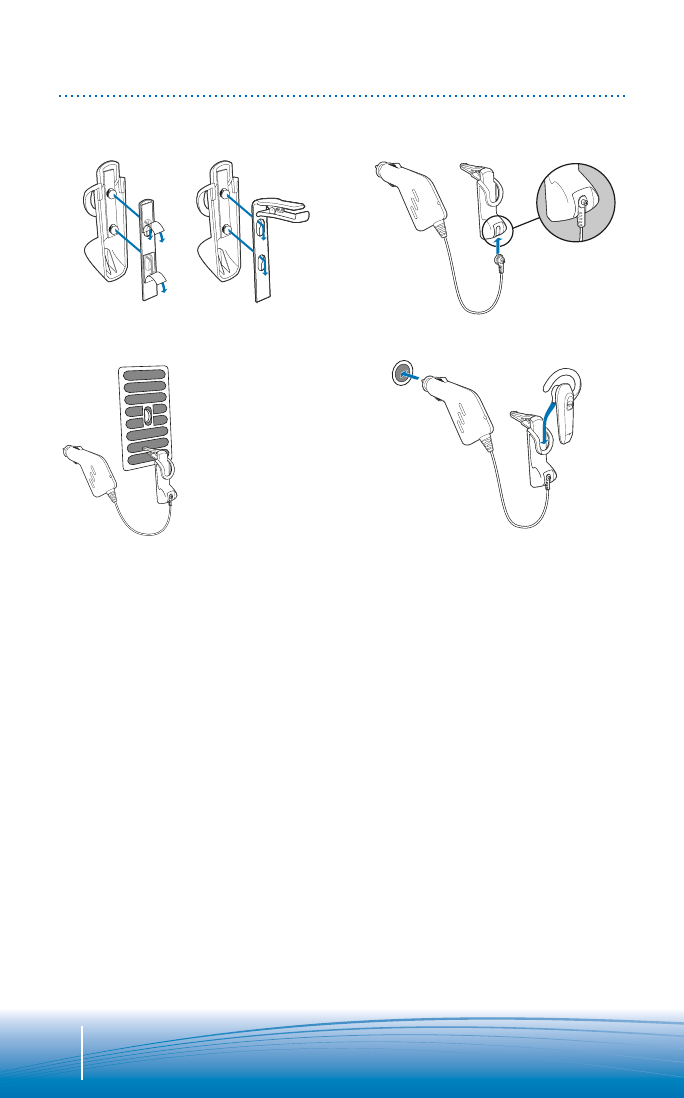GB ACCESSORIES
INCLUDED ACCESSORIES
In-car charging cradle and in-vehicle charging
adapter — for Explorer 350 only
1. Select vent clip or dash mount option. Attach
to rear of in-car charging cradle.
NOTE Select the mounting option that does not
allow the charging cradle to interfere with car
controls.
2. Insert charging plug into slot on bottom of
charging cradle. Be sure to slide to top of slot.
3. Attach charging cradle to dash mount or vent.
IMPORTANT Clip onto lowest vent slot. Be sure
the headset is not directly in the vent air flow. If
headset cannot be positioned out of air flow, use
dash mount instead.
4. Place eartip as shown in the top of the cradle.
Gently press the bottom of the headset to plug the
charging adapter into the charging jack. Then plug
in-vehicle charging adapter into vehicle power
supply.
DE ZUBEHÖR
IM LIEFERUMFANG ENTHALTENES
ZUBEHÖR
Auto-Ladestation und Auto-Ladeadapter —
nur für das Explorer 350
1. Wählen Sie die Befestigung am Lüftungsclip oder
am Armaturenbrett. Die Befestigung erfolgt an der
Rückseite der Auto-Ladestation.
HINWEIS: Wählen Sie eine Befestigungsmethode,
durch die die Bedienung der Fahrzeugsteuerungen
nicht beeinträchtigt wird.
2. Schieben Sie den Ladestöpsel in den Schlitz unten
an der Ladestation. Schieben Sie den Ladestöpsel
im Schlitz ganz nach oben.
3. Befestigen Sie die Ladestation am Armaturenbrett
oder an der Lüftung.
WICHTIG: Befestigen Sie die Ladestation an der
untersten Lüftungsöffnung. Das Headset darf sich
nicht direkt im Luftstrom befinden. Wenn das
Headset nicht außerhalb des Luftstroms
positioniert werden kann, befestigen Sie die
Ladestation am Armaturenbrett.
4. Platzieren Sie den Ohrhörer wie dargestellt von
oben in die Ladestation. Drücken Sie leicht auf den
unteren Teil des Headsets, um den Ladeadapter in
die Ladebuchse zu schieben. Schieben Sie an-
schließend den Auto-Ladeadapter in den
Zigarettenanzünder.
1.
3.
2.
4.
ACCESSORIES
INCLUDED ACCESSORIES
32