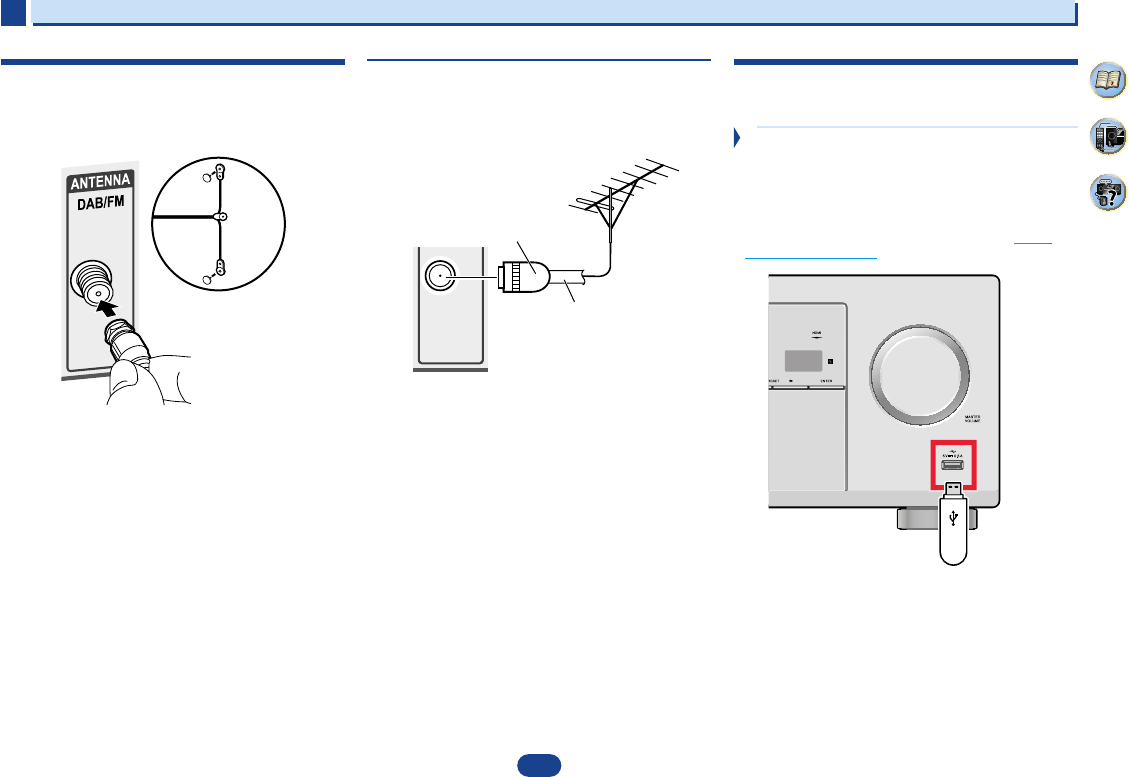14
2
2
2
8
35
4
Connecting your equipment
Placing the speakers
By connecting L/ R), C ),
surround speakers (SL /SR ), and the subwoofer (SW ), a 5.1 ch surround system can be
enjoyed.
To achieve the best possible surround sound, install your speak
Hints on the speaker placement
Where you put your speakers in the room has a big effect on the quality of the sound
following guidelines should help you to get the best sound from your system.
•
The subwoofer can be placed on the floor. Ideally, the other sp
ear-level when you’re listening to them. Putting the speakers on the flo
subwoofer), or mounting them very high on a wall is not recommended.
•
For
the TV.
•
If you’re
speakers at a sufficient distance from your CRT TV.
•
If you’re using a center speaker, place the front speakers at a wider an
them at a narrower angle.
•
Place the
localized at the TV screen. Also, make sure the center speaker does not cross the line
formed by the leading edge of the front left and right speakers.
•
It is best to angle the speakers towards the listening position. The an
size of the room. Use less of an angle for bigger rooms.
•
The optimal positioning for surround speakers is just above ear height. Make sure the
speakers don’t face each other. For DVD-Audio, the speakers should b
behind the listener than for home theater playback.
•
Try not to place the surround speakers farther away from the listening position than the
front and center speakers. Doing so can weaken the surround sou
•
Make sure that all speakers are securely installed. This not only improves sou
but also reduces the risk of damage or injury resulting from speakers being knocked over
or falling in the event of external shocks such as earthquakes.
5.1 channel surround system:
2
2
2
8
35
4
Connecting your equipment
Placing the speakers
By connecting L/ R), C ),
surround speakers (SL /SR ), and the subwoofer (SW ), a 5.1 ch surround system can be
enjoyed.
To achieve the best possible surround sound, install your speak
Hints on the speaker placement
Where you put your speakers in the room has a big effect on the quality of the sound
following guidelines should help you to get the best sound from your system.
•
The subwoofer can be placed on the floor. Ideally, the other sp
ear-level when you’re listening to them. Putting the speakers on the flo
subwoofer), or mounting them very high on a wall is not recommended.
•
For
the TV.
•
If you’re
speakers at a sufficient distance from your CRT TV.
•
If you’re using a center speaker, place the front speakers at a wider an
them at a narrower angle.
•
Place the
localized at the TV screen. Also, make sure the center speaker does not cross the line
formed by the leading edge of the front left and right speakers.
•
It is best to angle the speakers towards the listening position. The an
size of the room. Use less of an angle for bigger rooms.
•
The optimal positioning for surround speakers is just above ear height. Make sure the
speakers don’t face each other. For DVD-Audio, the speakers should b
behind the listener than for home theater playback.
•
Try not to place the surround speakers farther away from the listening position than the
front and center speakers. Doing so can weaken the surround sou
•
Make sure that all speakers are securely installed. This not only improves sou
but also reduces the risk of damage or injury resulting from speakers being knocked over
or falling in the event of external shocks such as earthquakes.
5.1 channel surround system:
2
2
2
8
35
4
Connecting your equipment
Placing the speakers
By connecting L/ R), C ),
surround speakers (SL /SR ), and the subwoofer (SW ), a 5.1 ch surround system can be
enjoyed.
To achieve the best possible surround sound, install your speak
Hints on the speaker placement
Where you put your speakers in the room has a big effect on the quality of the sound
following guidelines should help you to get the best sound from your system.
•
The subwoofer can be placed on the floor. Ideally, the other sp
ear-level when you’re listening to them. Putting the speakers on the flo
subwoofer), or mounting them very high on a wall is not recommended.
•
For
the TV.
•
If you’re
speakers at a sufficient distance from your CRT TV.
•
If you’re using a center speaker, place the front speakers at a wider an
them at a narrower angle.
•
Place the
localized at the TV screen. Also, make sure the center speaker does not cross the line
formed by the leading edge of the front left and right speakers.
•
It is best to angle the speakers towards the listening position. The an
size of the room. Use less of an angle for bigger rooms.
•
The optimal positioning for surround speakers is just above ear height. Make sure the
speakers don’t face each other. For DVD-Audio, the speakers should b
behind the listener than for home theater playback.
•
Try not to place the surround speakers farther away from the listening position than the
front and center speakers. Doing so can weaken the surround sou
•
Make sure that all speakers are securely installed. This not only improves sou
but also reduces the risk of damage or injury resulting from speakers being knocked over
or falling in the event of external shocks such as earthquakes.
5.1 channel surround system:
2
Laitteiden kytkeminen
2
Connecting your equipment
2
2
14
2
35
4
Connecting antennas
Connect the DAB/FM wire antenna as shown below. To
improve reception and sound quality, connect external
antennas (see Using external antennas
below).
1
Connect the DAB/FM wire antenna int
antenna socket.
For best results, extend the DAB/FM wire antenna fully and
fix d
up.
Using external antennas
To improve FM reception
Use a PAL connector (not supplied) to connect an external
DAB/FM wire antenna.
Connecting a USB device
It is possible to listen to two-channel audio using the USB
interface on the front of this receiver.
…
Switch the receiver into standby then
USB device to the USB term
this receiver.
•
It is
®
/iPhone
®
or
device to this receiver and play back music files.
•
This receiver does not support a USB hub.
•
For instructions Playing a
USB device on page 20 .
75 Ω coaxial cable
One-touch PAL
connector
USB mass
storage d
This receiver
Connecting your equipment
2
2
14
2
35
4
Connecting antennas
Connect the DAB/FM wire antenna as shown below. To
improve reception and sound quality, connect external
antennas (see Using external antennas
below).
1
Connect the DAB/FM wire antenna int
antenna socket.
For best results, extend the DAB/FM wire antenna fully and
fix d
up.
Using external antennas
To improve FM reception
Use a PAL connector (not supplied) to connect an external
DAB/FM wire antenna.
Connecting a USB device
It is possible to listen to two-channel audio using the USB
interface on the front of this receiver.
…
Switch the receiver into standby then
USB device to the USB term
this receiver.
•
It is
®
/iPhone
®
or
device to this receiver and play back music files.
•
This receiver does not support a USB hub.
•
For instructions Playing a
USB device on page 20 .
75 Ω coaxial cable
One-touch PAL
connector
USB mass
storage d
This receiver
Antennien kytkeminen
Kytke DABs/FM-lanka-antenni kuvan osoittamalla tavalla.
Kytke ulkoinen antenni parantamaan vastaanottoa ja
äänen laatua (katso jäljempää Ulkoisen antennin käyttö ).
1 Kytke DAB/FM-lanka-antenni sille nimettyyn
liittäntään.
Saat parhaat tulokset, kun avaat DAB/FM-lanka-antennin
kokonaan ja kiinnität sen seinään tai oven karmiin. Älä
ripusta sitä löysästi tai jätä kerälle.
USB-laitteen kytkeminen
Tämän vastaanottimen etulevyn USB-porttiin kytketyltä
laitteelta voi kuunnella kaksikanavaista audiota.
Kytke vastaanotin valmiustilaan ja sen jälkeen
kytke USB-laite etulevyn porttiin.
• iPodia tai iPhonea tai muita samankaltaisia laitteita
ei voi käyttää musiikkitiedostojen soittamiseen tällä
laitteella.
• Laite ei tue USB-hubeja.
• Katso ohjeet USB-laitteen käytöstä kohdasta Soitto
USB-laitteelta, sivu 20.
Connecting your equipment
2
2
14
2
35
4
Connecting antennas
Connect the DAB/FM wire antenna as shown below. To
improve reception and sound quality, connect external
antennas (see Using external antennas
below).
1
Connect the DAB/FM wire antenna int
antenna socket.
For best results, extend the DAB/FM wire antenna fully and
fix d
up.
Using external antennas
To improve FM reception
Use a PAL connector (not supplied) to connect an external
DAB/FM wire antenna.
Connecting a USB device
It is possible to listen to two-channel audio using the USB
interface on the front of this receiver.
…
Switch the receiver into standby then
USB device to the USB term
this receiver.
•
It is
®
/iPhone
®
or
device to this receiver and play back music files.
•
This receiver does not support a USB hub.
•
For instructions Playing a
USB device on page 20 .
75 Ω coaxial cable
One-touch PAL
connector
USB mass
storage d
This receiver
Ulkoisen antennin käyttö
FM-vastaanoton parantaminen
Käytä P
kytkemiseen.
P
75 Ω koaksiaalikaapeli
USB-massamuisti
Tämä vastaanotin