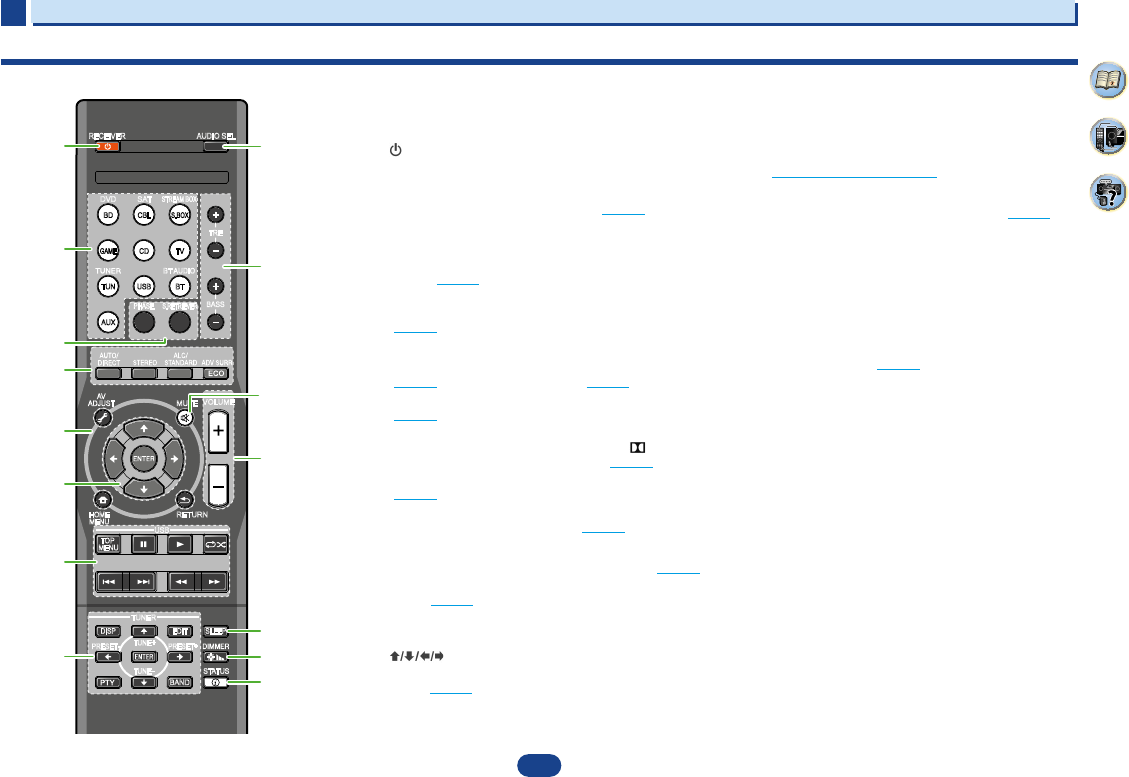6
2
2
2
8
35
4
Connecting your equipment
Placing the speakers
By connecting L/ R), C ),
surround speakers (SL /SR ), and the subwoofer (SW ), a 5.1 ch surround system can be
enjoyed.
To achieve the best possible surround sound, install your speak
Hints on the speaker placement
Where you put your speakers in the room has a big effect on the quality of the sound
following guidelines should help you to get the best sound from your system.
•
The subwoofer can be placed on the floor. Ideally, the other sp
ear-level when you’re listening to them. Putting the speakers on the flo
subwoofer), or mounting them very high on a wall is not recommended.
•
For
the TV.
•
If you’re
speakers at a sufficient distance from your CRT TV.
•
If you’re using a center speaker, place the front speakers at a wider an
them at a narrower angle.
•
Place the
localized at the TV screen. Also, make sure the center speaker does not cross the line
formed by the leading edge of the front left and right speakers.
•
It is best to angle the speakers towards the listening position. The an
size of the room. Use less of an angle for bigger rooms.
•
The optimal positioning for surround speakers is just above ear height. Make sure the
speakers don’t face each other. For DVD-Audio, the speakers should b
behind the listener than for home theater playback.
•
Try not to place the surround speakers farther away from the listening position than the
front and center speakers. Doing so can weaken the surround sou
•
Make sure that all speakers are securely installed. This not only improves sou
but also reduces the risk of damage or injury resulting from speakers being knocked over
or falling in the event of external shocks such as earthquakes.
5.1 channel surround system:
2
2
2
8
35
4
Connecting your equipment
Placing the speakers
By connecting L/ R), C ),
surround speakers (SL /SR ), and the subwoofer (SW ), a 5.1 ch surround system can be
enjoyed.
To achieve the best possible surround sound, install your speak
Hints on the speaker placement
Where you put your speakers in the room has a big effect on the quality of the sound
following guidelines should help you to get the best sound from your system.
•
The subwoofer can be placed on the floor. Ideally, the other sp
ear-level when you’re listening to them. Putting the speakers on the flo
subwoofer), or mounting them very high on a wall is not recommended.
•
For
the TV.
•
If you’re
speakers at a sufficient distance from your CRT TV.
•
If you’re using a center speaker, place the front speakers at a wider an
them at a narrower angle.
•
Place the
localized at the TV screen. Also, make sure the center speaker does not cross the line
formed by the leading edge of the front left and right speakers.
•
It is best to angle the speakers towards the listening position. The an
size of the room. Use less of an angle for bigger rooms.
•
The optimal positioning for surround speakers is just above ear height. Make sure the
speakers don’t face each other. For DVD-Audio, the speakers should b
behind the listener than for home theater playback.
•
Try not to place the surround speakers farther away from the listening position than the
front and center speakers. Doing so can weaken the surround sou
•
Make sure that all speakers are securely installed. This not only improves sou
but also reduces the risk of damage or injury resulting from speakers being knocked over
or falling in the event of external shocks such as earthquakes.
5.1 channel surround system:
2
2
2
8
35
4
Connecting your equipment
Placing the speakers
By connecting L/ R), C ),
surround speakers (SL /SR ), and the subwoofer (SW ), a 5.1 ch surround system can be
enjoyed.
To achieve the best possible surround sound, install your speak
Hints on the speaker placement
Where you put your speakers in the room has a big effect on the quality of the sound
following guidelines should help you to get the best sound from your system.
•
The subwoofer can be placed on the floor. Ideally, the other sp
ear-level when you’re listening to them. Putting the speakers on the flo
subwoofer), or mounting them very high on a wall is not recommended.
•
For
the TV.
•
If you’re
speakers at a sufficient distance from your CRT TV.
•
If you’re using a center speaker, place the front speakers at a wider an
them at a narrower angle.
•
Place the
localized at the TV screen. Also, make sure the center speaker does not cross the line
formed by the leading edge of the front left and right speakers.
•
It is best to angle the speakers towards the listening position. The an
size of the room. Use less of an angle for bigger rooms.
•
The optimal positioning for surround speakers is just above ear height. Make sure the
speakers don’t face each other. For DVD-Audio, the speakers should b
behind the listener than for home theater playback.
•
Try not to place the surround speakers farther away from the listening position than the
front and center speakers. Doing so can weaken the surround sou
•
Make sure that all speakers are securely installed. This not only improves sou
but also reduces the risk of damage or injury resulting from speakers being knocked over
or falling in the event of external shocks such as earthquakes.
5.1 channel surround system:
Ohjaimet ja näytöt
1
1
Controls and displays
1
1
6
2
35
4
Remote control
As for operating other devices, the remote control codes for
the Pioneer products are preset. The settings cannot be
changed.
1
Í
RECEIVER
Switches the receiver between standby and on.
2
Input function button
Use page 18 ).
will enable
remote control.
3
Sound control bu
PHASE
– Press to switch on/off Phase Control
(page 27
).
S.RETRIEVER
– Press to restore CD quality sound to
compressed audio sources (page 27
).
4
Listening mode
AUTO/DIRECT
– Switches between Auto surround
mode (page 25
) and Stream Direct playback (page 26 ).
STEREO
– Press to select stereo playback (page 25 ).
ALC/STANDARD SURR
and to switch between the modes of Pro Logic II and
NEO:6, page 25
).
ADV SURR
– Switches between the various surround
modes (page 26
).
ECO
– Switches between ECO 1/ECO 2. When ECO
Mode is turned ON , the display will go dark (page 26
).
5
Receiver control buttons
AV ADJUST
– Use to access the Audio options
(page 27
).
HOME MENU
– Press to access the Home Menu
(page 30
).
RETURN
– Use to return to the display immediately
previous when making settings
6
/
/
/
,
ENTER
Use the
system (page 30
).
7
USB
control buttons
Use to control the
USB
source. Operations other than USB
are not possible.
8
TUNER
control b
See Listening to FM Radio on page 22 .
9
AUDIO SEL
Press to select the audio input signal of the component to
play back (page 18
).
10
BASS +/–
,
TRE +/–
Use to adjust Bass or Treble.
•
These
to DIRECT or PURE DIRECT .
•
When the front speaker is set at SMALL in the Speaker
Setting (or automatically via the Full Auto MCACC setup)
and the X.Over is set above 150 Hz, the subwoofer
channel level will be adjusted by pressing
BASS +/–
(page 31
).
11
MUTE
Mutes/unmutes the sound.
12
VOLUME +/–
Use to set the listening volume.
13
SLEEP
Press to change the amount of time before the receiver
switches 30 ). You
can check the remaining sleep time at any time by pressing
SLEEP
once.
14
DIMMER
Dims or brightens the display. The brightness can be
controlled in four steps.
15
STATUS
Switches the display of this unit. The listening mode, sound
volume or input name can be checked by selecting an input
source.
RECEIVER AUDIO SEL
DISP
TUNER
EDIT SLEEP
TUNE
+
TUNE
-
ST
PRESET
-
PRESET
+
PHASE
S.RETRIEVER
BAND
USB
AV
ADJUST
MUTE
HOME
MENU
RETURN
S
STREAM BOX
BT
DVD
TOP
MENU
TRE
BASS
VOLUME
9
CBL
S.BOX
CD
GAME
TV
USB
AUX
BT
Pioneerin kaukosäätimien ohjauskoodit ovat kiinteät
eikä niitä voi käyttää toisten laitteiden ohjaamiseen tai
muuttaa.
1
RECEIVER
Kytkee vastaanottimen valmiustilaan tai päälle.
2 T
Vsivu 18 ). Näin voit
ohjata kaukosäätimillä muita Pioneerin laitteita.
3 Äänen ohjausnäppäimet
PHASE
– Painaminen kytkee Phase Controlin päälle
ja pois (sivu 27 ).
S.RETRIEVER
– Painaminen elvyttää
kompressoitujen äänitiedostojen laatua CD-tasolle
(sivu 27 ).
4 Kuuntelutilan ja komponenttien ohjausnäppäimet
AUT
- V
(sivu 25 ) ja Stream Direct välillä (sivu 26 ).
STEREO
– Painaminen valitsee stereosoiton
(sivu 25 ).
ALC/ST
– Painaminen valitsee
vakiodekoodauksen sekä vaihtaa tilojen Pro Logic
II, NEO:6 ja sivu 25 ).
ADV SURR
– V
(sivu 26 ).
ECO
– V
päällä, näyttöruutu on pimeänä (sivu 26 ).
5 V
A
– Käytetään audion valintoihin (sivu 27 ).
HOME MENU
– Painaminen avaa kotivalikon (Home
Menu, sivu 30 ).
RETURN
– Palauttaa asetuksia tehtäessä edelliseen
näyttöruutuun.
6 ,
ENTER
Käytä nuolinäppäimiä surroundjärjestelmän ääniasetuksia
tehdessä (sivu 30 ).
Kauk
7
USB
:n ohjausnäppäimet
Käytetään
USB
-lähteen ohjaamiseen. Näillä ei voi tehdä
muita toimintoja.
8 Virittimen ohjausnäppäimet
Katso FM-radion kuuntelu, sivu 22 .
9
AUDIO SEL
Vsivu 18 ).
10
BASS +/-
,
TRE +/-
Käytetään basson ja diskantin säätämiseen.
• Nämä eivät ole käytettävissä kun kuuntelutilana on
DIRECT tai PURE DIRECT.
• Kun kaiutinasetuksissa (tai automaattisesti Full
Auto MCACC-asennuksessa) etukaiuttimiksi on
valittu SMALL ja X.Over’in arvo on yli 150 Hz,
alataajuuskaiuttimen kanavan tasoa säädetään
painamalla
BASS +/-
(sivu 31 ).
11
MUTE
Mykistää ja palauttaa äänen.
12
VOL
Käytetään kuunteluvoimakkuuden säätämiseen.
13
SLEEP
Säädä painamalla aika, jonka jälkeen vastaanotin menee
valmiustilaan (30 min - 60 min - 90 min - Off ). Jäljellä
olevan ajan voit tarkistaa painamalla kerran
SLEEP
.
14
DIMMER
Himmentää tai kirkastaa näyttöruudun. V
neljä eri kirkkaustasoa.
15
ST
V
voit nähdä sen tilan, äänenvoimakkuuden ja liitännän
nimen.