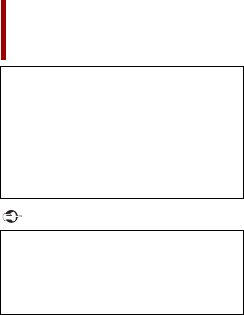2En
■Precaut
Impor 3
T .....
When usin 4
T
Rear vi 4
Handlin
In case of ...
Visit our
About
Protecti
Notes on inte 4
About
■Parts 5
Main un
■Basic
Resett 6
Remote co
Star
Using the
T 8
■Bluetoo
Bluetoo
Bluetoo ..
Switching the connected Blu
Hands-
Bluetoo
■AppR .
Using Ap
Star
Using the ...... 14
Using the ....
■A ......
Suppo
Displa ....
Selec
Changin ... 16
Adjust
area
■iPod/iPhone or
connection for A
source
iPod/iPhon .....
iPhone wit ..
Smar
■Digit
Digital 19
Star
Basic ope ..... 19
DAB setti
■Radi
Star
Basic ope ..... 21
Storing the strongest
(BSM)
Radi
■Compressed
Plugging/unplugging a USB storage device
Contents
Thank you for
product.
Please read through th
so you will know how to operate
model properly
rea
document in a safe place for future
refe
The screen shown in t
differ from actual screens, which m
changed wi
per
improvements.
Star
Basic ope 23
■iP ......
Connect ..... 26
Basic ope 26
■Spoti 28
Listeni
Basic ope 29
■A ..... 31
Star
Basic ope 31
■A 32
Star
■MIXTR 32
MIXTR
Star
MIXTR 33
■Setti 33
Displayi
System sett
Theme sett ...... 37
Audio se
Video setti 41
■F ....
Creatin
Selec 42
Removi .... 42
■Oth ....... 42
Setti 42
Changin
Restor
setti ..... 43
■Apple 43
Using Ap 43
Setti 43
Star
Adjustin 44
■An
Using Androi ... 45
Setti
Star
Adjustin ....
Setti
■Appendix
and A
Error m ..
Detailed inf
devices ..
Using ap ......
■Appe .......
Troubleshootin
Error m ..
Detail ..
Bluetoo
WMA.....
FLAC ..
DivX ......
AAC
Google
MIXTR
Detailed inf
devices ..
Using ap ......
Spotify ..
Notice
Notice
Using the ......
Specif