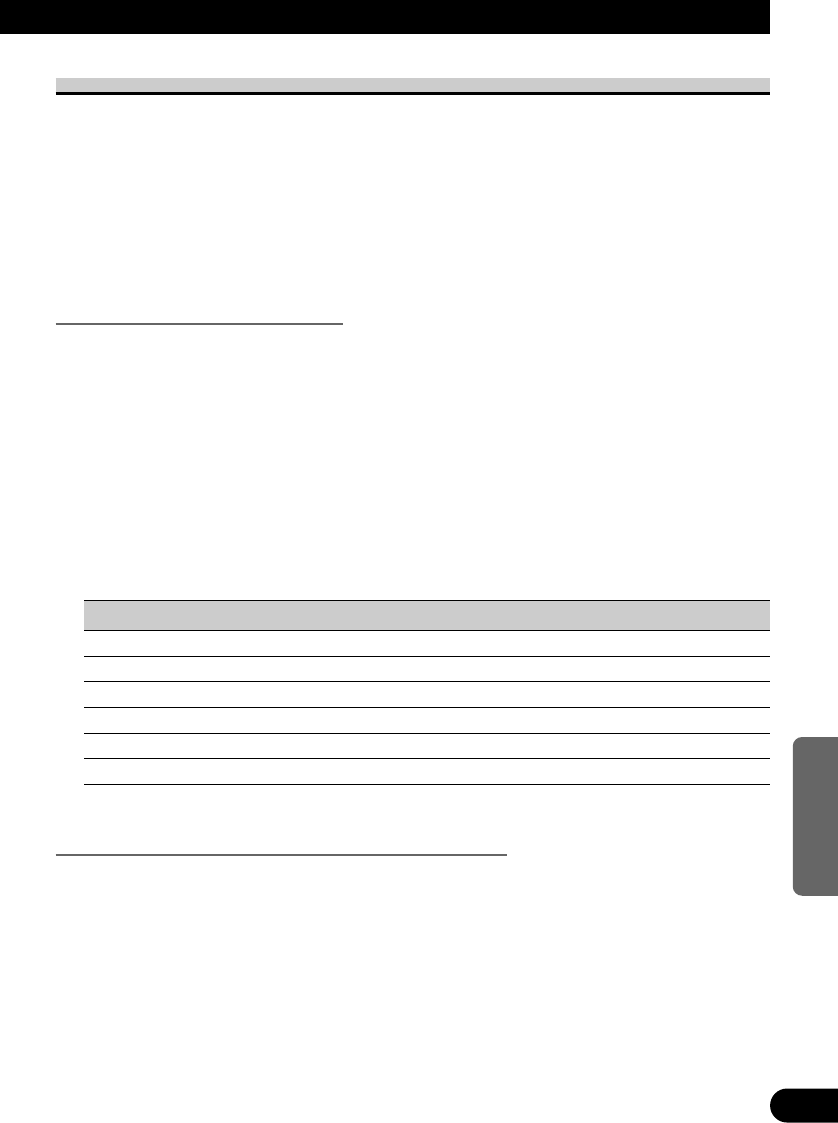Equalizzatore grafico
A differenza della compensazione fornita dalla funzione di equalizzazione automatica, per
le caratteristiche acustiche dell’interno della vettura, questa funzione consente invece di
creare delle curve di equalizzazione personalizzate, del tipo desiderato.
Esistono due tipi di curve dell’equalizzatore: curve invariabili (prestabilite in fabbrica) e
una curva definita dall’utente (curva a creazione).
Nota:
• L’apparecchio contiene quattro curve già predisposte in fabbrica: Super bassi, Di potenza, Naturale
e Vocale.
Curva piatta e curva a creazione
7 Curva piatta
A questa curva sonora non è stato aggiunto alcun suono supplementare o correttivo. Si
tratta quindi di una funzione assai utile per il controllo dell’effetto delle curve dell’equaliz-
zatore automatico, se viene usata passando alternativamente fra la curva Piatta ed un’altra
curva dell’equalizzatore automatico.
7 Curva a creazione
La curva a creazione può essere memorizzata come una normale curva, opportunamente
regolata, dell’equalizzatore.
Le regolazioni possono essere effettuate o per mezzo dell’equalizzatore grafico, o per
mezzo della regolazione tramite equalizzatore grafico a 13 bande.
Tasto Visualizzazione Curva dell’equalizzatore
1 Super Bass Super bassi
2 Powerful Di potenza
3 Natural Naturale
4 Vocal Vocale
5 Custom A creazione
6 Flat Piatta
Richiamo delle curve dell’equalizzatore (EqualizEr)
Le curve dell’equalizzatore possono essere facilmente richiamate, in due modi diversi.
7 Richiamo diretto
1. Premere il tasto AUDIO e selezionare, nel menù Audio 1, la modalità
dell’equalizzatore grafico (Equaliz
Er).
Continua alla pag. seguente.
46
ENGLISH ESPAÑOL DEUTSCH FRANÇAIS
ITALIANO NEDERLANDS