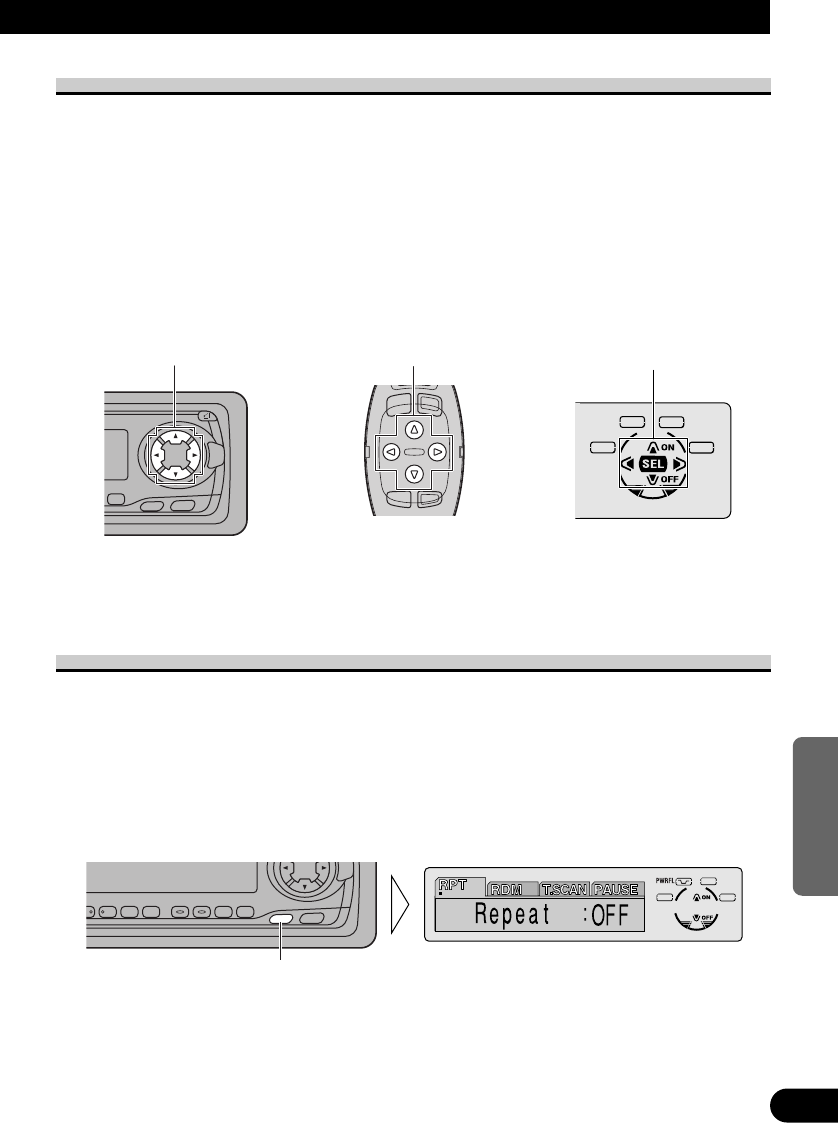16
ENGLISH ESPAÑOL DEUTSCH FRANÇAIS
ITALIANO NEDERLANDS
Indicazioni del quadrante e tasti corrispondenti
Il quadrante di questo apparecchio dispone di un sistema di indicazioni di guida all’uso
dei tasti. Queste indicazioni si illuminano per visualizzare quale dei tasti 5/∞/2 o 3
devono essere usati. Inoltre, quando ci si trova in uno dei menù delle funzioni (vedere la
sezione successiva), delle predisposizioni dettagliate (pag. 18), delle predisposizioni
iniziali (pag. 51) o dell’audio (pag. 43), queste indicazioni facilitano la scelta del tasto
5/∞/2 o 3 da usare per commutare le funzioni su ON o su OFF, per commutare la
selezione della funzione di ripetizione, e per altre operazioni.
Le indicazioni e i corrispondenti tasti sono esemplificati qui di seguito:
7 Apparecchio 7 Telecomando 7 Quadrante
da volante
Se sul quadrante è presente la forma 1, eseguire le operazioni del caso per mezzo
dei tasti z.
Attivazione del menù delle funzioni
Il menù delle funzioni consente l’uso di semplici funzioni per ciascuna delle sorgenti.
Nota:
• Dopo l’attivazione del menù delle funzioni, se non si procede ad effettuare alcuna operazione entro
30 secondi, il menù delle funzioni viene automaticamente cancellato. La funzione PTY (vedere a
pagina 26) e la funzione PTY disponibili (vedere a pagina 62) automaticamente cancellano il menu
delle funzioni 30 secondi circa dopo che la ricerca è terminata.
1. Nel menù delle funzioni selezionare la modalità desiderata (vedere la sezione
successiva “Funzioni del menù della funzione”).
Continua alla pag. seguente.
Ciascuna pressione cambia la modalità ...