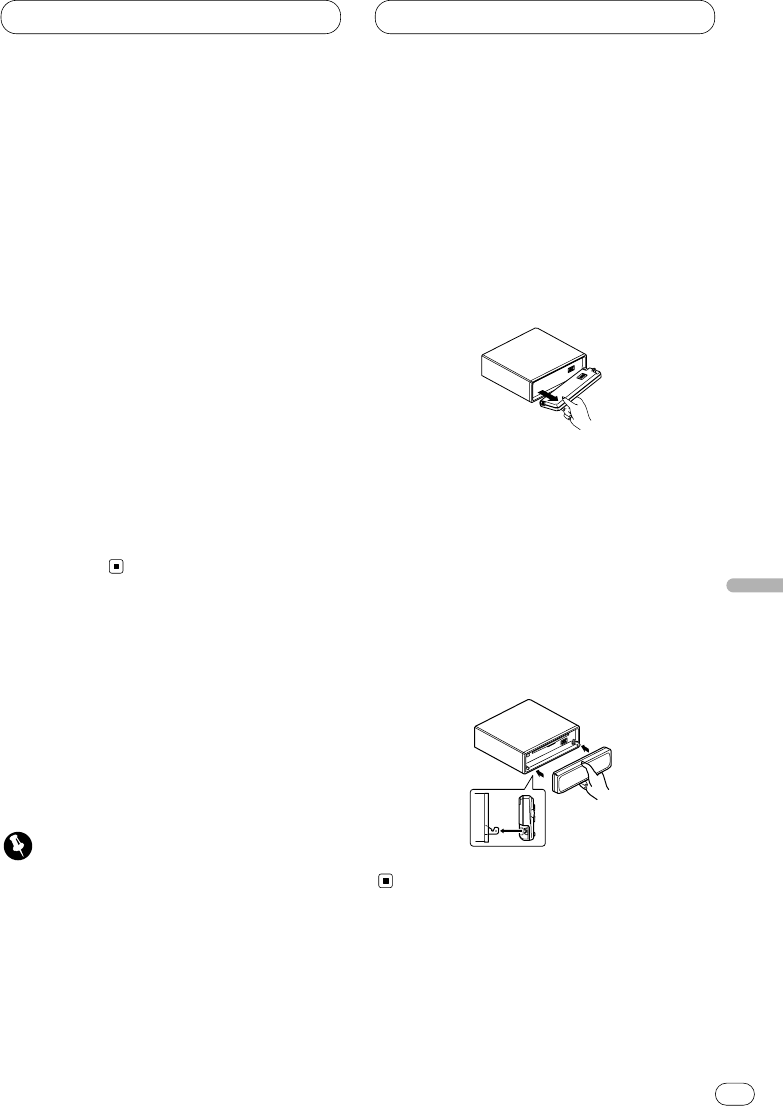Avant de commencer
Fr
4
English
Español
Deutsch
Français
Italiano
Nederlands
9 Touches (PRESET TUNING) 1–6
Appuyez sur cette touche pour choisir une
fréquence en mémoire, ou un disque si
l’installation comprend un lecteur de CD à
chargeur.
0 Touche SOURCE
L’appareil est mis en service par le choix d’une
source. Appuyez sur cette touche pour choisir
l’une après l’autre les sources disponibles.
- Touche EQ
Appuyez sur cette touche pour choisir une
des courbes d’égalisation.
= Touche DISP/REG
Appuyez sur cette touche pour mettre en
service l’afficheur.
Appuyez, pendant au moins deux secondes,
sur cette touche pour mettre en service, ou
hors service, l’écoute des émissions
régionales.
Protection de l’appareil contre le
vol
Afin de décourager le vol, la face avant peut être
retirée de l’appareil central et rangée dans le
boîtier fourni.
• Conservez la face avant fermée pendant la
conduite.
Important
• N’exercez aucune force excessive, ne saisis-
sez pas l’afficheur ni les touches pour retirer
ou fixer la face avant.
• Evitez de heurter la face avant.
• Conservez la face avant à l’abri des tempéra-
tures élevées et de la lumière directe du soleil.
Dépose de la face avant
1 Appuyez sur OPEN pour ouvrir la face
avant.
2 Saisissez la partie gauche de la face avant
et tirez-la vers l’extérieur.
Veillez à n’exercer aucune force excessive sur la
face avant et à ne pas la laisser tomber.
3 Rangez la face avant dans le boîtier de
protection fourni à cet effet.
Pose de la face avant
Replacez la face avant en la tenant bien paral-
lèle à l’appareil central et en l’engageant
soigneusement dans les crochets de fixation.