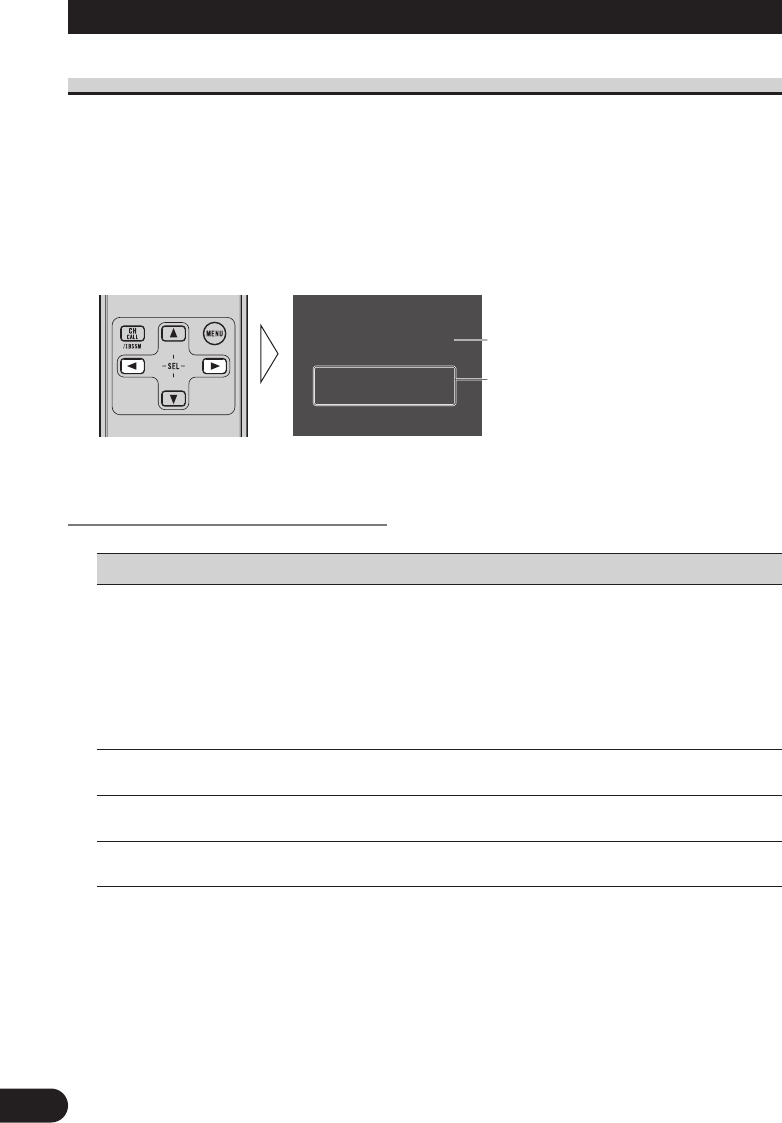17
Bedienungsweise des Einstellmenüs
Wahl der Landesgruppe
Bei diesem Produkt sind Kanäle für jede Landesgruppe vorprogrammiert. Wahl der
entsprechenden Landesgruppe für den jeweiligen Empfangsbereich ermöglicht den
Empfang mehrerer Kanäle.
1. Die Taste MENU an der Fernbedienung drücken, und die Landeslisten-
Betriebsart (COUNTRY LIST) wählen.
2. Die Landesgruppe mit dem Land wählen, in dem Sie sich zur Zeit befinden,
und zwar in der nachstehenden Reihenfolge.
COUNTRY1 Ô COUNTRY2 Ô COUNTRY3 Ô COUNTRY4
Landesgruppenliste und Kanalname
Landesgruppe Anzeige (Landesname)
COUNTRY1 D (DEUTSCHLAND) NL (NIEDERLANDE) E (SPANIEN)
(CCIR-Kanal) B (BELGIEN) P (PORTUGAL) DK (DÄNEMARK)
N (NORWEGEN) S (SCHWEDEN) FIN (FINNLAND)
IS (ISLAND) SLO (SLOVENIEN) CH (SCHWEIZ)
BIH (BOSNIEN) YU (JUGOSLAWIEN) AL (ALBANIEN)
GR (GRIECHENLAND)
TR (TÜRKEI) M (MALTA)
A (ÖSTERREICH) HR (KROATIEN) MKD (MAZEDONIEN)
TU (TUNESIEN)
COUNTRY2 I (ITALIEN) RSM (REPUBLIK SAN MARINO)
(ITALIEN-Kanal)
COUNTRY3 GB (UK) IRL (IRLAND)
(UK-Kanal)
COUNTRY4 RUS (RUSSLAND) H (UNGARN)
CZ (TSCHECHOSLOWAKEI)
(OIRT-Kanal) BG (BULGARIEN) PL (POLEN) SLK (SLOVAKEI)
Hinweis:
• BSSM und andere Verfahren können zur Speicherung von Rundfunksendern in jeder der
Landesgruppen verwendet werden.
• Dieses Produkt ist mit Kanälen in Frankreich nicht kompatibel.
• Rundfunkkanäle und Rundfunksysteme können von Land zu Land verschieden sein. Falls Empfang
mit der entsprechenden oben aufgeführten Landesgruppe nicht möglich ist, den Empfang mit einer
anderen Landesgruppe versuchen.
• Bei Gebrauch mit AVH-P6400CD oder AVH-P6400R lesen Sie bitte die Bedienungsanleitung für
den AV Receiver.
Landesgruppe
Landesliste