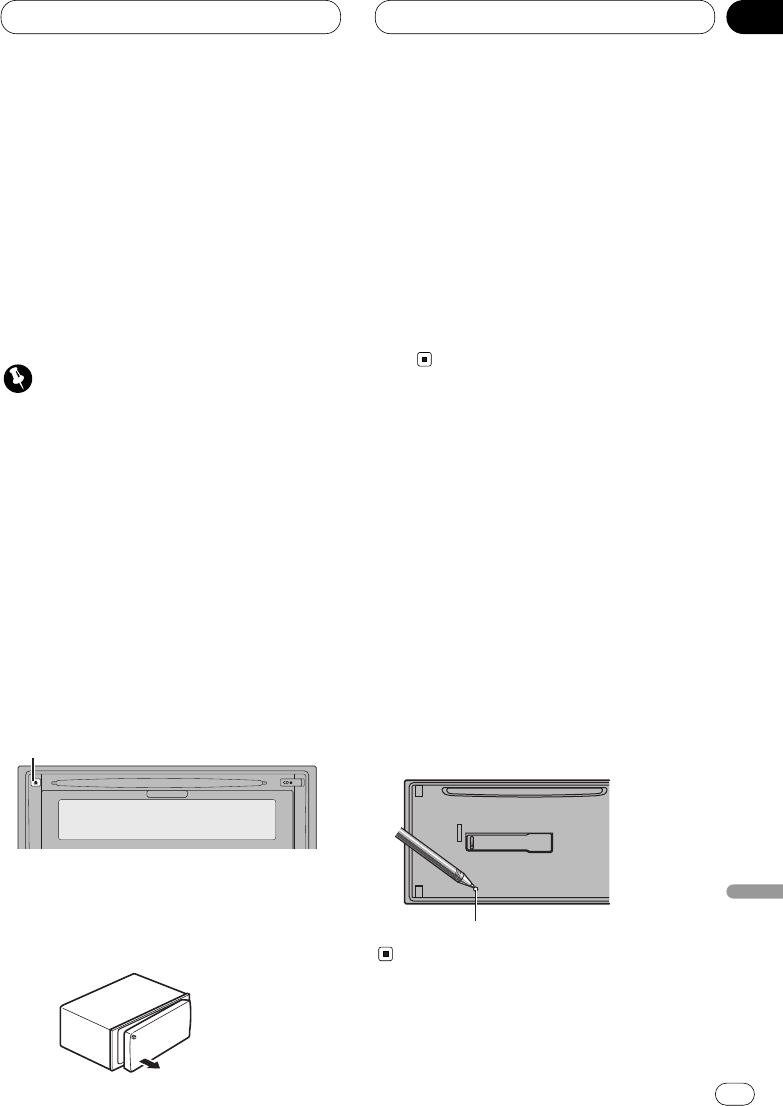Bevor Sie beginnen
Ge
5
01
Abschnitt
English
Italiano
Español
Français
Nederlands
Deutsch
Diebstahlschutz
Zur Diebstahlverhinderung kann die Frontplatte
vom Hauptgerät abgenommen und im
mitgelieferten Schutzgehäuse aufbewahrt
werden.
• Wenn die Frontplatte nicht innerhalb von fünf
Sekunden nach Ausschalten der Zündung
abgenommen wird, ertönt ein Warnton.
• Der Warnton kann abgeschaltet werden.
Siehe Umschalten des Warntons auf Seite 50.
Wichtig
• Zum Abnehmen oder Anbringen der
Frontplatte darf auf keinen Fall Gewalt
angewendet werden. d.h. fassen Sie das
Display und die Tasten nicht zu stark an.
• Achten Sie darauf, die Frontplatte keinen
übermäßigen Erschütterungen auszusetzen.
• Setzen Sie die Frontplatte weder direkter
Sonnenbestrahlung noch hohen
Temperaturen aus.
Abnehmen der Frontplatte
1 Drücken Sie DETACH, um die Frontplatte
zu entriegeln.
Drücken Sie DETACH, und die linke Seite der
Platte löst sich vom Hauptgerät.
Taste DETACH
2 Nehmen Sie die Frontplatte ab.
Fassen Sie die Frontplatte an der linken Seite
an, und ziehen Sie sie nach rechts ab. Die
Frontplatte löst sich vom Hauptgerät.
3 Bewahren Sie die Frontplatte zur
Sicherheit im mitgelieferten Schutzgehäuse
auf.
Anbringen der Frontplatte
1 Setzen Sie die Frontplatte flach am
Hauptgerät an.
2 Drücken Sie die Frontplatte in die
Vorderseite des Hauptgeräts, bis sie sicher
sitzt.
Rückstellen des Mikroprozessors
Der Mikroprozessor muß unter den folgenden
Bedingungen rückgestellt werden:
• Vor erstmaligem Gebrauch dieses Geräts
nach der Installation
• Wenn das Gerät nicht richtig funktioniert
• Wenn ungewöhnliche oder falsche
Meldungen im Display erscheinen
1 Nehmen Sie die Frontplatte ab.
Siehe Abnehmen der Frontplatte auf dieser Seite.
2 Drücken Sie RESET am Hauptgerät mit der
Spitze eines Kugelschreibers oder eines
anderen geeigneten Gegenstands.
Taste
RESET