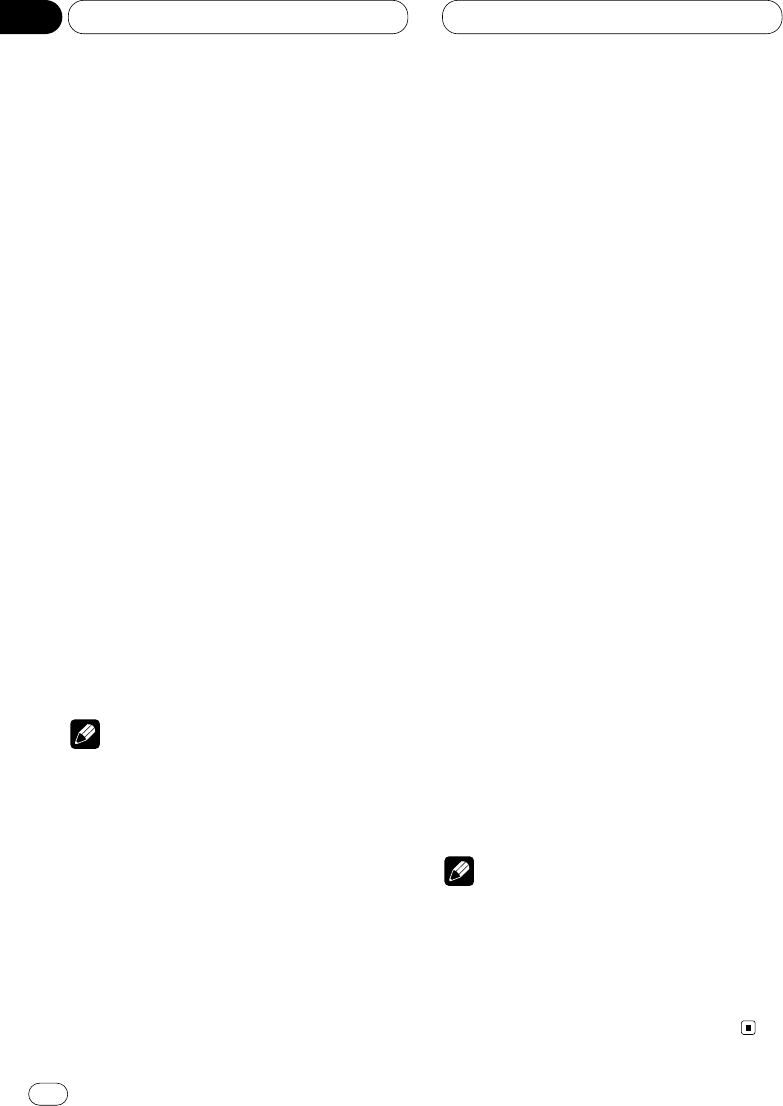Prima di iniziare
Commutazione dell’interruttore
di modo di funzionamento tele-
comando
Sono disponibili due modi di funzionamento
telecomando sul telecomando in dotazione.
Per controllare questo prodotto con il teleco-
mando, regolare l’interruttore di modo sul modo
DVH. In questo caso sia i tasti sull’unità princi-
pale che quelli sul telecomando possono con-
trollare questa unità.
Per controllare la riproduzione DVD sul display
posteriore, regolare l’interruttore di modo sul
modo DVD. In questo caso, il telecomando può
controllare indipendentemente la riproduzione
DVD sul display posteriore. (Se entrambi i dis-
play anteriore e posteriore riproducono DVD
come sorgente contemporaneamente, il fun-
zionamento è uguale per i display anteriore e
posteriore.)
Se il display posteriore è collegato a questo
prodotto e il modo di funzionamento teleco-
mando è regolato sul modo DVD, il display pos-
teriore può riprodurre DVD anche se la sorgente
selezionata sull’unità principale non è DVD.
Nota
• Se il modo di funzionamento telecomando è
regolato sul modo DVD, solo il DVD (lettore
incorporato) può essere controllato dal teleco-
mando.
Modalità dimostrativa
Questo prodotto contiene due modalità
dimostrative: modalità all’inverso e modalità
dimostrativa delle funzioni del prodotto.
Modalità all’inverso
Se non si esegue alcuna operazione per circa 30
secondi, le indicazioni dello schermo passano
alla posizione precedente, e così di seguito ogni
10 secondi. Per disattivare la modalità all’in-
verso, premere il tasto numerico 5 a prodotto
spento e con la chiave di accensione sulla
posizione ACC o ON. Per riavviare la modalità
all’inverso premere di nuovo il tasto 5.
Modalità dimostrativa delle funzioni
del prodotto
La modalità dimostrativa delle funzioni del
prodotto si avvia automaticamente quando si
spegne il prodotto mentre la chiave di accen-
sione si trova sulla posizione ACC o ON. Per
disattivare la modalità dimostrativa delle fun-
zioni del prodotto, premere il tasto 6 mentre la
modalità dimostrativa stessa è in funzione. Per
riavviare la modalità dimostrativa delle funzioni
del prodotto premere di nuovo il tasto 6.
Ricordare che, se la modalità dimostrativa delle
funzioni del prodotto rimane attivata anche a
motore spento, la batteria dell’auto potrebbe
esaurirsi.
Note
• A pannello frontale aperto, le modalità
dimostrative non possono venire disattivate.
• Il cavo rosso (ACC) di questo apparecchio
deve essere collegato ad un terminale
asservito al funzionamento ON/OFF della
chiavetta di accensione. In caso contrario la
batteria del veicolo potrebbe scaricarsi.
It
12
01
Sezione