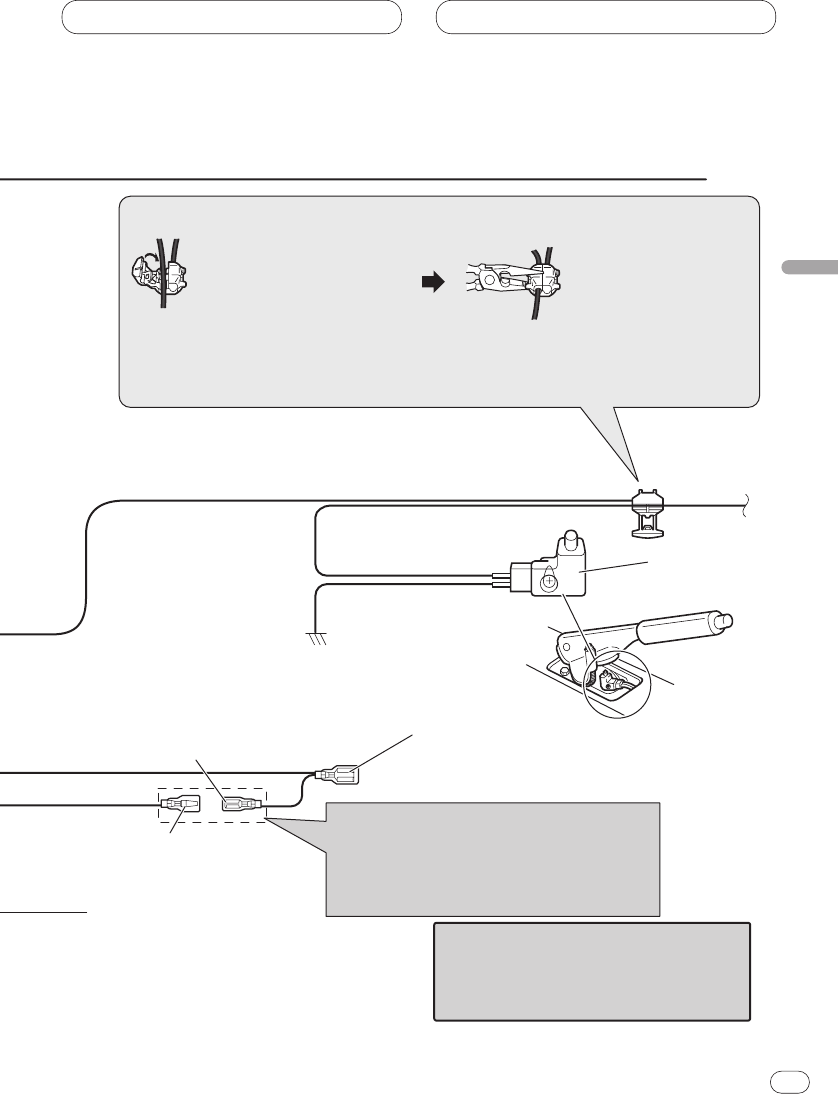Conexión de las unidades
Sp
5
English
Español
Deutsch
Français
Italiano
Nederlands
Amarillo/negro
Si utiliza un teléfono celular, conéctelo por el cable
de enmudecimiento de audio del teléfono celular.
Si no, mantenga el enmudecimiento de audio libre
de cualquier conexión.
1. Apriete el cable. 2. Apriete firmemente
con alicates de
punta de aguja.
Nota
• La posición del freno de estacionamiento depende del
modelo del vehículo. Para conocer detalles, consulte el
manual del propietario del vehículo o a su concesionario.
Verde claro
Se utiliza para detectar el estado ON/OFF del freno de
mano. Este cable debe conectarse al lado de alimentación
del interruptor del freno de mano.
Lado de alimentación
Lado de masa
Interruptor del
freno de mano
Azul/blanco (7*)
Al terminal de control de relé de antena
automática (máx. 300 mA 12 V de CC).
Azul/blanco (6*)
Azul/blanco
Al terminal de control de sistema del amp.
de potencia (máx. 300 mA de 12 V CC).
La posición de los pinos del conector ISO
difiere de acuerdo al tipo de vehículo.
Conecte 6* y 7* cuando el pino 5 es un tipo
de control de antena. En otros tipos de
vehículo, nunca conecte 6* y 7*.
Cables de altavoz
Blanco : Izquierdo delantero +
Blanco/negro : Izquierdo delantero ≠
Gris : Derecho delantero +
Gris/negro : Derecho delantero ≠
Verde : Izquierdo trasero + o Altavoz
secundario +
Verde/negro : Izquierdo trasero ≠ o Altavoz secundario ≠
Violeta : Derecho trasero + o Altavoz secundario +
Violeta/negro : Derecho trasero ≠ o Altavoz secundario ≠
Cuando conecte el procesador multicanal
(DEQ-P7000) vendido separadamente a
esta unidad, no conecte nada a los con-
ductores de los altavoces y al control
remoto del sistema (azul/blanco).
Método de conexión