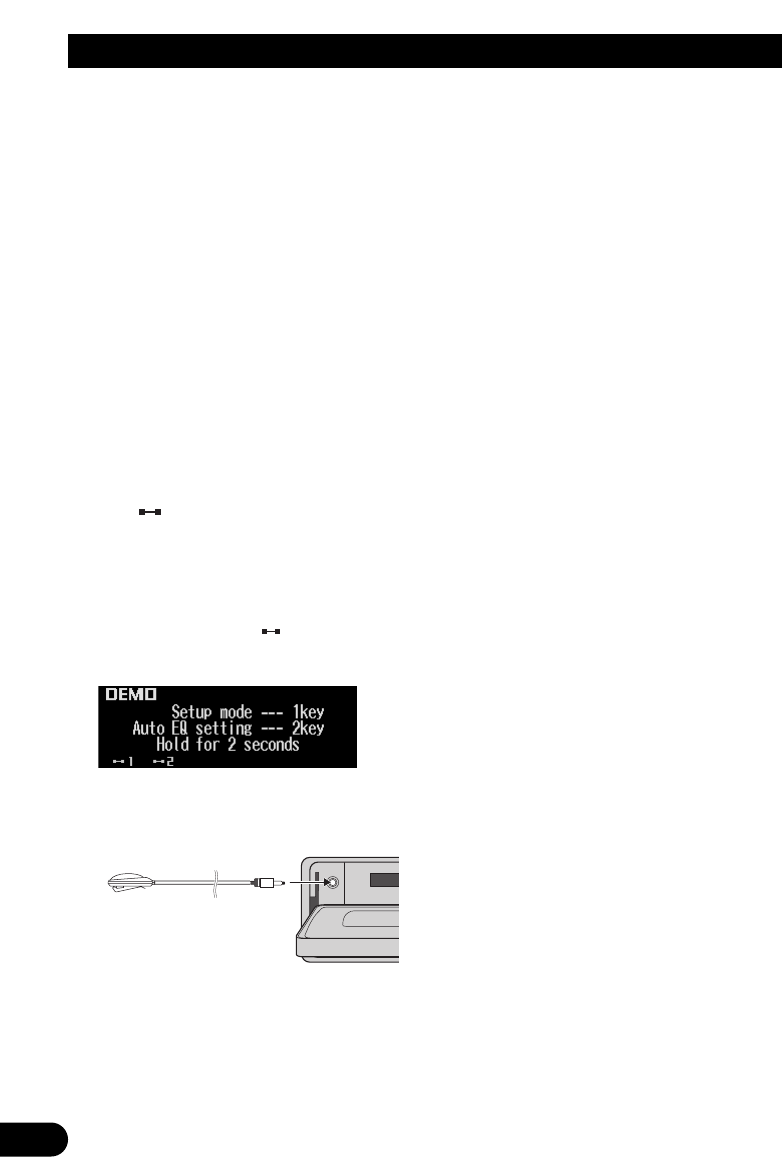Audio instellingen
3. Draai het contact naar ON of ACC.
Als de airconditioning of verwarming van de
auto is ingeschakeld, dient u deze uit te
schakelen. Geluid van de ventilator van de
airconditioning of de verwarming kan een
correcte werking van de automatische
equalizerfunctie verhinderen.
• Druk op SOURCE om de signaalbron in te
schakelen als dit product is uitgeschakeld.
4. Kies de positie van de stoel waarop u de
microfoon bevestigt.
Raadpleeg “Gebruiken van posite-keuze” op
blz. 38.
• Als u geen positie kiest voor u de automa-
tische equalizerfunctie begint, zal automa-
tisch “FL” (de linker voorstoel) worden
ingesteld.
5. Houd SOURCE ingedrukt om de signaal-
bron uit te schakelen.
6. Houd 2 ingedrukt om de automatis-
che equalizer-meetfunctie in te schake-
len.
Het voorpaneel zal zich automatisch ope-
nen.
• Wanneer de signaalbron is uitgeschakeld,
kunt u de locatie van “ 2” controleren
door de demonstratie van de kenmerken
van het toestel in te schakelen.
7. Doe de stekker van de microfoon in de
microfoon aansluiting op dit product.
8. Druk op A.EQ om de automatische equal-
izerfunctie te laten beginnen.
9. Verlaat de auto en sluit het portiers bin-
nen 10 seconden nadat het aftellen
begonnen is.
De meettoon (ruis) zal via de luidsprekers
worden geproduceerd en de automatische
equalizerfunctie (meten van de akoestische
karakteristieken van het interieur van uw
auto en de daarvoor berekende compen-
satie) zal beginnen.
• Wanneer alle luidsprekers zijn aanges-
loten, zal de automatische equalizerfunctie
ongeveer vier minuten in beslag nemen.
• Druk op een willekeurige toets om de
automatische equalizerfunctie halverwege
af te breken.
10.Wanneer de automatische equalizerfunc-
tie klaar is, zal de melding “Complete” op
het display getoond worden.
Wanneer het niet mogelijk is om de
akoestische karakteristieken van het
interieur van uw auto correct te bepalen, zal
er een foutmelding getoond worden.
(Raadpleeg “Uitleg foutmeldingen automatis-
che equalizerfunctie” op blz. 53.)
11.Druk op een willekeurige toets om de
automatische equalizerfunctie te
annuleren.
12.Berg de microfoon goed op, bijvoorbeeld
in het handschoenenkastje.
Bewaar de microfoon in het handschoe-
nenkastje of op een andere veilige plek. Als
de microfoon langere tijd wordt blootgesteld
aan direct zonlicht, kan deze door de hoge
temperaturen vervormen, verkleuren of
defect raken.
43