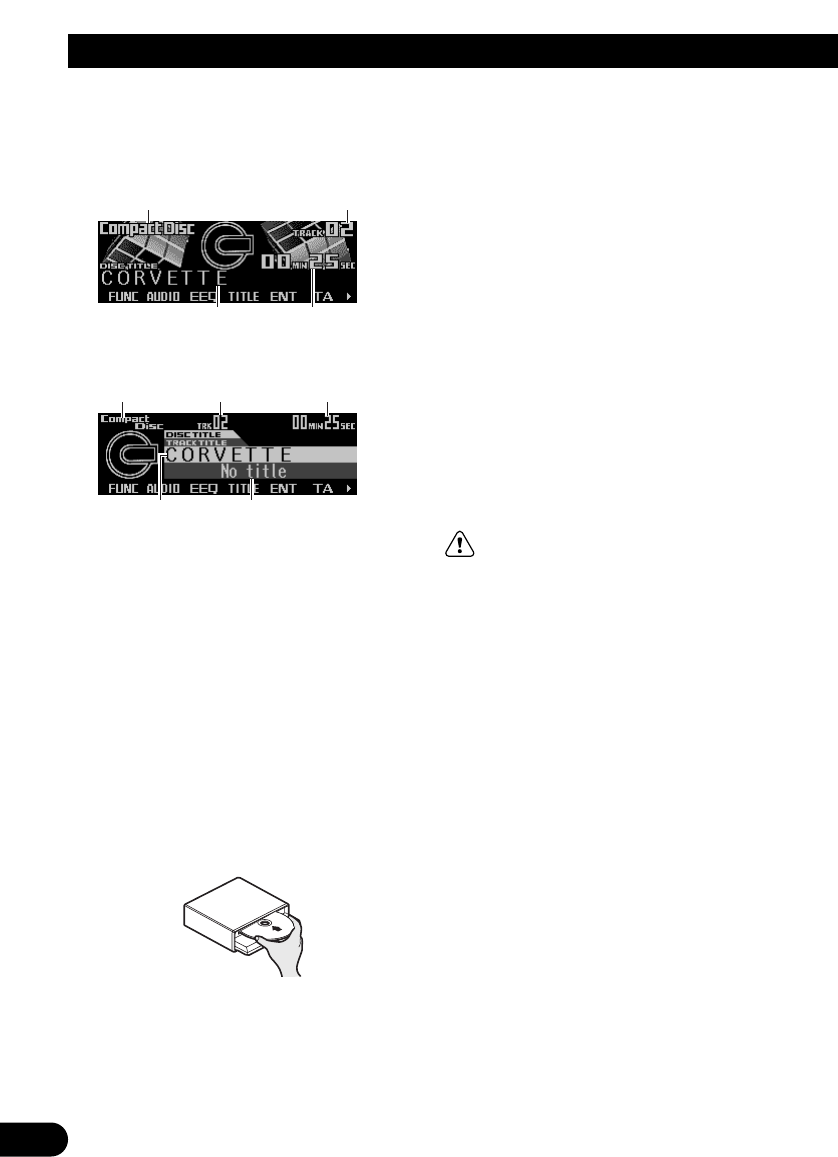19
Lettore CD incorporato
Display e indicatori
FORMA 1
FORMA 2
qNome fonte
wNumero brano
eTitolo disco
rTempo di riproduzione
tTitolo brano
Operazioni basilari
Il lettore CD incorporato può riprodurre un CD
standard da 12 cm o un CD single da 8 cm per
volta. Non usare un adattatore quando si
riproduce un CD da 8 cm.
1. Premere EJECT per aprire il pannello
anteriore.
2. Inserire un CD nella fessura di
caricamento CD.
Quando il CD è stato inserito, il pannello
anteriore si chiude automaticamente.
3. Premere VOLUME per farlo fuoriuscire.
• Quando si preme VOLUME, scatta in fuori
in modo da poter essere girato più
facilmente. Per far rientrare VOLUME,
premerlo di nuovo.
4. Girare VOLUME per regolare il volume.
5. Premere
22
o
33
per selezionare un brano.
Premendo 3 si salta all’inizio del brano
successivo.
Premendo 2 una volta si salta all’inizio del
brano attuale. Premendo di nuovo si salta
all’inizio del brano precedente.
• Se si tiene premuto 2 o 3, si può eseguire
l’avanzamento o il ritorno rapido.
6. Premere EJECT per estrarre il CD.
Il pannello anteriore si apre e il CD viene
espulso.
• Assicurarsi di chiudere il pannello anteriore
premendo EJECT dopo aver estratto il CD.
AVVERTIMENTO:
• Non usare lasciando aperto il pannello
anteriore. Se il pannello anteriore rimane
aperto, può causare lesioni nel caso di
incidenti.
Nota:
• Si può selezionare CD come fonte premendo
SOURCE quando un disco è inserito in questo
prodotto.
• Quando il pannello anteriore è aperto, i tasti
multifunzione non sono disponibili.
• Non inserire qualsiasi oggetto diverso da un CD
nella fessura di caricamento CD.
• Un CD lasciato parzialmente inserito dopo
l’espulsione può subire danni o cadere fuori.
• Se non è possibile inserire a fondo il CD o se la
riproduzione non viene eseguita, verificare che la
facciata registrata sia rivolta in basso. Premere
EJECT e controllare che il disco non sia danneggiato
prima di reinserirlo.
• Se il lettore CD incorporato non può funzionare
correttamente, un messaggio di errore (come
“ERROR-14”) appare sul display. Fare riferimento a
“Spiegazione dei messaggi di errore del lettore CD
incorporato” a pagina 53.
• Si può estrarre il CD tenendo premuto EJECT con
l’apertura del pannello anteriore quando non è
possibile inserire o estrarre correttamente il CD.
et
qw r
er
qw