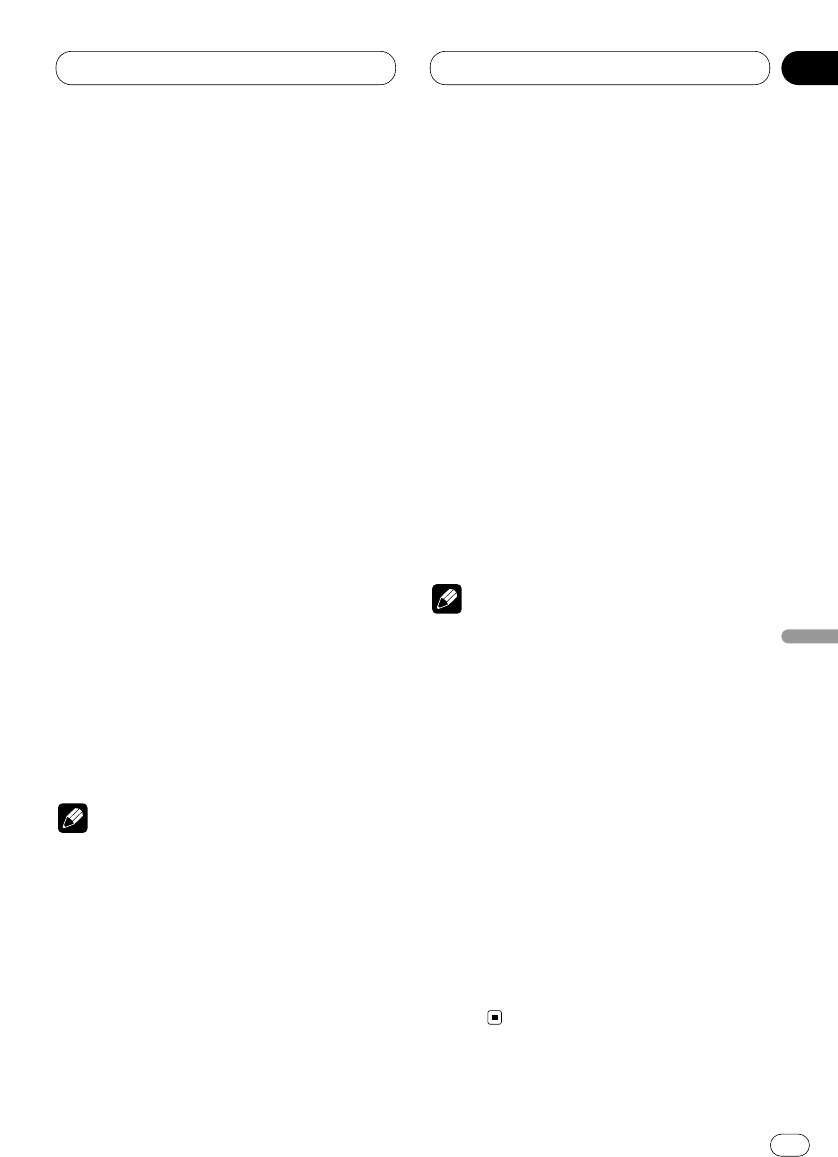Fr
17
English
Français
Deutsch
Français
Italiano
Nederlands
Section
04
RDS
Utilisation des fonction PTY
Vous pouvez rechercher une station par son
code PTY.
Recherche d’une station RDS en
utilisant le code PTY
Vous pouvez rechercher une station qui diffuse
un type général de programme mentionné dans
la liste de la page 19.
1 Appuyez sur FUNCTION
pour choisir PTY.
Appuyez sur
FUNCTION jusqu’à ce que PTY
apparaisse sur l’afficheur.
2 Appuyez sur 2 ou de 3 pour choisir le type
d’émission.
Il y a quatre types d’émission.
News&Inf—Popular—Classics—Others
3 Appuyez sur 5 pour lacer la recherche.
Au moment où vous appuyez sur 5, le type
d’émission présent sur l’afficheur commence à
clignoter. L’appareil recherche une station
d’émission qui diffuse le type demandé.
Lorsqu’une telle station est détectée, son nom
s’affiche.
• Vous pouvez arrêter la recherche avec ∞.
Remarques
• Le type de l’émission captée peut différer de
celui auquel vous vous attendez compte tenu
du code PTY choisi.
• Si aucune station ne diffuse une émission
dont la nature est du type choisi, l’indication
Not Found s’affiche pendant deux secondes
puis le syntoniseur s’accorde sur la fréquence
d’origine.
Utilisation de l’interruption pour
réception d’un bulletin d’informations
Lorsqu’une station émet un bulletin d’informations
et le code PTY qui correspond, l’appareil qui
était peut-être accordé sur une autre station,
s’accorde alors sur cette station. A la fin de la
diffusion du bulletin, l’appareil s’accorde à nouveau
sur la station précédente.
Maintenez la pression d’un doigt sur TA de
manière à mettre en service l’interruption
pour réception d’un bulletin d’informations.
Appuyez sur TA jusqu’à ce que NEWS ON
s’affiche.
• Pour mettre hors service l’interruption pour
réception d’un bulletin d’informations, main-
tenez la pression d’un doigt sur TA de manière à
allumer NEWS OFF sur l’affichage.
Remarque
• Vous pouvez également mettre en service, ou
hors service, NEWS dans le menu de réglage
qui apparaît en appuyant sur FUNCTION.
Réception d’une alarme PTY
Parmi les codes PTY, il en existe un pour
informer les auditeurs de la survenance d’une
situation d’urgence telle qu’une catastrophe
naturelle. Lorsque le syntoniseur reçoit ce code,
l’indication Alarm s’affiche et le niveau sonore
est réglé à la valeur prévue pour les bulletins
d’informations routières (fonction TA). Lorsque
la station cesse d’émettre le code d’alarme PTY,
l’appareil choisit à nouveau la source utilisée
précédemment.
• La réception du bulletin d’information
d’urgence peut être abandonnée en appuyant
sur
TA.