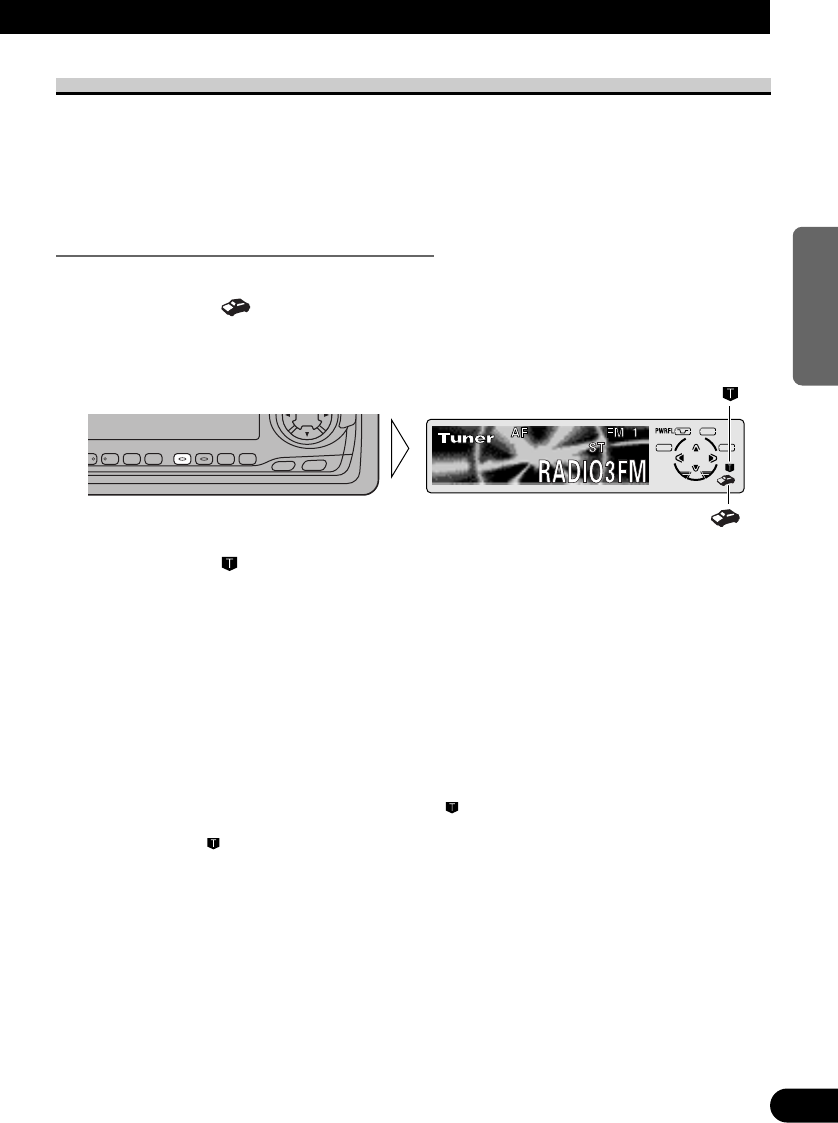24
ENGLISH
ESPAÑOL DEUTSCH FRANÇAIS
ITALIANO NEDERLANDS
Función TA (TA)
La función TA (espera por anuncio de tráfico) le permite recibir anuncios de tráfico
automáticamente, independientemente de la fuente que esté escuchando. La función TA se
puede activar para una emisora TP (una emisora que transmite información de tráfico) o
una emisora TP de otras redes mejoradas (una emisora que transmite informaciones inter-
referenciales remisivas a las emisoras TP).
Activación/desactivación de la función TA
1. Sintonice una emisora TP o TP de otras redes mejoradas.
El indicador TP (“ ”) se ilumina cuando el sintonizador es sintonizado a una emisora
TP o a una emisora TP de otras redes mejoradas.
2. Active la función TA.
El indicador TA (“ ”) se enciende, indicando que el sintonizador está esperando por
anuncios de tráfico.
Repita la operación precedente cuando ningún anuncio de tráfico está siendo recibido para
desactivar la función TA.
Nota:
• La función TA también se puede activar/desactivar en el menú de funciones.
• El sistema regresa a la fuente original al final de la recepción de anuncio de tráfico.
• La función TA se podrá activar desde fuentes diferentes del sintonizador si el sintonizador estaba
ajustado a la banda FM, pero eso no será posible si ello estaba ajustado a la banda MW/LW.
• Si el sintonizador estaba ajustado a FM, activar la función TA le permite operar otras funciones de
sintonización mientras escucha fuentes diferentes del sintonizador.
• Solamente emisoras TP o TP de otras redes mejoradas se sintonizan durante el modo de
sintonización de búsqueda cuando el indicador TA (“ ”) está encendido.
• Solamente emisoras TP o TP de otras redes mejoradas se almacenan por la función BSM cuando el
indicador TA (“ ”) está encendido.
”
“