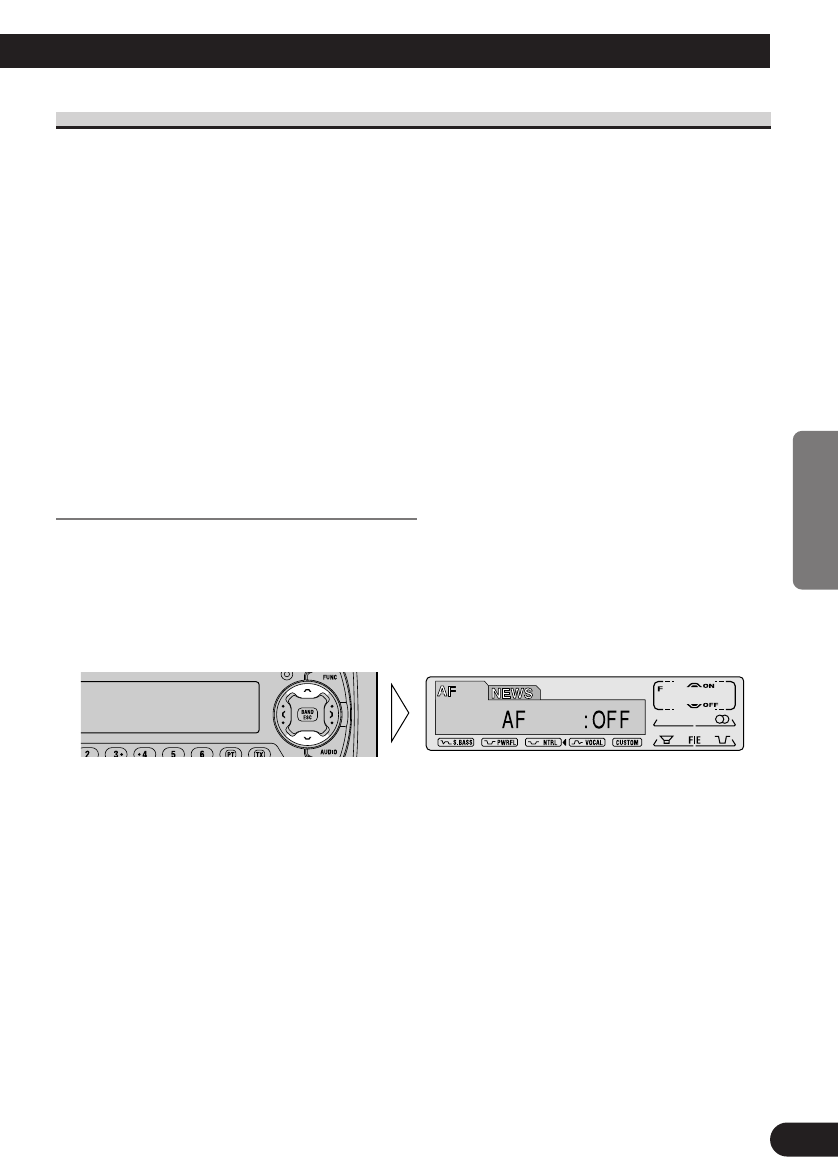A Title (English)
20
ENGLISH ESPAÑOL
DEUTSCH FRANÇAIS ITALIANO NEDERLANDS
AF-Funktion (AF)
Die Alternativfrequenzsuch-Funktion (AF) dient zum Suchen nach anderen Frequenzen im
selben Netz wie die momentan abgestimmte Station. Der Receiver wird automatisch auf
eine andere Frequenz im Netz mit einem stärkeren Sendesignal umgestimmt, wenn der
momentan abgestimmte Sender nicht richtig empfangen werden kann, oder wenn auf einer
anderen Frequenz besserer Empfang möglich ist.
Hinweis:
• AF stimmt den Receiver nur auf RDS-Stationen ab, wenn Sie bei aktivierter “AF”-Anzeige
Suchlauf-Abstimmung oder BSM-Auto-Memory verwenden.
• Wenn Sie eine programmierte Station abrufen, kann der Tuner diese mit einer neuen Frequenz aus
der Stations-AF-Liste aktualisieren. (Dies ist nur bei Gebrauch von Vorprogrammierungen auf den
Wellenbereichen UKW1 und UKW2 möglich.) Es erscheint keine Stationsnummer im Display,
wenn die RDS-Daten für die empfangene Station von denen für die ursprünglich gespeicherte
Station abweichen.
• Während eines AF-Frequenzsuchlaufs kann der Ton vorübergehend durch ein anderes Programm
unterbrochen werden.
• Wenn der Tuner auf eine Nicht-RDS-Station abgestimmt wird, blinkt die “AF”-Anzeige.
• AF kann unabhängig für jedes UKW-Band ein- oder ausgeschaltet werden.
Aktivieren/Deaktivieren der AF-Funktion
AF ist standardmäßig aktiviert (ON).
1. Drücken Sie die Taste FUNCTION und wählen Sie die AF-Betriebsart (AF)
im Funktionsmenü.
2. Aktivieren oder deaktivieren Sie AF, während Sie ein UKW-Band eingestellt
haben.