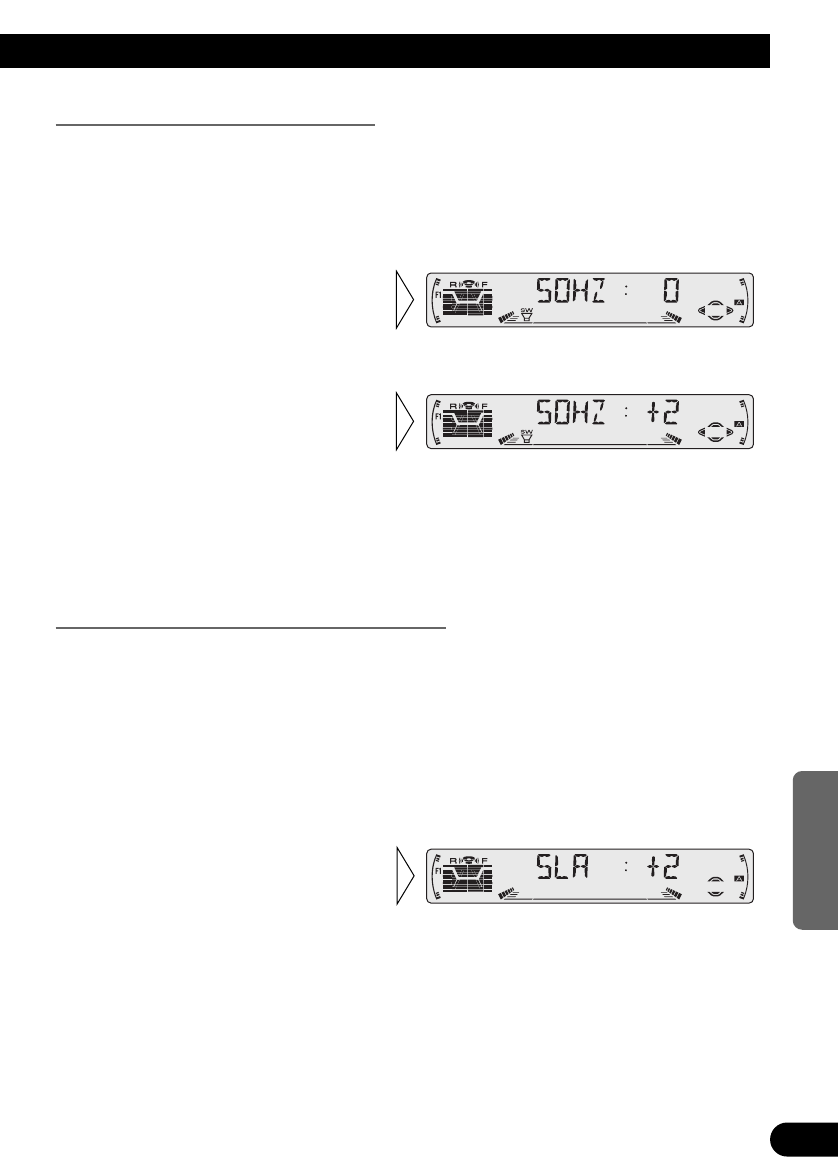Regolazione del subwoofer (80HZ 0)
Se l’uscita del subwoofer è attivata, si possono regolare le frequenze di tagli e il livello di
uscita del subwoofer.
Nota:
• Il modo d’impostazione del subwoofer può essere selezionato solo se l’uscita del subwoofer è stata
attivata (ON) nel modo di attivazione/disattivazione del subwoofer.
Regolazione del livello della sorgente (SLA)
La funzione di regolazione del livello della sorgente (SLA = Source Level Adjustment)
serve ad impedire radicali mutamenti di volume nel corso della commutazione da una
sorgente ad un’altra. Le predisposizioni si basano sul volume FM, che rimane invariato.
1. Confrontare il volume FM con il volume di altre sorgenti (ad es., lettore CD
incorporato).
2. Premere il tasto AUDIO e, dal menù dell’audio, selezionare la modalità SLA
(SLA).
Nota:
• Dal momento che il volume FM è quello di base per il confronto, questa regolazione (SLA) non è
effettuabile nelle modalità FM.
• Il volume MW/LW, che è differente dal volume base in FM, può venire regolato come fatto per
altre sorgenti di segnale diverse dal sintonizzatore.
• Il lettore CD incorporato ed il multilettore CD sono disposti automaticamente sulla stessa
impostazione di regolazione del volume.
3. Agire opportunamente sui tasti
5 o ∞ per far diminuire o
aumentare il volume.
Le indicazioni del quadrante passano
da “+4” a “–4”.
3. Aumentare o diminuire il livello
di uscita per mezzo dei tasti 5 o
∞.
Le indicazioni del quadrante passano
da “+6” a “–6”.
2. Agendo sui tasti 2 e 3,
selezionare come desiderato le
frequenze di 50 Hz, 80 Hz o
125 Hz .
1. Agire sul tasto AUDIO e, dal menù dell’audio, selezionare la modalità di
predisposizione del subwoofer (80HZ 0).
42
ENGLISH ESPAÑOL DEUTSCH FRANÇAIS
ITALIANO NEDERLANDS