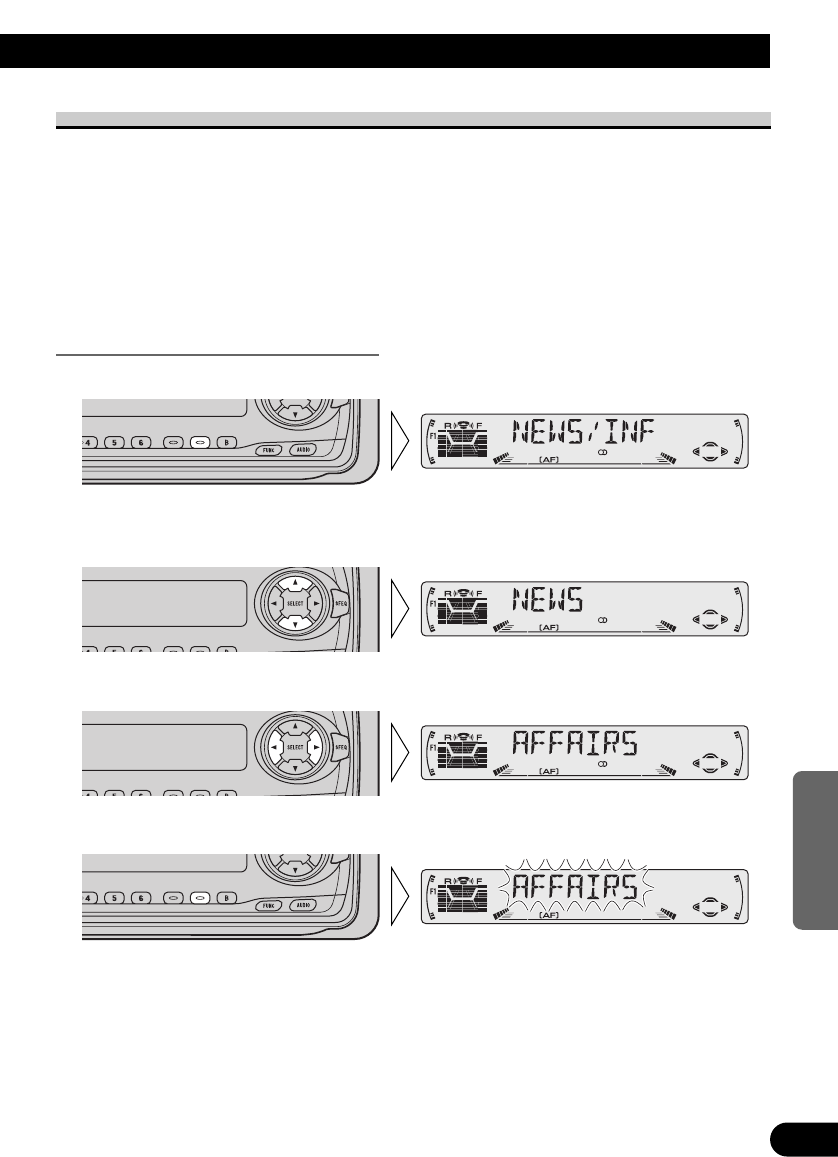A Title (English)
22
ENGLISH ESPAÑOL DEUTSCH FRANÇAIS
ITALIANO NEDERLANDS
Funzione PTY
Con la classificazione in “largo” o “stretto” del tipo di programma, la funzione PTY
fornisce due metodi per la selezione delle stazioni per tipo di programma trasmesso al
momento (PTY Search). Permette inoltre la messa in sintonia di programmi di emergenza
(PTY Alarm).
Nota:
• I parametri per la ricerca PTY, una volta predisposti, non necessitano di ripredisposizione. Dopo
essere passati alla modalità di predisposizione della ricerca PTY, al punto 1, ripetere semplicemente
di nuovo la ricerca PTY descritta al punto 4.
Ricerca PTY (del tipo di programma)
1. Selezionare la modalità di predisposizione della ricerca PTY.
2. Selezionare il tipo (a banda larga o a banda stretta) di ricerca PTY
desiderata.
3. Selezionare il tipo di programma PTY che si vuole ricercare.
4. Avviare la ricerca PTY.
Il sintonizzatore ricerca una emittente che trasmetta programmi del tipo PTY desiderato.
Per cancellare la modalità di predisposizione della ricerca PTY, tenere premuto il tasto
PTY per almeno 2 secondi.
Nota:
• I programmi di alcune stazioni possono differire dal tipo indicato dal codice PTY trasmesso.
• Se non viene trovata alcuna trasmissione del tipo cercato, l’indicazione “NOT FOUND” (non
trovato) viene visualizzata per due secondi e quindi il sintonizzatore si riporta alla stazione
originale.