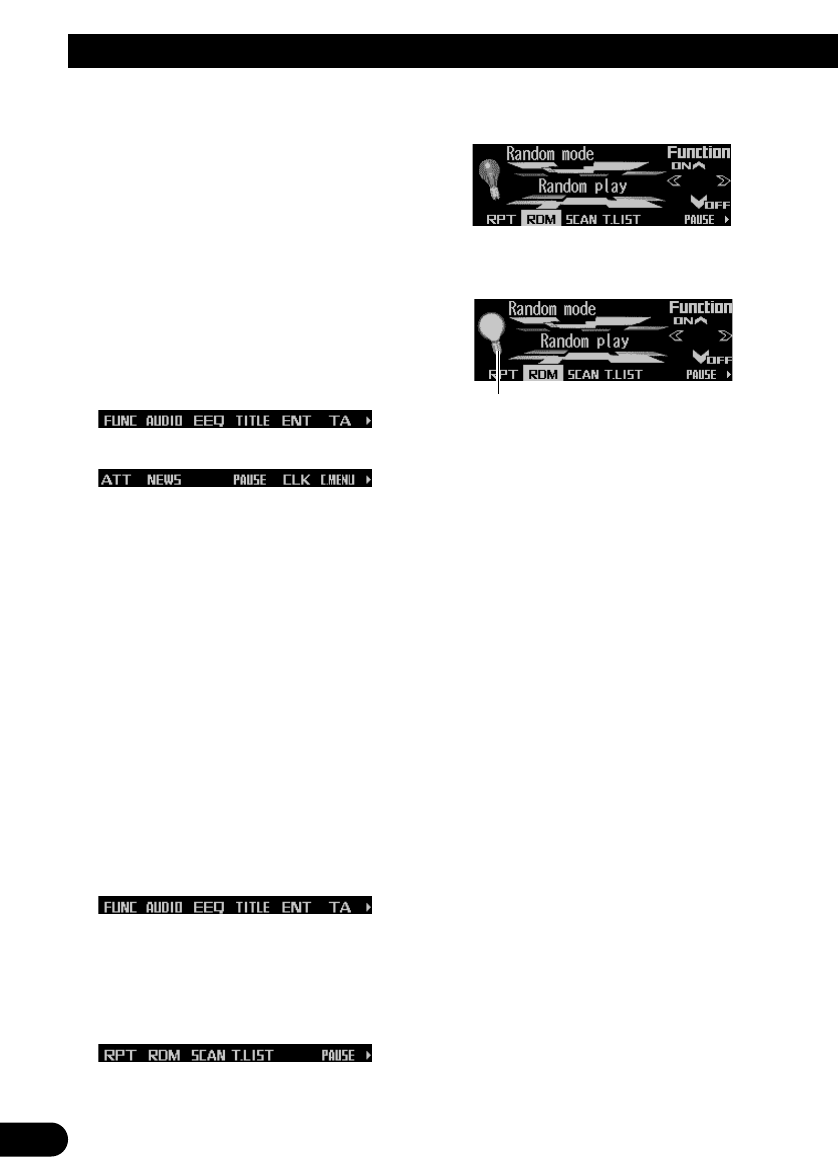11
Basisbediening
Omschakelen van de functie van de multi-
functionele toetsen
De “3” indicator laat zien dat via de multifunc-
tionele toetsen nog andere functies dan de op
dit moment op het display getoonde kunnen
worden bediend. Wanneer deze indicator ver-
schijnt, kunt u op NEXT drukken om het vol-
gende scherm met functies op het display te
laten verschijnen.
• Druk op NEXT om de gewenste functies
te laten verschijnen (bijv. voor de inge-
bouwde CD-speler).
Druk herhaaldelijk op NEXT om te schake-
len tussen de volgende reeksen functies:
«
Opmerking:
• Het aantal schermen met functies waar u doorheen
kunt bladeren hangt mede af van de gebruikte sig-
naalbronnen en menu’s.
• Wanneer er geen functie staat aangegeven boven
een van de toetsen, is die toets op dit moment niet
in werking.
Voorbeeld gebruik multifunctionele toet-
sen
Hier gebruiken we de “willekeurige weergave”
functie van de ingebouwde CD-speler ter illus-
tratie van het gebruik van de multifunctionele
toetsen.
1. Druk op NEXT zodat “FUNC” op het dis-
play verschijnt.
Druk net zo vaak op NEXT totdat “FUNC”
verschijnt.
2. Druk op FUNC om het functiemenu te
openen.
Wanneer u overschakelt naar het func-
tiemenu, zullen tegelijkertijd de functie van
de multifunctionele toetsen veranderen.
3. Druk op RDM om de willekeurige weer-
gavefunctie te selecteren.
4. Druk op RDM om de willekeurige weer-
gave in te schakelen.
• Druk nog eens op RDM om de willekeurige
weergave uit te schakelen. Het lampje gaat
uit.
5. Druk op BACK om het functiemenu te
verlaten.
Wanneer u het functiemenu verlaat, zullen
de functies van de multifunctionele toetsen
tegelijkertijd veranderen.
Opmerking:
• U kunt de willekeurige weergave ook in- of
uitschakelen door in de willekeurige weergavefunc-
tie op 5 of ∞ te drukken.
• Als u niet binnen ongeveer 30 seconden een handel-
ing uitvoert, zal er automatisch worden terugge-
keerd naar het vorige display.
Het verschil tussen de BAND toets en de
BACK toets
BAND toets
Door op de BAND toets te drukken zal het
huidige menu of de huidige functie onmiddellijk
worden geannuleerd en zal het toestel terugk-
eren naar het basisdisplay.
Opmerking:
• Wanneer de tuner, TV tuner of DAB tuner als sig-
naalbron is ingesteld en er geen menu of functie is
geselecteerd, zult u door op BAND te drukken van
frequentieband veranderen.
BACK toets
Door op de BACK toets te drukken zal het
huidige menu of de huidige functie worden
geannuleerd en zal er worden teruggekeerd
naar het vorige menu of de vorige functie.
Het lampje gaat aan.