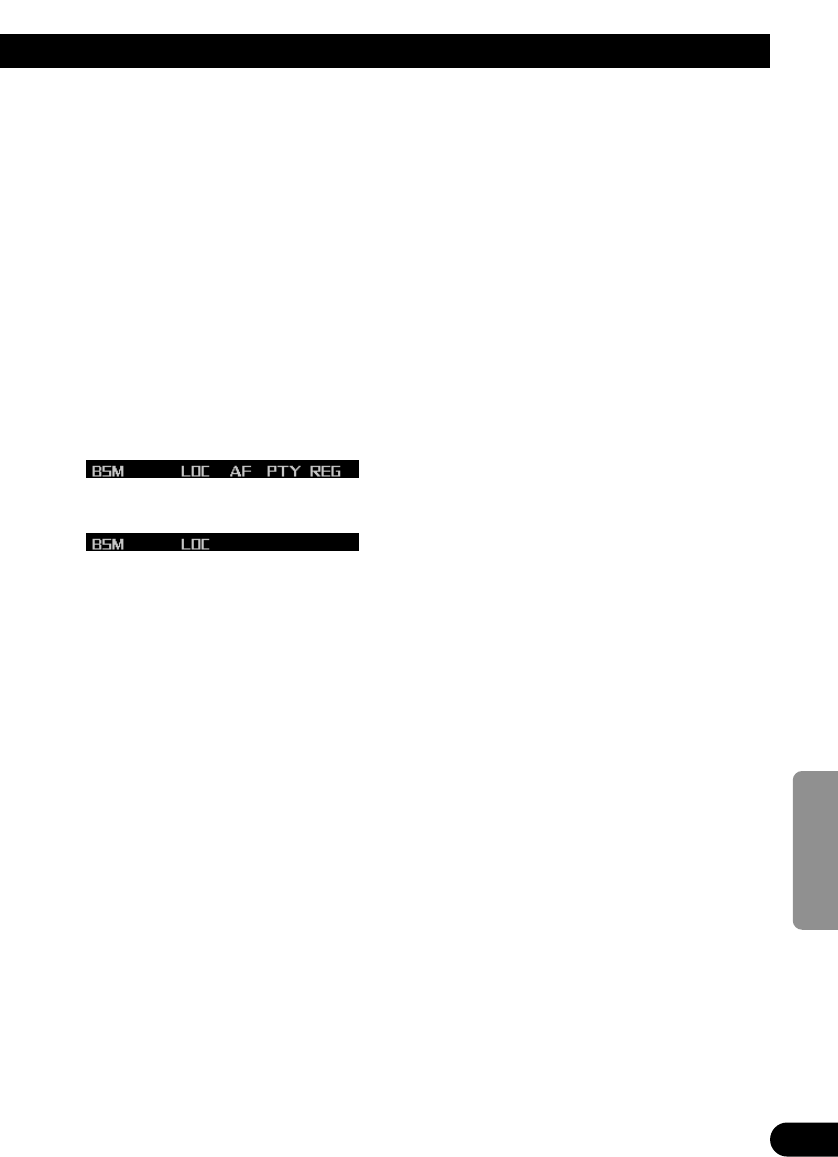14
ENGLISH ESPAÑOL DEUTSCH FRANÇAIS
ITALIANO NEDERLANDS
Richiamo delle stazioni memorizzate
1. Premere NEXT per visualizzare “1” – “6”.
Premere NEXT fino a che appare “1” – “6”.
2. Premere uno qualsiasi dei tasti 1 – 6 per
richiamare la stazione preselezionata
sotto quel tasto.
Nota:
• Si possono usare anche 5 e ∞ per richiamare le
stazioni memorizzate sui tasti 1 – 6.
Menu funzioni del sintonizzatore
Il menu funzioni del sintonizzatore ha le
seguenti funzioni:
FM
MW/LW
Nota:
• “AF”, “PTY” e “REG” sono funzioni RDS per le
bande FM. Fare riferimento a “Funzioni RDS”.
• Se non si controlla la funzione entro 30 secondi
circa, la visualizzazione torna automaticamente.
Memorizzazione delle stazioni
più forti
BSM (Best Stations Memory=memoria delle
stazioni migliori) permette di memorizzare
automaticamente le sei stazioni più forti sotto i
tasti 1 – 6.
1. Premere FUNC per selezionare il modo
BSM.
2. Premere BSM per attivare BSM.
Appare “Searching”. Le sei stazioni più forti
sono memorizzate sotto i tasti 1 – 6 in ordine
di forza di segnale.
Alla fine dell’operazione “Searching”
scompare.
• Per interrompere l’operazione di
memorizzazione prima che sia stata
completata, premere di nuovo BSM mentre
è visualizzato “Searching”.
Sintonia di segnali forti
La sintonia a ricerca locale permette di
sintonizzare solo le stazioni con segnali di forza
sufficiente per una buona ricezione.
1. Premere FUNC e quindi premere LOC per
selezionare il modo locale.
2. Premere LOC per impostare la sensibilità
di ricerca locale.
Premere ripetutamente LOC per scorrere le
seguenti impostazioni:
FM: Local OFF = Level 1 = Level 2
= Level 3 = Level 4
MW/LW:Local OFF = Level 1 = Level 2
• Quando si esce dal modo locale, tranne
quando si è selezionato “Local OFF”,
“LOC” appare nella visualizzazione
basilare.
Nota:
• L’impostazione “Level 4” permette di ricevere solo
le stazioni più forti, mentre impostazioni più basse
permettono di ricevere stazioni progressivamente
più deboli.