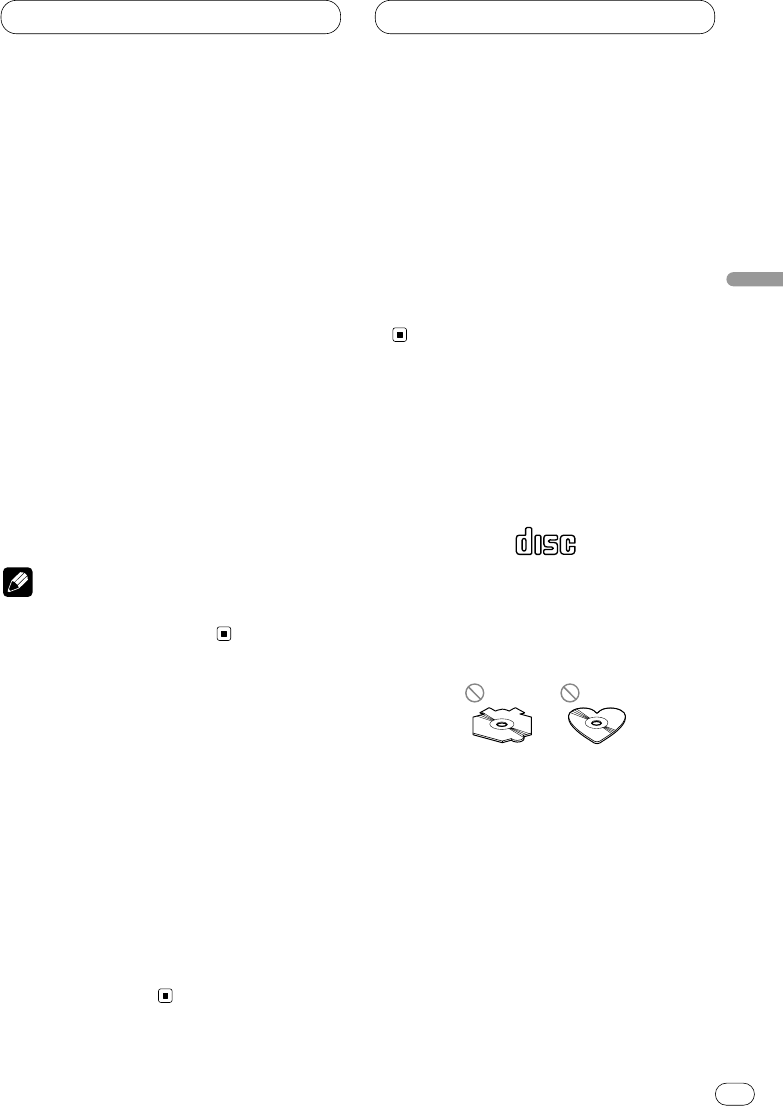Ajustes iniciales Informaciones adicionales
Sp
16
English
Español
Deutsch
Français
Italiano
Nederlands
Ajuste del paso de sintonía de
FM
Normalmente, el paso de sintonía de FM usado
por la sintonía por búsqueda es 50 kHz. Cuando
la función AF o TA está activada, el paso de
sintonía cambia automáticamente a 100 kHz.
Puede ser preferible ajustar el paso de sintonía
a 50 kHz cuando la función AF está activada.
1 Presione AUDIO para seleccionar STEP.
Presione AUDIO repetidamente hasta que
aparezca STEP en la pantalla.
2 Seleccione el paso de sintonía de FM con
2/3.
Presionar 2/3 cambia el paso de sintonía de
FM entre 50 kHz y 100 kHz mientras la función
AF o TA está activada. El paso de sintonía de FM
seleccionado se visualiza en la pantalla.
Nota
• El paso de sintonía permanece en 50 kHz
durante la sintonía manual.
Cambio de la búsqueda PI
automática
La unidad puede buscar automáticamente una
emisora diferente con el mismo programa, aún
durante la llamada de emisoras preajustadas.
1 Presione AUDIO para seleccionar A-PI.
Presione AUDIO repetidamente hasta que
aparezca A-PI en la pantalla.
2 Active o desactive A-PI con 5/∞.
Presionar 5/∞ activará o desactivará A-PI y tal
estado se visualizará.
Silenciamiento de teléfono celular
El sonido de este sistema se silencia automáti-
camente cuando se hace o recibe una llamada
usando un teléfono celular conectado al sis-
tema.
• El sonido se silencia, MUTE se visualiza y
ningún ajuste de audio es posible, excepto el
control de volumen. El funcionamiento vuelve
al normal en el fin de la conexión telefónica.
Lector de CD y cuidados
• Utilice solamente CDs que levan marca
Compact Disc Digital Audio que se muestra a
continuación.
• Utilice solamente CDs normales, redondos. Si
se coloca un CD de otra forma, no redondo, el
CD puede atascarse en el lector de CD o no
reproducirse apropiadamente.
• Verifique todos los CDs para ver si no hay
grietas, arañazos o alabeos antes de repro-
ducirlos. CDs con grietas, arañazos o
alabeado pueden no reproducirse adecuada-
mente. No utilice tales discos.
• Evite tocar la superficie grabada (lado no
impreso) cuando maneje los discos.
• Almacene los discos en sus cajas cuando no
estén en uso.
• Mantenga los discos fuera del alcance de
rayos solares directos y no exponga los discos
a altas temperaturas.
• No fije etiquetas, no escriba ni aplique quími-
cos en la superficie de los discos.