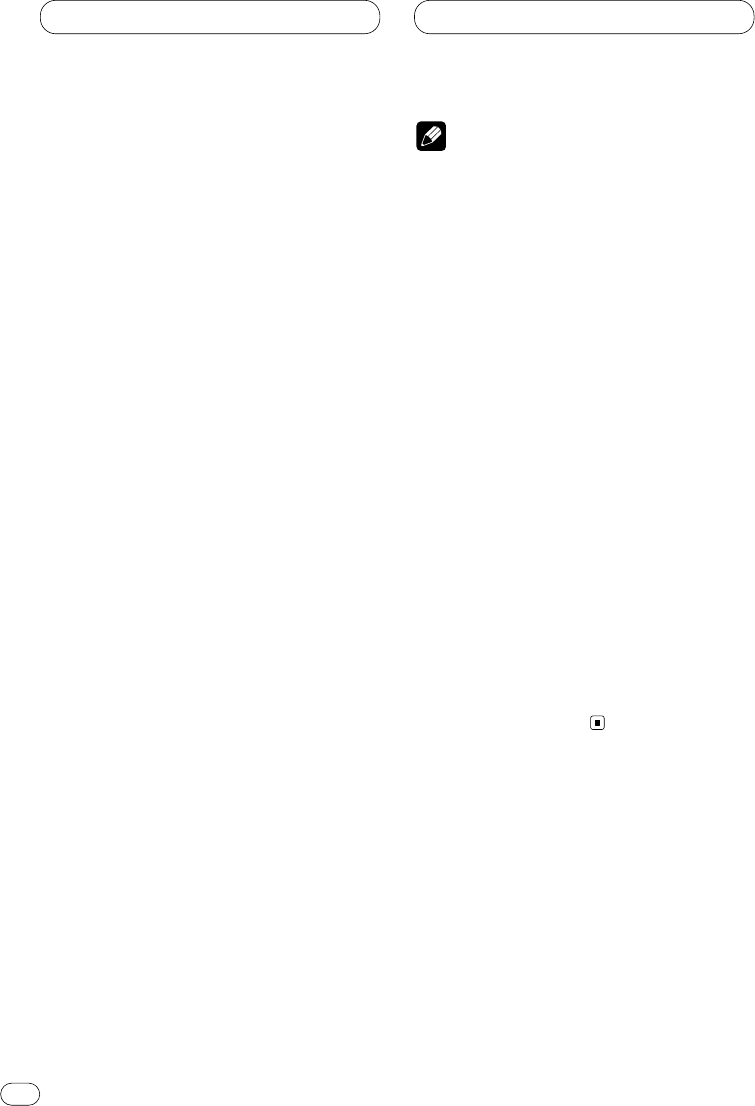Sp
9
RDS
Recepción de anuncios de tráfico
La función TA (espera por anuncio de tráfico) le
permite recibir anuncios de tráfico automática-
mente, independientemente de la fuente que
esté escuchando. La función TA se puede acti-
var tanto para una emisora TP (una emisora que
transmite informaciones de tráfico) como para
una emisora TP de otra red realzada (una
emisora que provee informaciones que hace
referencias a emisoras TP).
1 Sintonice una emisora TP o emisora TP de
otra red realzada.
Cuando se está sintonizado en una emisora TP
o emisora TP de otra red realzada, el indicador
TP se ilumina.
2 Presione TA para activar la espera por
anuncio de tráfico.
Presione TA y el indicador TA aparecerá en la
pantalla. El sintonizador espera por anuncios de
tráfico.
• Para desactivar la espera por anuncio de
tráfico, presione TA de nuevo.
3 Utilice VOLUME para ajustar el volumen TA
cuando comienza un anuncio de tráfico.
Presione VOLUME + para aumentar el volumen
y VOLUME – para disminuir el volumen.
El nuevo volumen ajustado se almacena en la
memoria y se usa para los anuncios de tráfico
subsecuentes.
4 Presione TA mientras un anuncio de tráfico
está siendo recibido para cancelar el anuncio.
El sintonizador vuelve a la fuente original pero
permanece en el modo de espera hasta que se
presione TA de nuevo.
Notas
• El sistema cambia de nuevo ala fuente origi-
nal después de la recepción de anuncio de
tráfico.
• Solamente las emisoras TP y emisoras TP de
otra red realzada se sintonizan durante la
búsqueda de sintonía o BSM cuando la fun-
ción TA está activada.
Respuesta a la alarma TP
Cuando una emisora TP o TP de otra red
realzada se pierde debido a una señal débil, el
indicador TP desaparece y una serie de tonos
cortos suenan durante aproximadamente cinco
segundos para que seleccione otra emisora TP
o TP de otra rede realzada.
Cuando escucha al sintonizador, sintonice
otra emisora TP o TP de otra red realzada.
• Cuando escucha a fuentes diferentes del
sintonizador, la unidad busca automáticamente
una emisora TP con la señal más fuerte
después de un retardo de aproximadamente 10
o 30 segundos. El retardo es de
aproximadamente 10 segundos si la función TA
está activada, y de 30 segundos si las funciones
TA y AF están activadas.