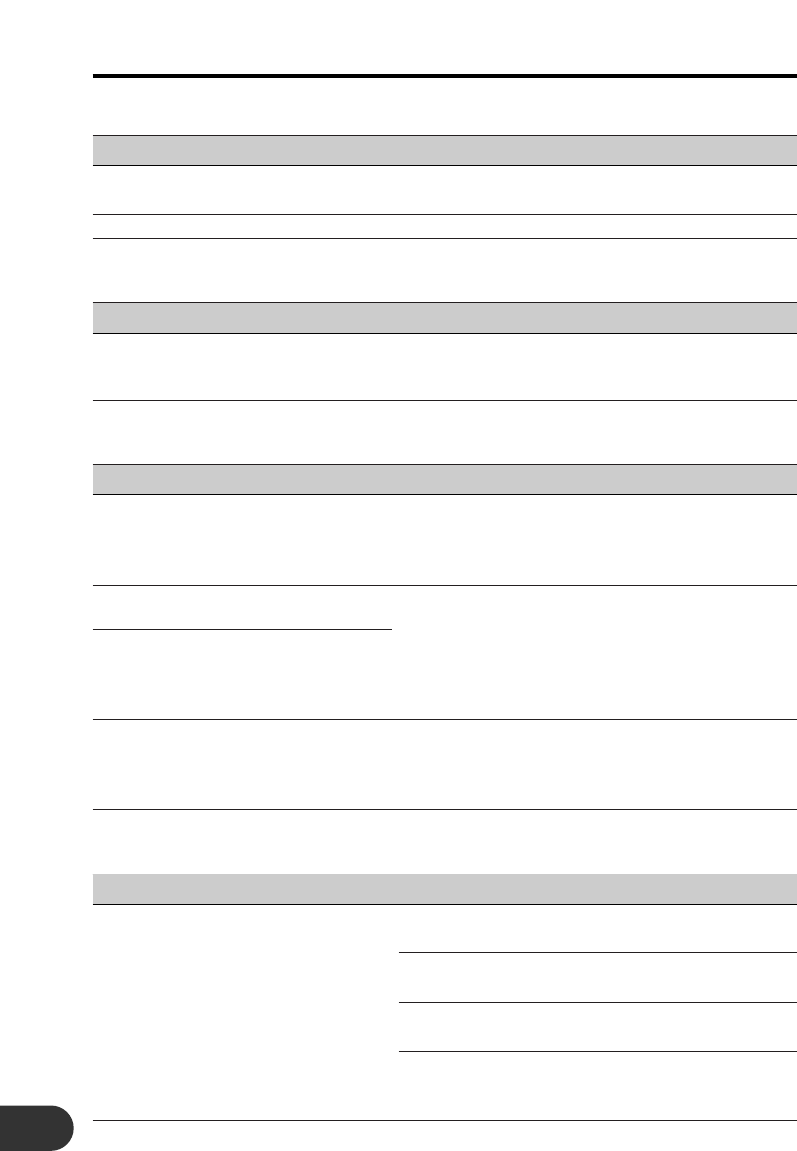Oplossen van problemen
Algemeen
Symptoom Oplossing
De communicatie met het voorpaneel Verwijder het voorpaneel en bevestig het opnieuw.
werd onderbroken. (Zie bladzijde 25.)
De software is vastgelopen. Sluit het programma af en start het opnieuw op.
Aanmaken van animaties
Symptoom Oplossing
Er wordt een zwart scherm getoond Selecteer een beeld voor de achtergrond. Als u geen
wanneer u een wipe-animatie maakt. achtergrond opgeeft, zal er een zwart scherm als
achtergrond worden gebruikt.
Bewerken van filmpjes
Symptoom Oplossing
Referentie-bestanden kunnen niet Selecteer een filmbestand met de extensie “LKD
worden geopend. (.lkd)”. Vergeet niet dat bestanden waarbij “Locked”
dialoogvenster niet als referentie-bestand kunnen
worden geopend.
De achtergrond van beeldjes boven Alhoewel u maximaal 100 beeldjes kunt
nummer 61 is zwart. gebruiken tijdens het bewerken van het filmbestand,
Alhoewel u maximaal 100 beeldjes kunt kunnen alleen de eerste 60 daarvan worden
toevoegen bij het bewerken, kunnen opgeslagen. Controleer daarom voor u het bestand
beeldjes met nummers boven de 60 niet opslaat of het aantal beeldjes de 60 niet overschrijdt.
worden opgeslagen.
Preview-weergave stopt halverwege. Als het aantal beeldjes dat u tijdens het bewerken
fogebruikt de 60 overstijgt, zullen alle beeldjes met
hogere nummers (61 en hoger) niet worden
weergegeven.
Communicatie
Symptoom Oplossing
Communicatie met het voorpaneel Doe de stekker van dit toestel in het stopcontact. (Zie
onmogelijk. bladzijde 24.)
Sluit dit toestel op de juiste manier aan op de PC via
de meegeleverde kabel. (Zie bladzijde 24.)
Verwijder het voorpaneel en bevestig het opnieuw. (Zie
bladzijde 25.)
Pas de LinkKit instelling aan het poortnummer van de
via de meegeleverde kabel aangesloten PC aan. (Zie
bladzijde 28.)
30