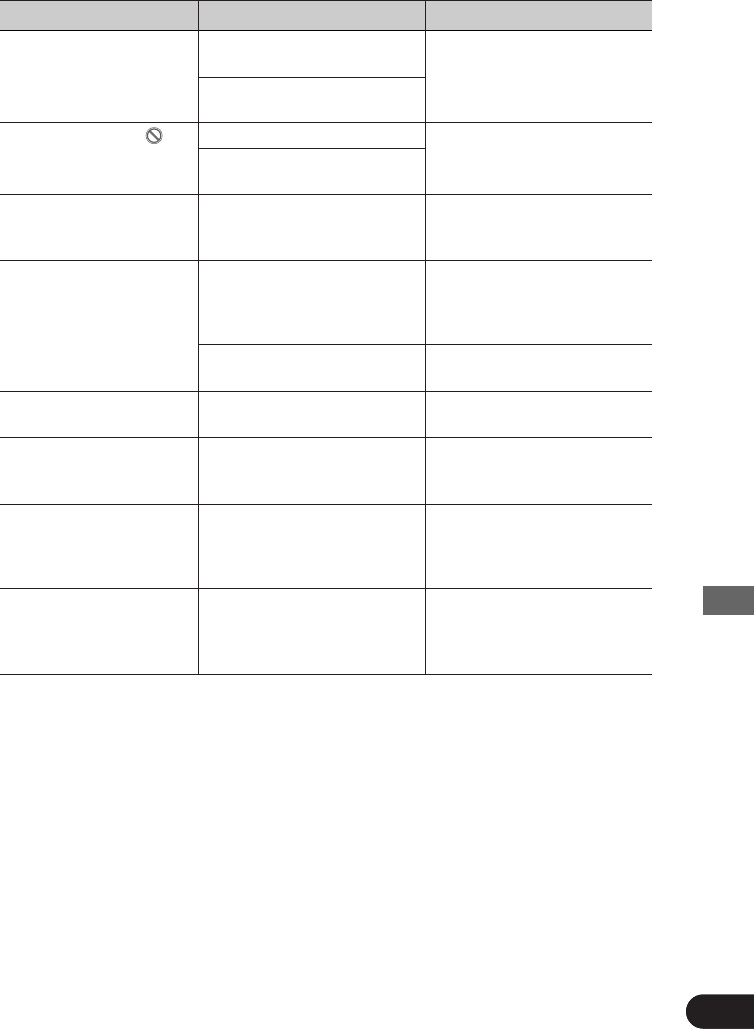67
Sonstiges
64
7 Allgemeine Probleme (forgesetzt)
Symptom Ursache Abhilfemaßnahme
Das Feststellbremskabel ist nicht
angeschlossen.
Die Feststellbremse ist nicht
arretiert.
Betrieb für die Disc ist gesperrt.
Betrieb ist mit der Organisation
der Disc nicht kompatibel.
Während der Wiedergabe wurde
das Lesen von Daten unmöglich.
Die Lautstärke an der
Haupteinheit oder an der
angeschlossenen Komponente ist
zu niedrig eingestellt.
Die Dämpfung ist eingeschaltet.
Dieses Gerät ist nicht richtig
befestigt.
Ein falsches Bildverhältnis ist für
das Display gewählt.
Die mit der Haupteinheit
wiedergegebene
Programmquellen-Disc ist
ausgeworfen worden.
Dieses Produkt prüft, ob eine
Disc geladen ist oder nicht.
Schließen Sie ein
Feststellbremskabel an, und
arretieren Sie die
Feststellbremse.
Dieser Betrieb ist nicht möglich.
Starten Sie nach einmaligem
Drücken der Taste STOP (7) die
Wiedergabe noch einmal.
Erhöhen Sie die Lautstärke an
der Haupteinheit bzw. an der
angeschlossenen Komponente.
Schalten Sie die Dämpfung an
der Haupteinheit aus.
Befestigen Sie das Gerät sicher.
Wählen Sie die richtige
Einstellung für Ihr Display.
(Siehe Seite 50.)
Schalten Sie vor dem Auswerfen
der Disc die Programmquelle
um. Je nach Anschlußverfahren
kann diese Störung auftreten.
Dies ist ein normaler
Betriebsvorgang.
Kein Bild.
Das Verbotszeichen “”
erscheint, und Betrieb ist
nicht möglich.
Bild stoppt (Pause), und das
Gerät kann nicht betätigt
werden.
Kein Ton.
Lautstärke ist zu niedrig.
Ton- und Bild-Auslasser.
Das Bild ist gedehnt, das
Bildverhältnis stimmt nicht.
Bild am hinteren Monitor
geht aus.
Wenn die Zündung
eingeschaltet (oder auf ACC
gestellt) wird, gibt der
Motor ein Geräusch ab.